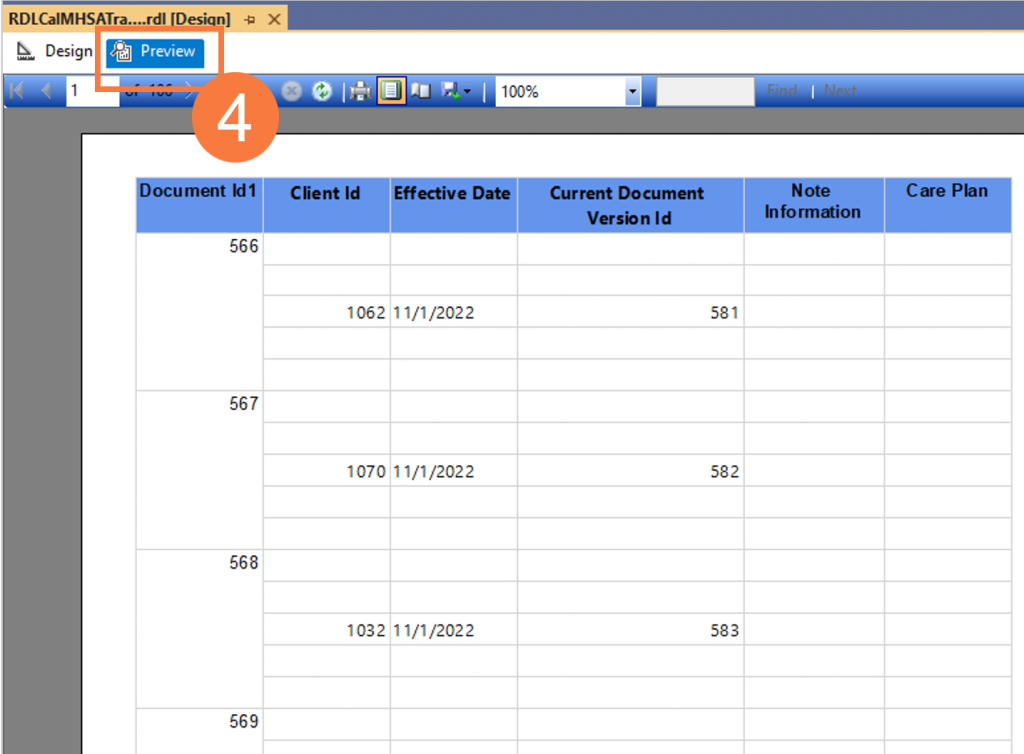- Right click on left border of first column and choose Add Group and then select Parent Group
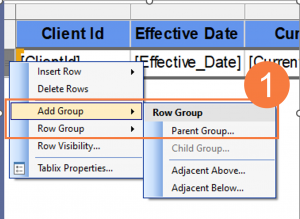
- Choose column for parent group from the list, choose Add group header and/or Add group footer and click OK
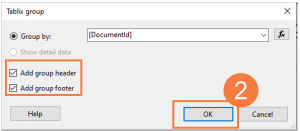
- Redundant columns can be removed from details area by right clicking on the column and then choosing Delete
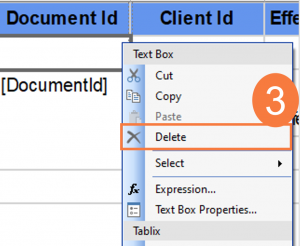
- Print Preview with Group added