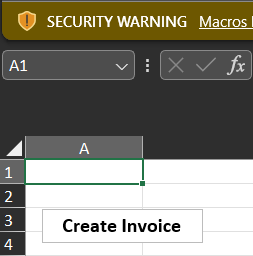How to Create and Invoice
How to Unblock Macros
Steps
Step 1: Enter services in Smartcare then download the report named “Contract Provider Charges Export”
Step 2: Fill in hourly rates in Column C
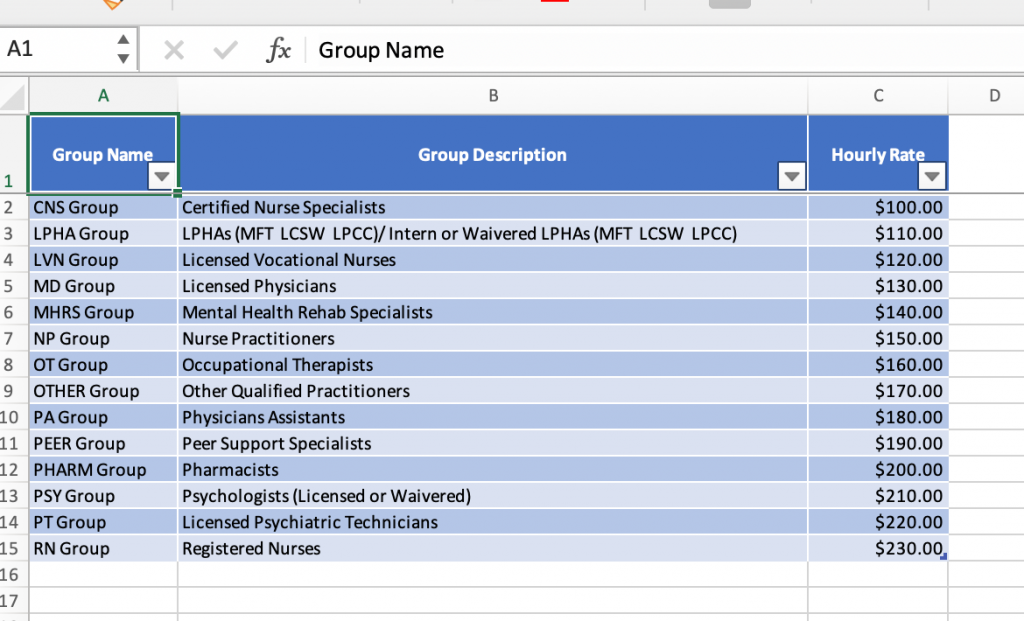
Step: 3 Select the Rate Type in the Settings tab. Please CLICK HERE for instructions on how to use the Settings tab.
Step 4: Go to the invoice summary tab.
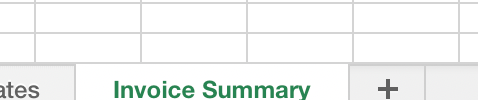
Step 5: Click the Create Invoice button to select the spreadsheet you downloaded from SmartCare.
Step 6: You will see your services your rates calculated, use this to attach.