During the prescription process you may receive the following error, “Soft Token Expired.” This can occur if you have changed your password in the HID Approve app on your mobile device and have not updated Smartcare, or if you gotten a new phone or reinstalled the app on your phone and haven’t registered the new device with SmartCare.
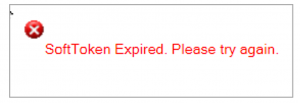
Please contact your county EHR system administrator or CalMHSA support on resolving this issue and getting your device registered with SmartCare. The steps needed to be completed are listed below.
Four Steps to Complete
- Remove mobile device in SmartCare.
- Register mobile device in SmartCare.
- Enable EPCS permission. See CalMHSA support website.
- Grant EPCS permission. See CalMHSA support website.
