If you need to sequester clients from some or all staff in SmartCare please follow the steps below
- Fill out the Sequester Client Request spreadsheet: Download here
- You will see three columns to fill out on the sheet
- Client ID
- Staff ID Allowed
- Legacy Staff ID? (Y/N)
- The Client ID can be found by searching for the client and noting the number in the parenthesis
- The Staff ID can be found by
- Navigating to staff/users
- Searching for the staff
- Hovering over the ‘I’ in the upper right corner
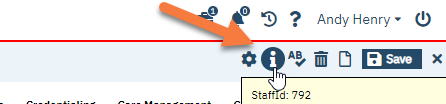
- Legacy Staff ID should only be ‘Y’ if you have a non-SmartCare Staff ID.
- Once you’ve filled out and saved the spreadsheet, upload it to the CalMHSA Member Portal and create a HubSpot Ticket requesting the sequester and indicating that the spreadsheet has been uploaded to the CalMHSA Member Portal.
- If you do not have access to the CalMHSA Member Portal, you can upload the spreadsheet to the HubSpot ticket or request a secure link to upload after you have submitted the HubSpot ticket.
