This list page will show the Safety and Crisis Plans created for a client. Filters can be used to display plans by their plan type, the status of the plan such as in progress, to do, and signed, and the authors that created the plans. This page will also show the effective date for the plan, its next review date, and if its in an initial or review plan.
- Click on the Search icon with the client open.
- Type “Safety/Crisis Plan List Page” in the search bar.
- Select “Safety/Crisis Plan List Page (Client)” from the search results.
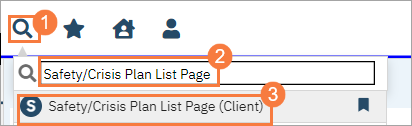
This will bring up the Safety/Crisis Plan list page.
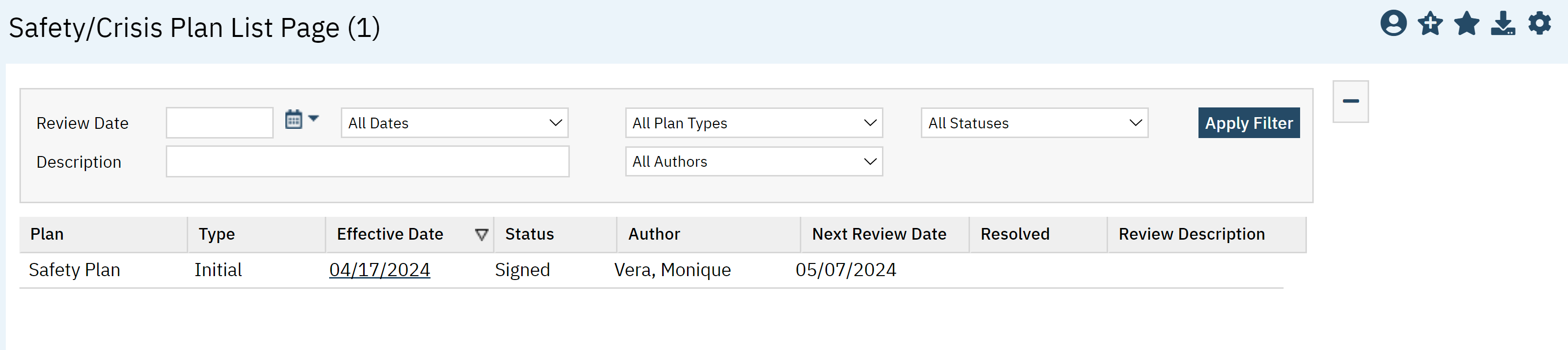
Filter
The following filters are available:
- Review Date: Specific date of review.
- All Dates: Past range of dates.
- All Plan Types: Crisis Plan or Safety Plan.
- All Statuses: In Progress, To Do, Signed.
- Description: You can type in a description or a key word.
- All Authors: One author or All Authors
- Click Apply Filter once the appropriate options are selected.
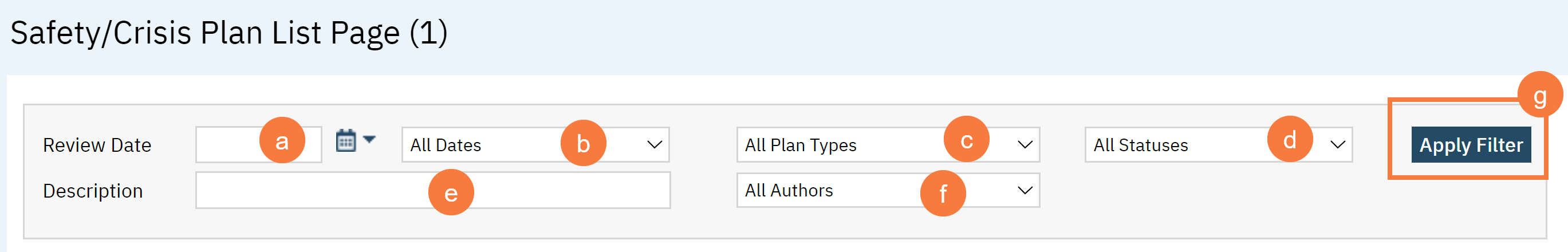
Columns
- Plan: This will show the type of plan displayed Crisis or Safety.
- Type: This will show if this is an initial,
- Effective Date: The date the plan became effective. The hyperlink will take you to the document.
- Status: The status if the plan such as Signed, To Do, and In Progress.
- Author: Author of document.
- Next Review Date: Date of the next review.
- Resolved: If it has been resolved a date will appear here.
- Review Description: Description of the review.
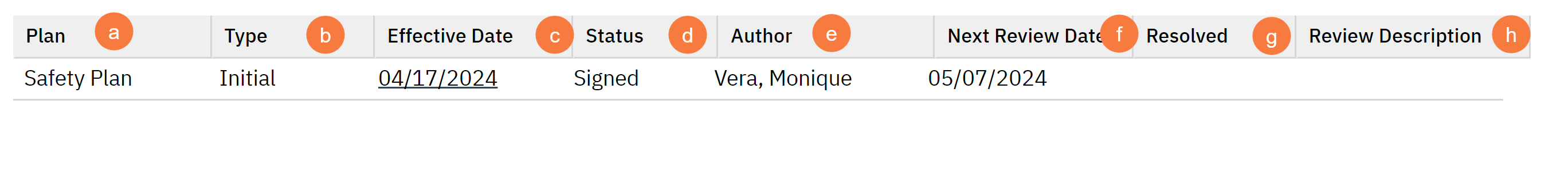
Upper Right-Hand Icons
- SmartView: This icon is an overview of the patient’s medical profile. You can quickly view the patients’ vitals, medications, documents that need to be done, and much more.
- New Favorites Icon: Clicking on the “new favorites” icon will allow you to add this screen to your favorites for quick access.
- Favorites Icon: If you have this listed as your favorite already, when you hover over this icon, it will tell you the favorite name.
- Export Icon: This icon is available to admins. You will be able to export the data from this screen into an excel spreadsheet.

Exported Columns
- Document Id
- Plan Type
- Type
- Effective Date
- Status
- Display As
- Next Review Date
- Resolved
- Review Description
- Screen Id
- screen Tab Index
