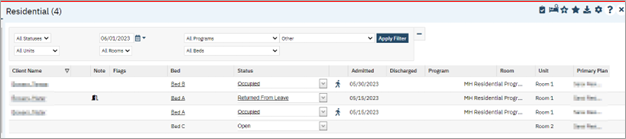The Residential page is used to manage the beds in a residential facility. Some Residential settings are set up in the Bedboard due to the ability to Swing Bed. See Bedboard section and How to Reallocate an Unoccupied Bed from One Level of Care to Another section for more details. When you create a Unit in SmartCare, you define whether the unit will display in Bedboard or Bed Census (also known as Residential). The Residential list page shows all Residential beds and identifies whether the bed is in use or not. You can use Residential to manage new admissions and discharges, clients’ attendance, and change beds.
Note: Residential screen was previously named Bed Census.
Workflows utilizing this screen are discussed in sections later in this job aid.
How to Display the Residential List Page
- Click the Search icon.
- Type ‘Residential’ into the search bar.
- Click to select Residential (My Office).
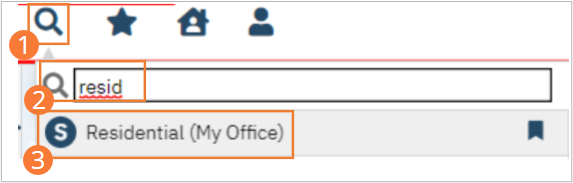
- The Residential screen opens.