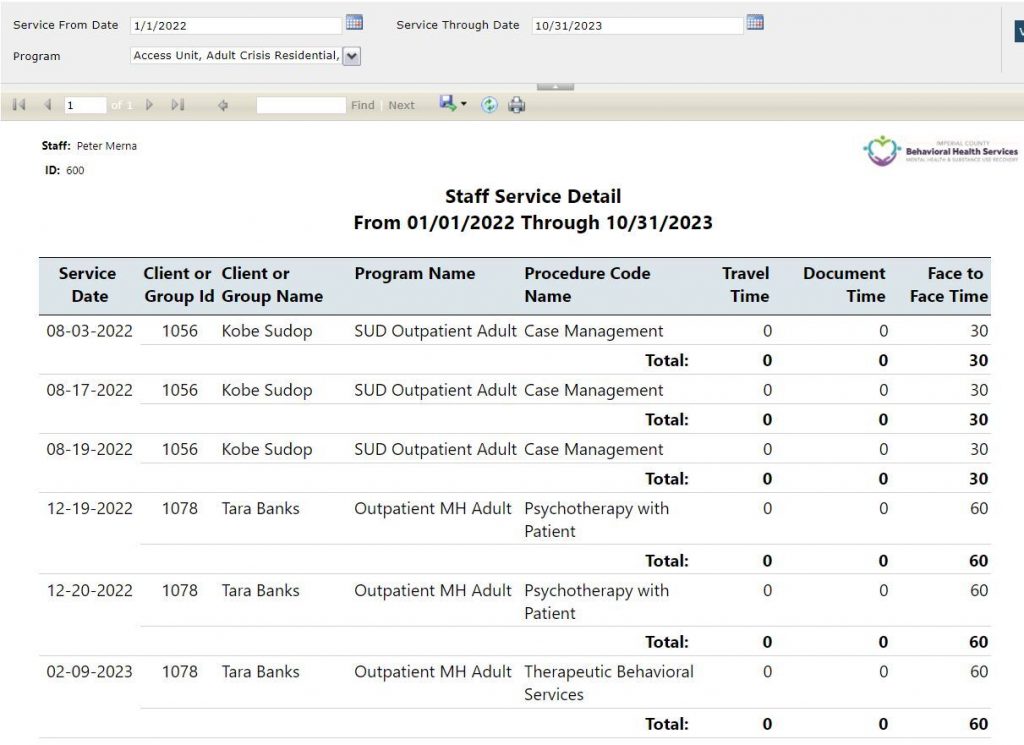| Report Description |
|---|
| Report Description This report is designed to display all individual, group, and Staff QI (marked as busy) records where the service status is in Show or Complete status (for individual or group) services for the logged in staff (user). The report will show each service for the selected date range and programs selected from the parameters and include subtotals on travel, documentation, and face to face time as well as overall grand total. |
| Report Name | Menu Path | Client Based | Report RDL Name |
|---|---|---|---|
| Report Name Staff (Logged In) Service Detail Report | Menu Path Reports/Staff Service Detail Report (My Office) | Client Based No | Report RDL Name RDLCALMHSAStaffServiceDetailv3 |
| Parameters | Data Type | Hidden | Comments |
|---|---|---|---|
| Parameters Service From Date | Data Type Date | Hidden N | Comments N/A |
| Parameters Service Through Date | Data Type Date | Hidden N | Comments N/A |
| Parameters Clinical Data Access GroupId | Data Type Integer | Hidden Y | Comments Passed by system at report run time based on currently logged in CDAG |
| Parameters Executed By StaffId | Data Type Integer | Hidden Y | Comments Passed by system at report run time based on currently logged in CDAG |
| Parameters Programs | Data Type Multiple Select | Hidden N | Comments Program multiple select based on logged in user CDAG and staff programs |
| DataSets | Form(s) | CDAG enforced | Comments |
|---|---|---|---|
| DataSets DataSet1 | Form(s) Staff Service information | CDAG enforced N/A | Comments Staff service information in three different queries connected via 2 union statements, the first query will get any QI Time entries entered for the selected staff that are marked as ‘Busy’. There will not be a client or program for these services and the time entered will only go in the face to face column, no travel or documentation time. The second query will get staff based services for individual (non-group) services where the status is in Show or Complete status (71,75) for selected staff date range, and programs. The third query will only get group services for selected staff date range, and programs for the selected staff services where the status is in Show or Complete status (71,75) but will only display face to face time as travel and documentation time for group services will be defaulted to zero. It will also display the group name instead of client name and will only display one record per group service and will display the duration of the group in the face to face time column. Then the combined data will be grouped by date of service and add subtotals for the travel, documentation, and face to face time for each calendar day as well as a grand total for the logged in staff. |
| DataSets GetCountyLogo | Form(s) N/A | CDAG enforced N/A | Comments County logo image for display on page header |
| DataSets DataSet2 | Form(s) Staff Lookup information | CDAG enforced N/A | Comments Used to populate the Staff parameter with active staff members from the Staff Table that are not designated as ‘Non Staff User’ – NOT USED in this report. |
| DataSets Program | Form(s) Client Information | CDAG enforced N/A | Comments Used to populate the Program parameter with programs specific to the logged in Staff and available programs of the CDAG at report run time |
| Default User Roles |
|---|
| Default User Roles Billing CalMHSA SysAdmin Clinical Intern Contractor Contractor, Full Permissions Contractor, No Rates IP/CSU/Res LPHA/Clinician Medical IP/CSU/Res Non-LPHA Nurse Practitioner Prescriber |