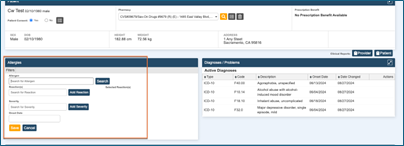- View Patient Profile.

- All allergies are managed in the ‘Allergies’ section. You can access the ‘Allergies’ Section by scrolling down in Patient Profile OR select Allergies in the dropdown menu from top left corner hamburger menu.
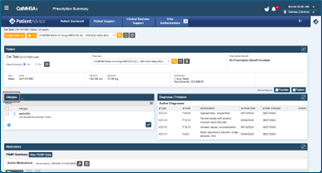 OR
OR 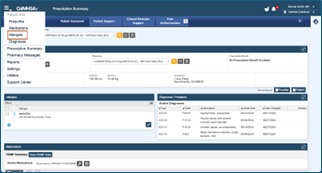
- You can choose the ‘Make Inactive/Modify/Stop’ options for existing Allergens.
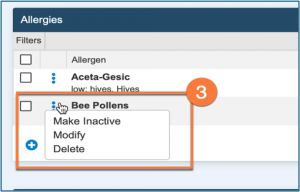
- Add Allergens through the ‘+’
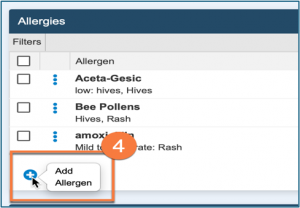
- Always select allergens from the dropdown list (Avoid free text because then there will be no way to check for allergy/drug interactions).
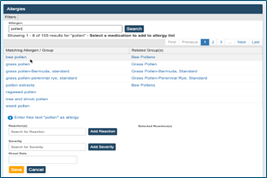
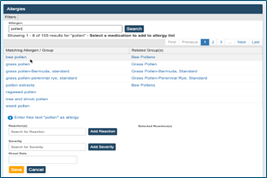
- After selecting the allergen, go ahead and Select ‘Reaction’, ‘Severity’ and ‘Onset Date’ in the fields provided. Click ‘Save’. This step will add the allergen in the main ‘Allergies’ section.