Creating a Non-Staff User Role
A non-staff user role can be created the same way as any user role. (See User Role Administration for more information). However, there is an additional step. In the global code for your new user role, External Code 1 must be “CLIENTSTAFF”. This is what sets non-staff user roles from staff user roles, even though they all exist under the global code category “Staff Role”.

Setting the Default Patient Portal User Role
CalMHSA has set a default patient portal user role. When a new patient portal user account is created, that account is granted this user role automatically. If you determine that another user role should be the default, you can set this by entering “Patient Portal User” in the Code field of the global code you want to set as the default.
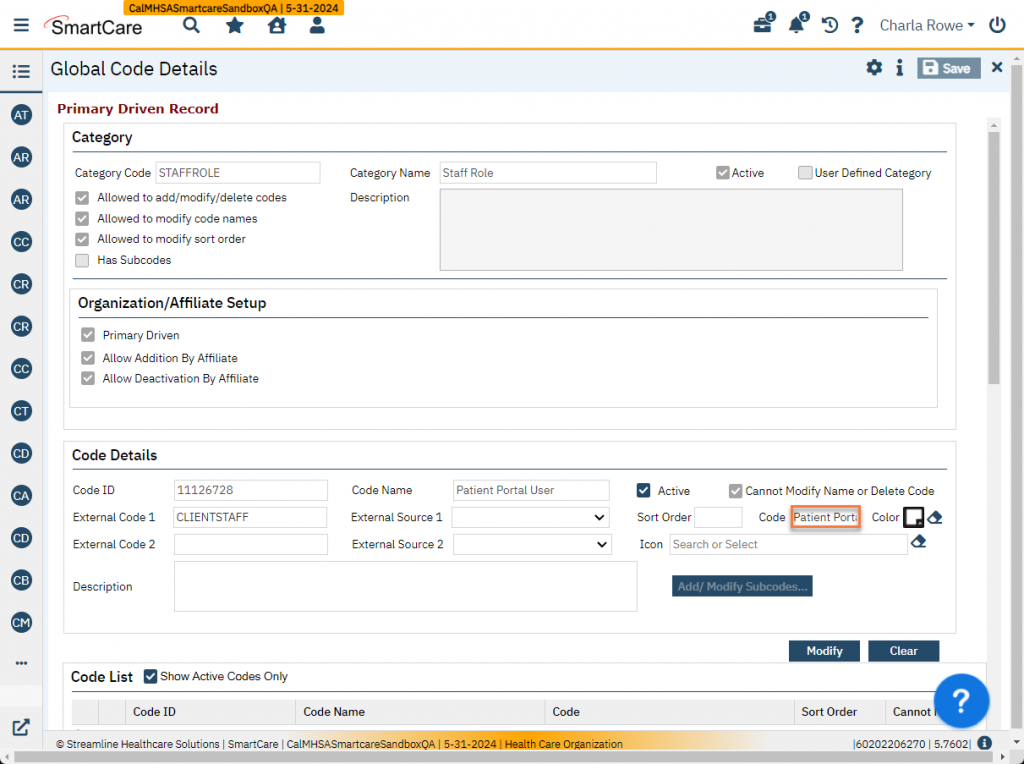
Please note that you cannot have two global codes with this Code. You will first need to remove this code from the current default user role global code. You can see what the current default patient portal user role is by looking at the Code List section in the Global Code Details screen for the global code category “Staff Role”.
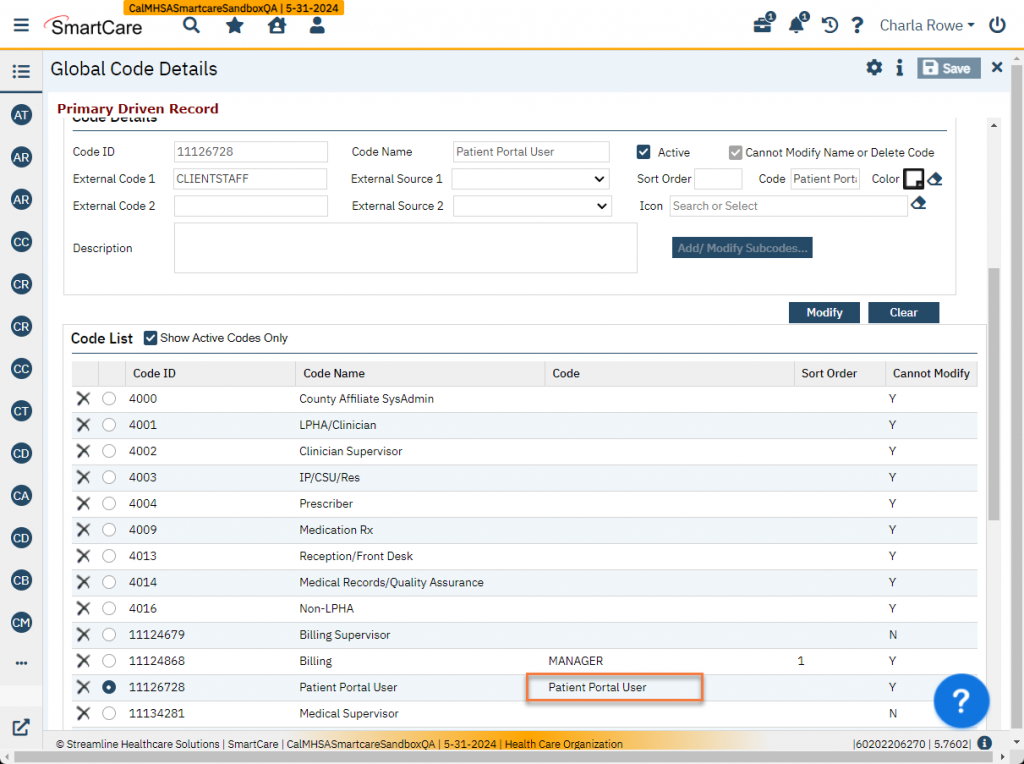
Updated 8/20/24
