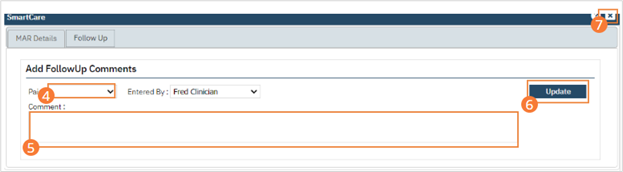- Begin on the Client MAR page with the client you wish to make changes for set as the active client.
- Click on the word “Given” in the column header of the medication you want to correct. Or, click on the hyperlinked time in the column header. The MAR Details window is displayed.
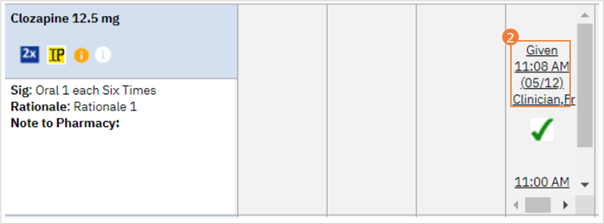
- Click the Follow Up tab to make it active.
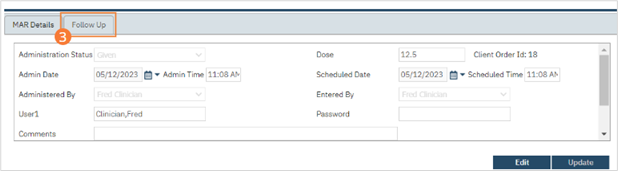
- If needed, complete the Pain drop down list.
- Type the comment in the Comment field.
- Click the Update button.
- Click the Close icon.