With the March 2024 MSP, Streamline released new functionality related to cosigning documents. Cosigners can now document the reason they are declining to sign a document and the author will be alerted.
When a cosigner clicks “Decline”, the popup will now require them to enter in the reason. If “other” is selected, an additional field will allow the person to enter more details. Please note that the popup window may require you to scroll to fully view all fields.
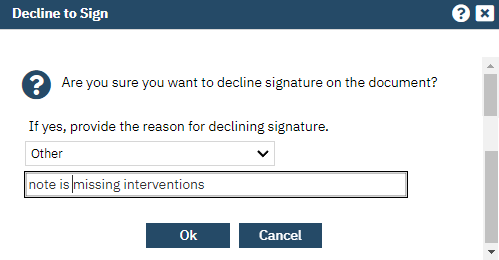
When a cosigner declines to sign a document, the author will be alerted to this via the Alerts functionality.
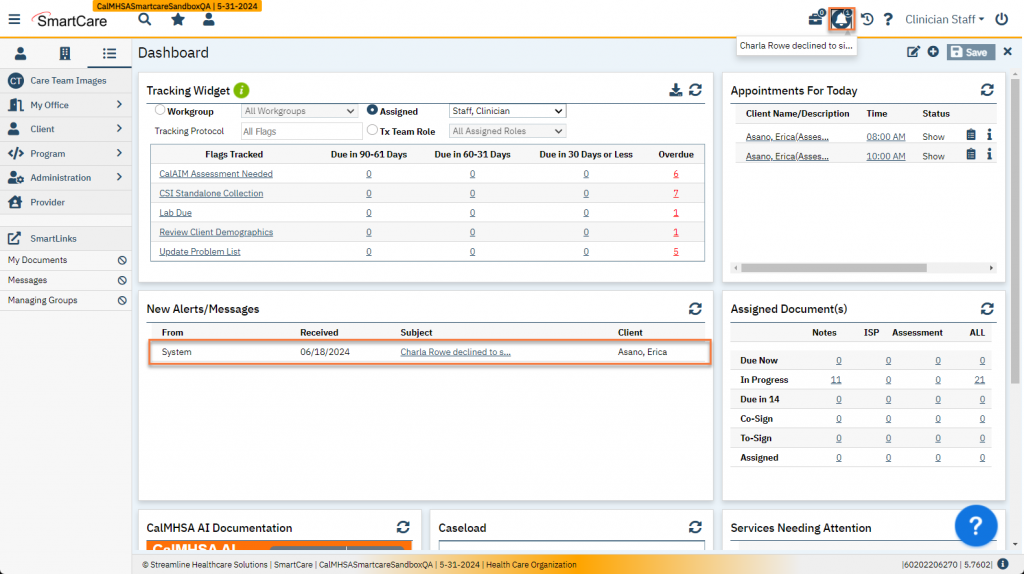
Clicking into the alert will provide the author with the reason given for declining to sign.
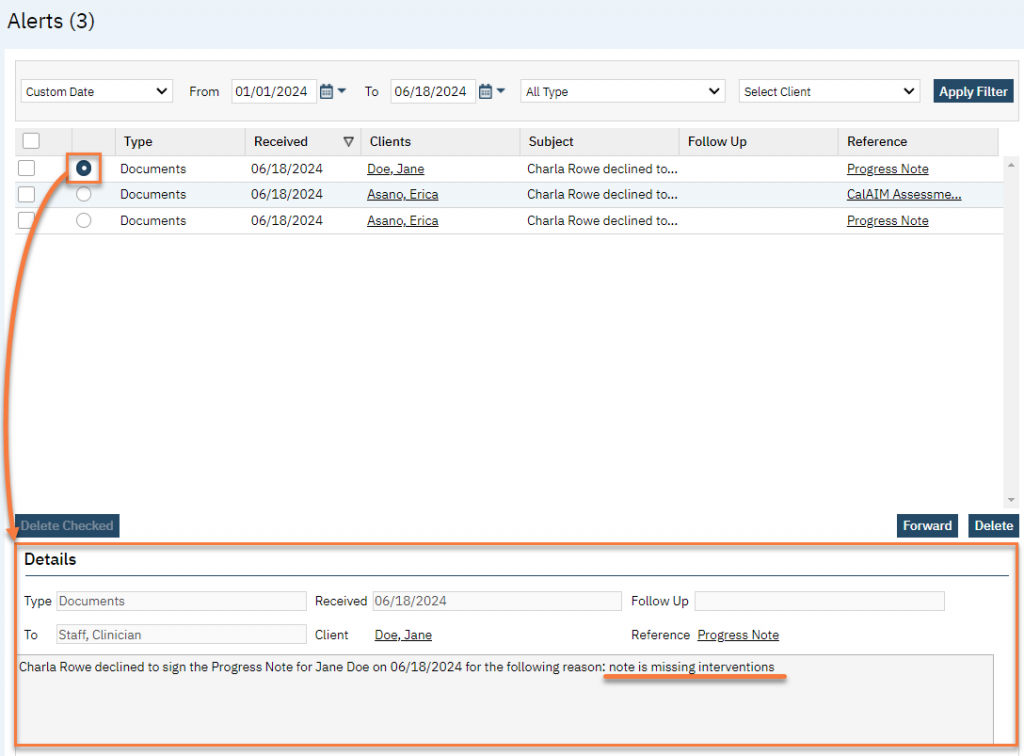
This functionality is managed by the configuration key “ShowSignatureDeclinePopup”. When this configuration key value is set to “Y” then the person declining will be required to enter the reason they are declining to sign.
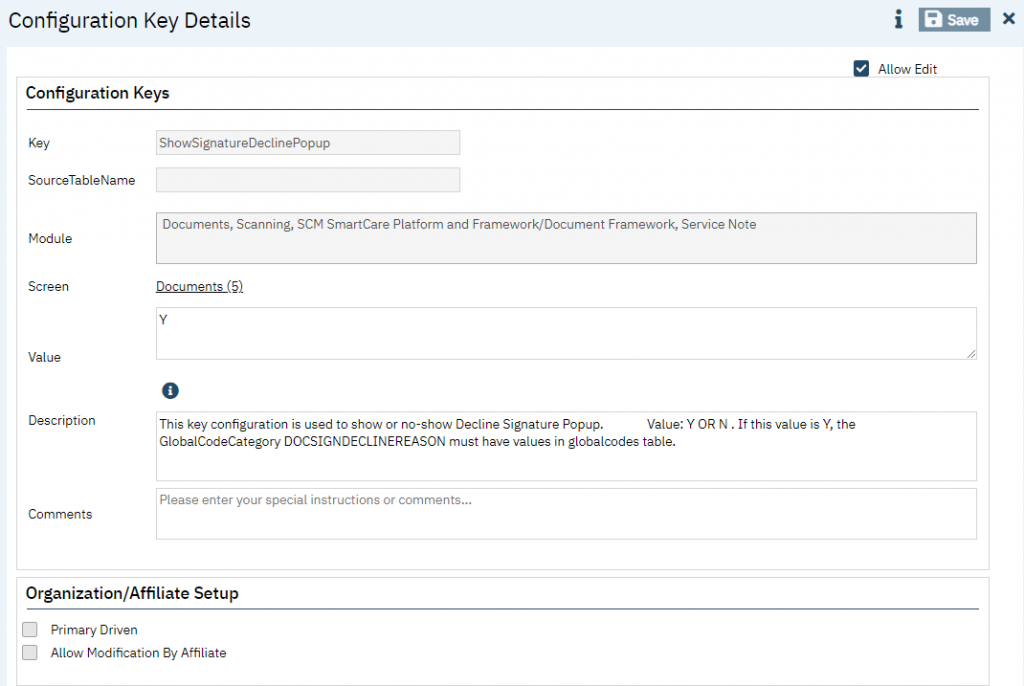
The global code “DocSignDeclineReason” determines what options are available for a person to select in this popup.
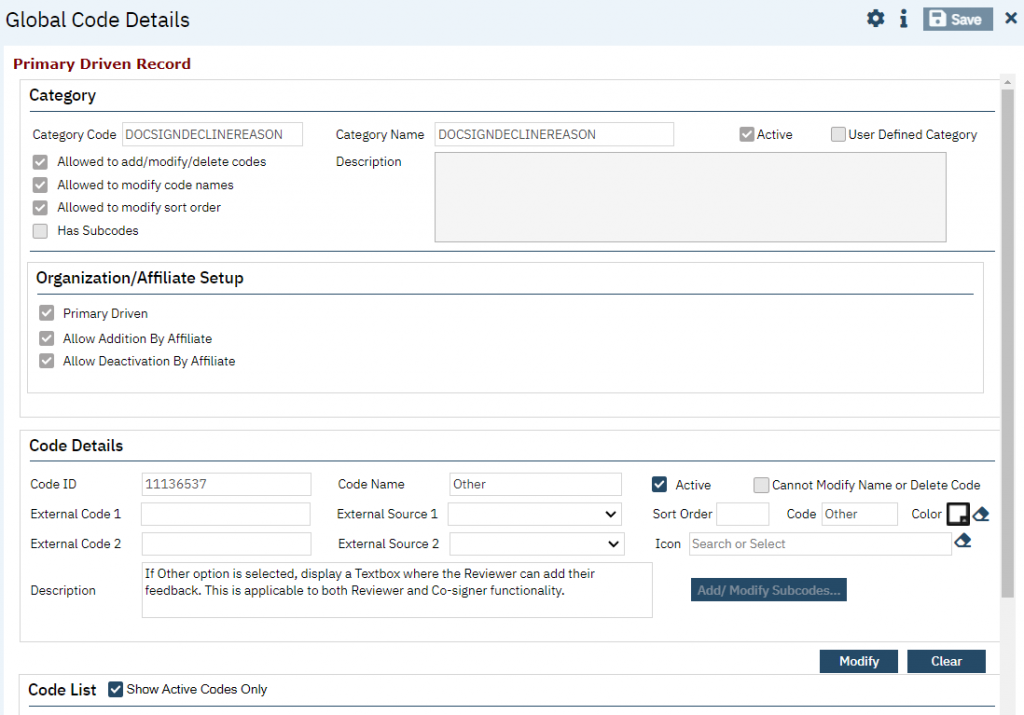
Please note that declining to cosign does not impact the “completeness” of the document itself, nor does it keep a service note from becoming a charge. CalMHSA is still working with Streamline on developing full reviewer process functionality.
Updated 6/18/24
