- The Charge Id and original creation date will remain unchanged.
- Although the Charge ID remains the same when a charge is regenerated, it’s important to note that Charge IDs are unique to each payer. Two payers will never share the same Charge ID, even if the charge is regenerated.
- The ledger reflects the regeneration date, not the original creation date.
Example:
- Before Charge Regeneration the ledger will look like:
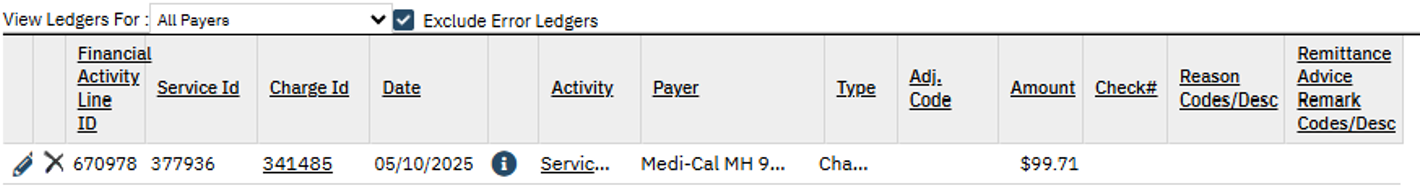
- The charge is regenerated, and the Charge Amount has been increased. The Charge Id stays the same. The ledger now reflects the date the charge was regenerated:
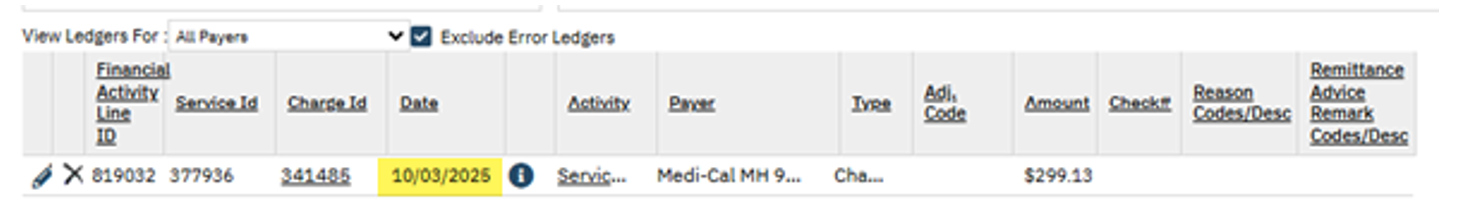
- Unchecking the ‘Exclude Error Log’ shows the activity that was taken:
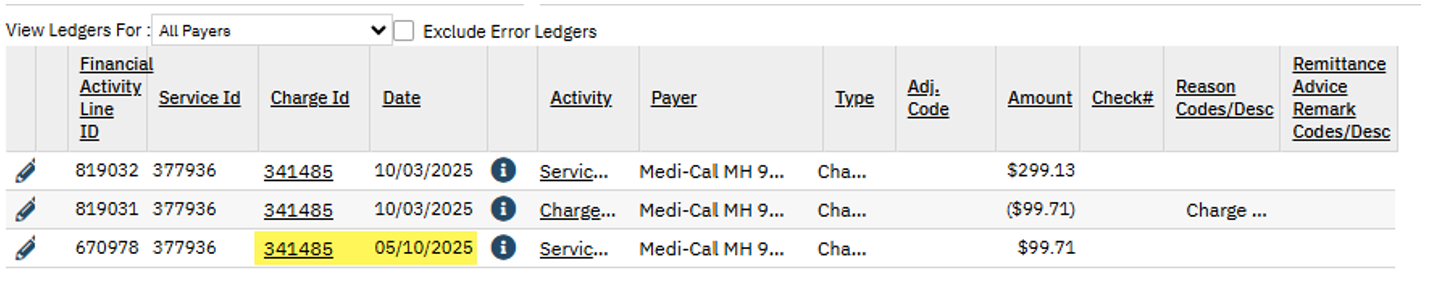
Although the active ledger may make it appear that 10/03/2025 is the date the charge was created it is actually 05/10/2025.
Important: If your county uses the Contract Provider Charge Export, and filters by Charge Creation Date, the regenerated charge will only appear in exports that include 05/10/2025. It will not appear when filtering for 10/3/2025.
*CalMHSA recommends using the Invoice Reconciliation Tool to reconcile regenerated charges.
Payments, Transfers, and Adjustments
When a charge is regenerated that contains payments transfers or adjustments, SmartCare will retain the payments but will reverse the adjustments and transfers.
Streamline explains:
The goal of regenerating a charge is to get the balance of the original charge to $0.00 so the charge status is closed, and going forward the new, regenerated charge is billed, etc.
When regenerating a charge, if the system didn’t reverse the associated transfers and adjustments then the original charge will be out of balance (not $0.00), those charges need to be manually worked by end users, otherwise AR and other reporting will not reflect correctly.
If there is a payment for the original charge, the payment is left so there is a credit balance on the original charge. This allows users to find these credit balances, and work the original charge as needed to resolve the payment (issue a refund, etc.).
Or, if the payer source does a take back, the 835 will match up to the original charge to post the takeback, making the original charge balance $0.00 and closed.
Replacing Regenerated Claims
When a claim is replaced after a charge has been regenerated the PCCN will pull through on the replaced claim.
For example: A paid claim was underbilled and needs to be replaced at a higher rate for additional reimbursement.
Configuration Keys
These configuration keys work together to control whether charges can be regenerated based on billing and payment status.
RegenerateChargesForBilledServices -New as of the July 2025 MSP !
- Default Value: No
- Function: When set to No, SmartCare does not allow regeneration of a service if the charge has already been billed.
- Workflow issue identified: If a charge was regenerated before the new logic to retain the charge ID was implemented, and that charge is subsequently billed, the configuration key will not prevent it from being regenerated again. Streamline is working on a fix for this, slated as a post MSP release.
RegenerateChargesForServicesWithPayments
- Status: Already active in Production environments.
- Function: When set to No, SmartCare prevents regeneration of charges if a payment has been posted against the service.
