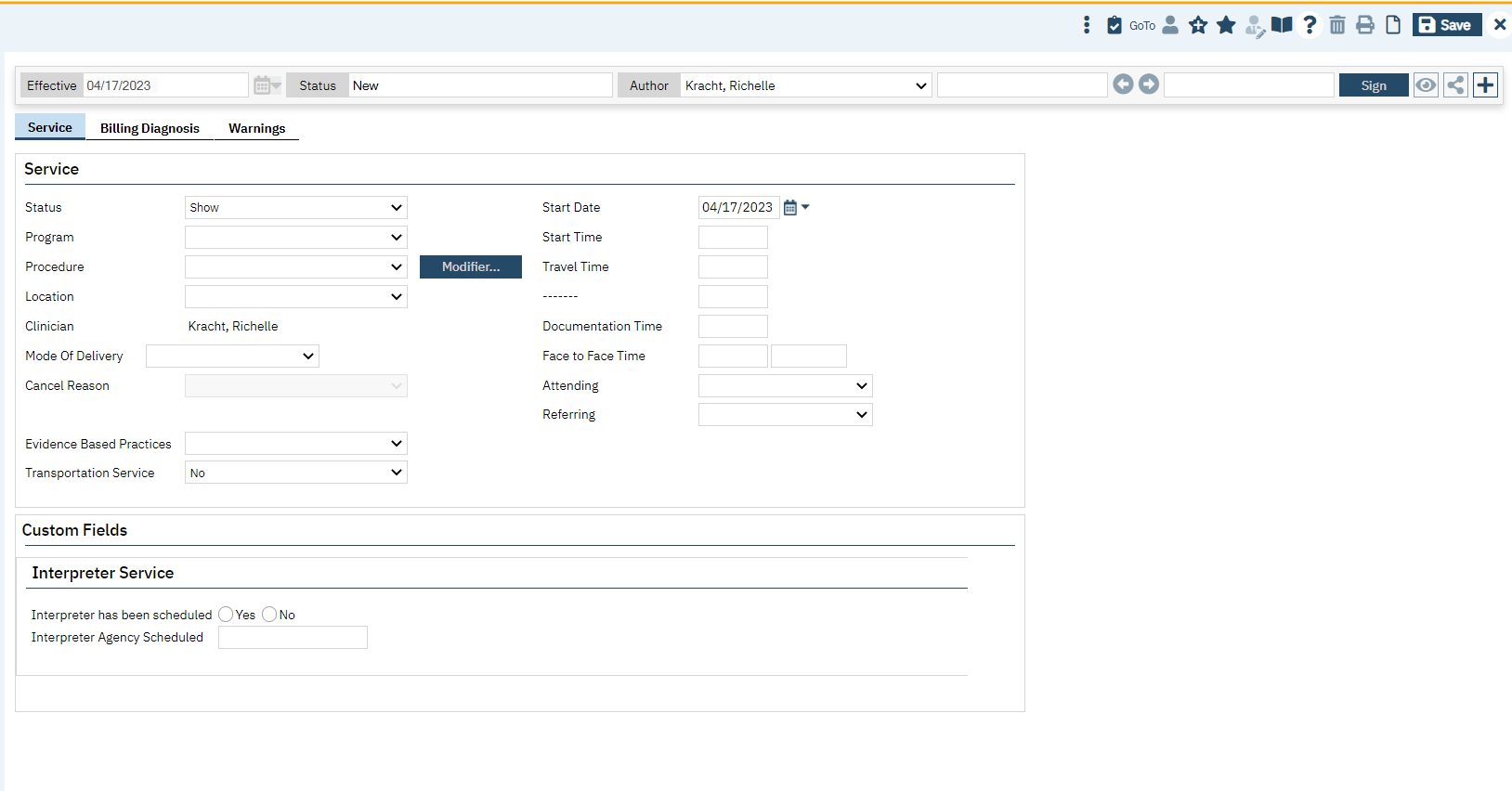- Select the Client Search icon.
- Type the “Client Name (Last Name, First Name)” in the Client Search bar.
- Click to select the “Client Name” from the search results.
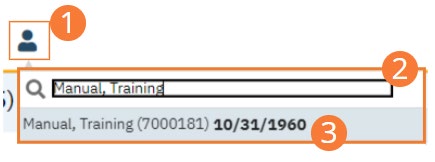
- The Client record will open.
- Select the Search icon.
- Type “Services/Notes” into the search bar.
- Click to select “Services/Notes (Client)” from the search results.
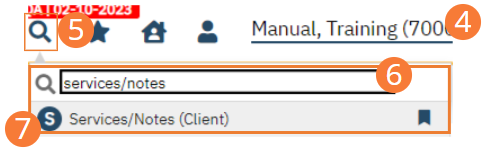
- The Services/Notes (Client) screen will open.
- Click the New icon in the toolbar.
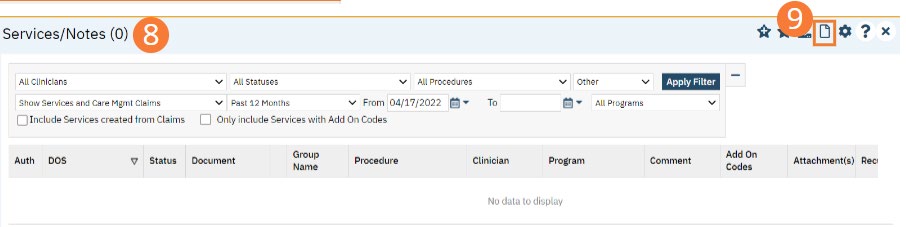
- The Service Detail screen will open.