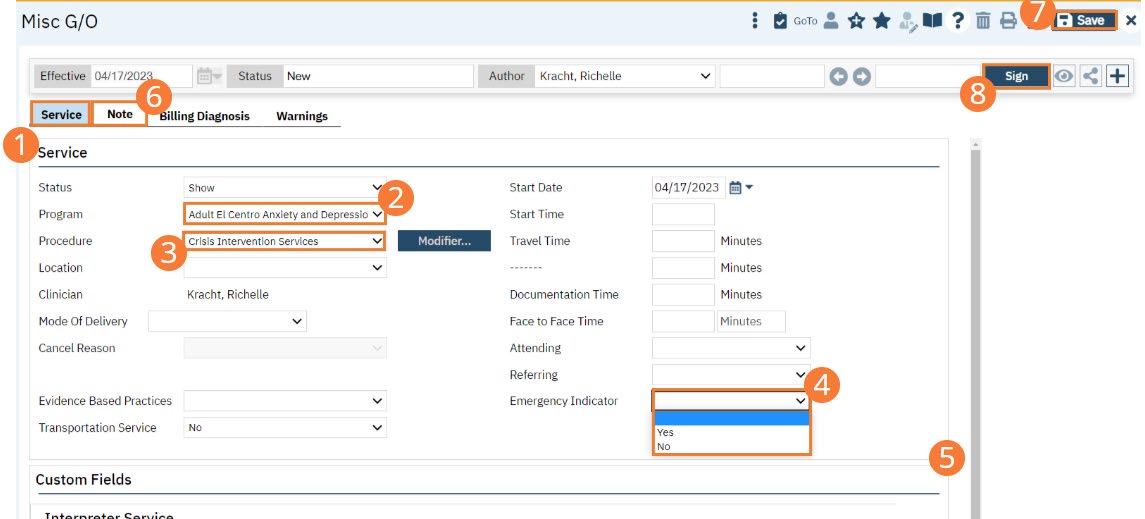Step by step video guide here:
- The Service Note tab will display.
- Click the Program dropdown to select the Client’s Program associated to the service.
- Click the Procedure dropdown.
- Click the Emergency Indicator dropdown and select “Yes” or “No.”
- Type in client’s service details. Enter any other data on the Service tab.
- Click the Note tab to complete the Service Note. This will differ based on the Procedure Code.
- Click the Save button in the toolbar.
- Click the Sign button in the toolbar.