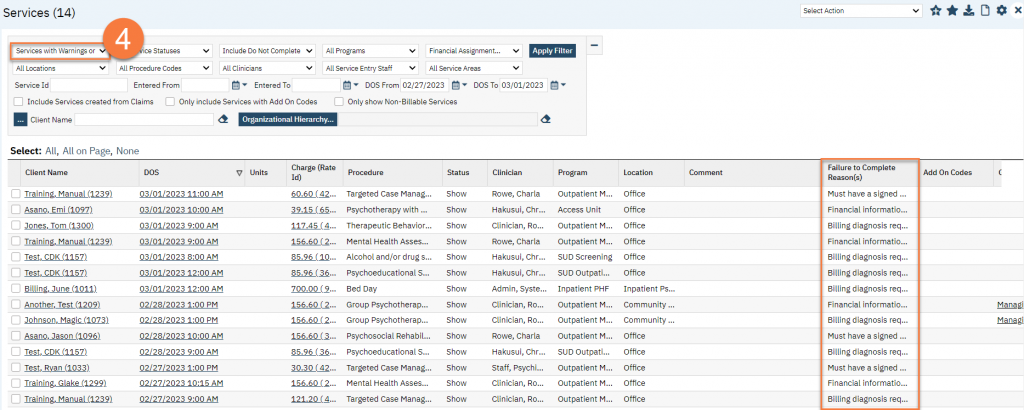Step by step video guide here:
- Click on the Search icon
- Type “Services” in the search
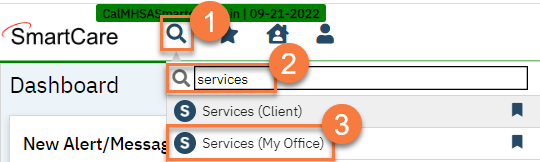
- Select “Services (My Office)” from the search
- This takes you to the Services list page. Any services with errors will show in the column labeled “Failure to Complete Reason(s).” Use the first filter to select “Services with Warnings or Errors” to show only services that have errors. Click Apply Filter.