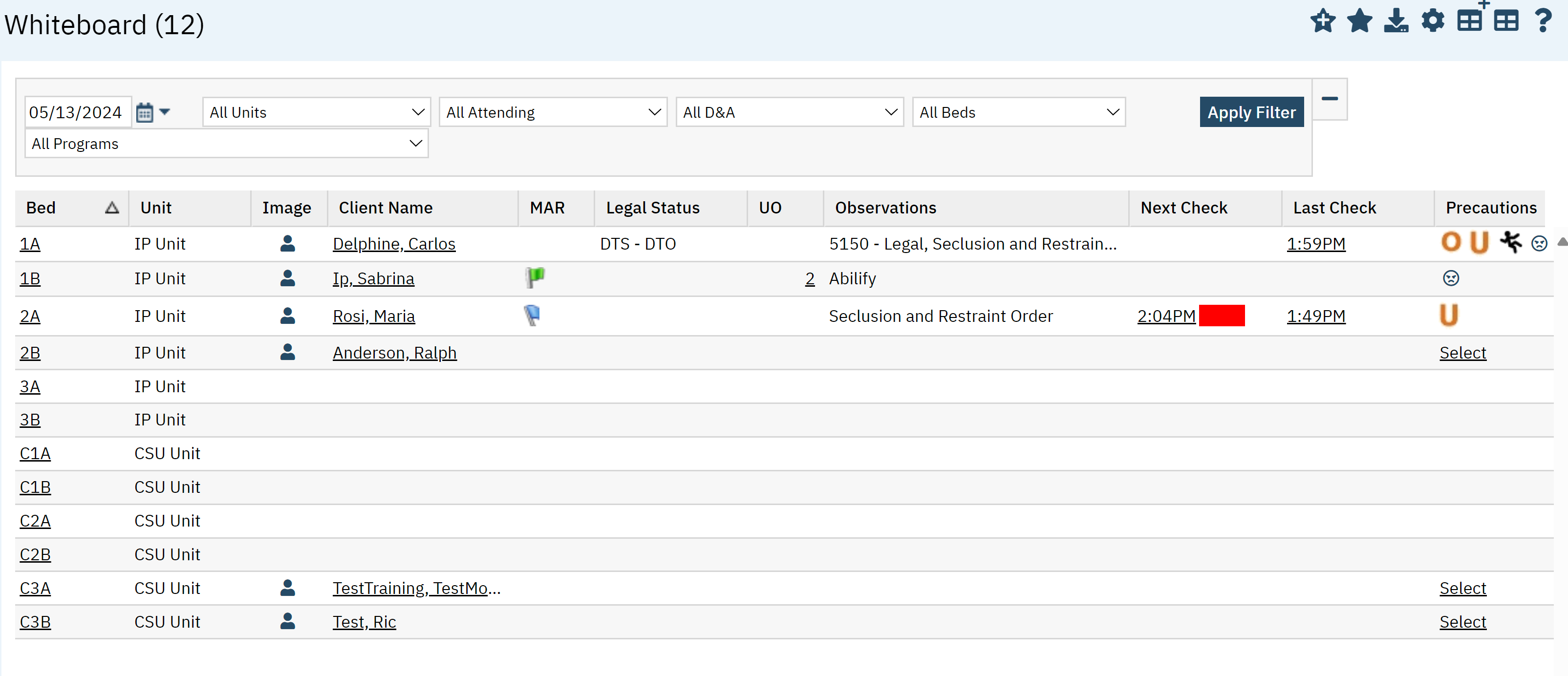A Whiteboard is a way to communicate client information to staff in a facility environment. The whiteboard communicates key details about the client’s admission and current status.\
The Whiteboard list page is where Whiteboard actions are taken. Complete the following steps to open the Whiteboard.
- Click the Search icon.
- Type ‘Whiteboard’ into the search bar.
- Click to select Whiteboard (My Office).
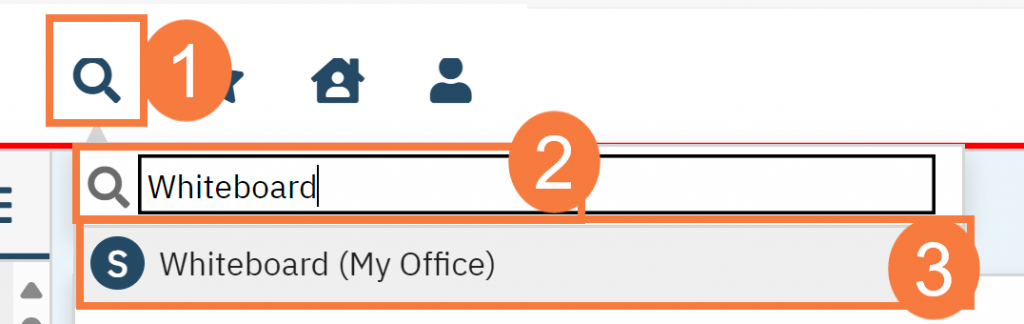
- The Whiteboard screen opens.
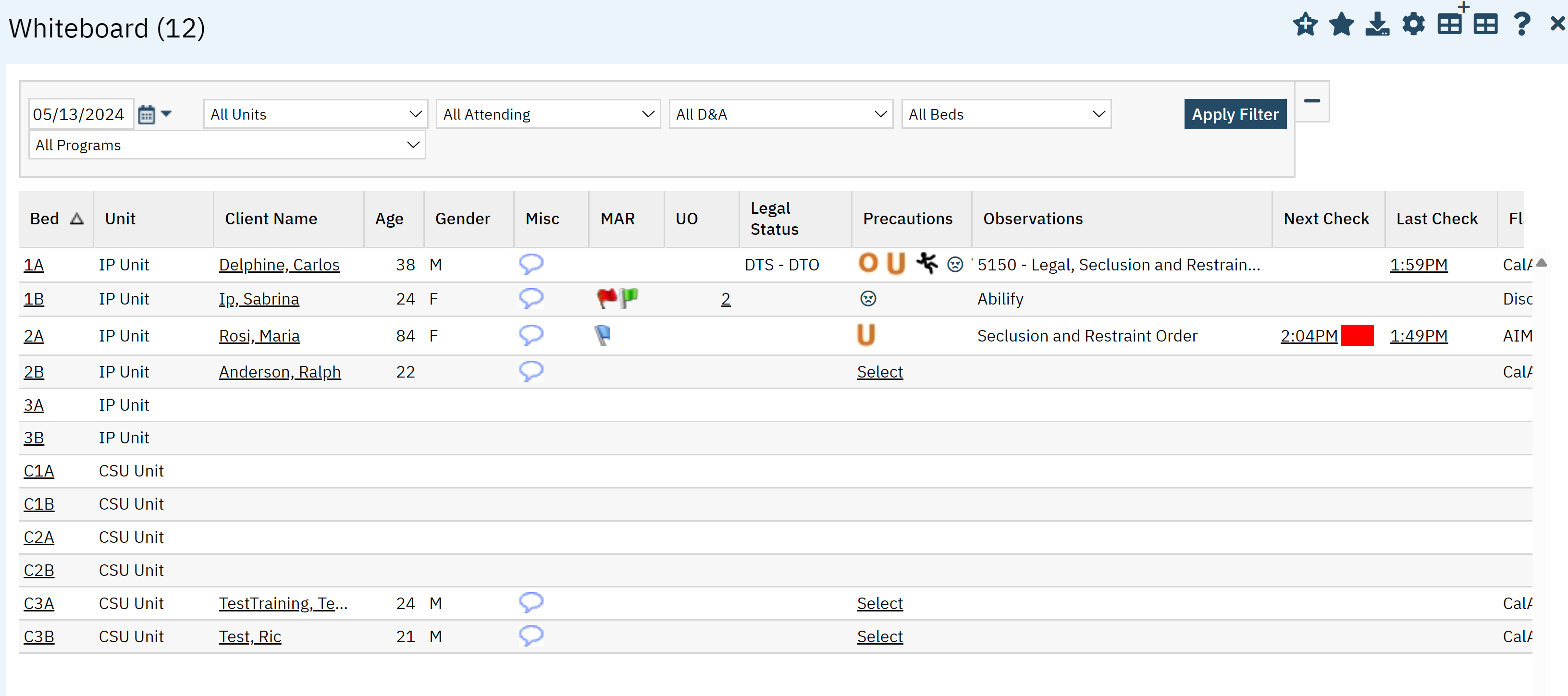
Each facility type has an associated view on the Whiteboard that displays information important to that setting.
From the Whiteboard screen you can switch between views.
- Click the Views icon in the tool bar.
- Select the desired view from the dropdown
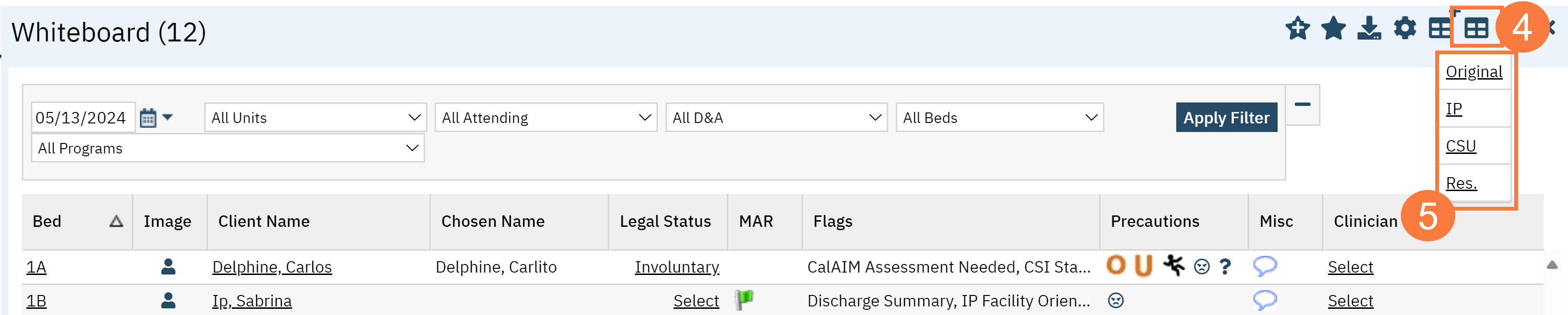
Residential View Example
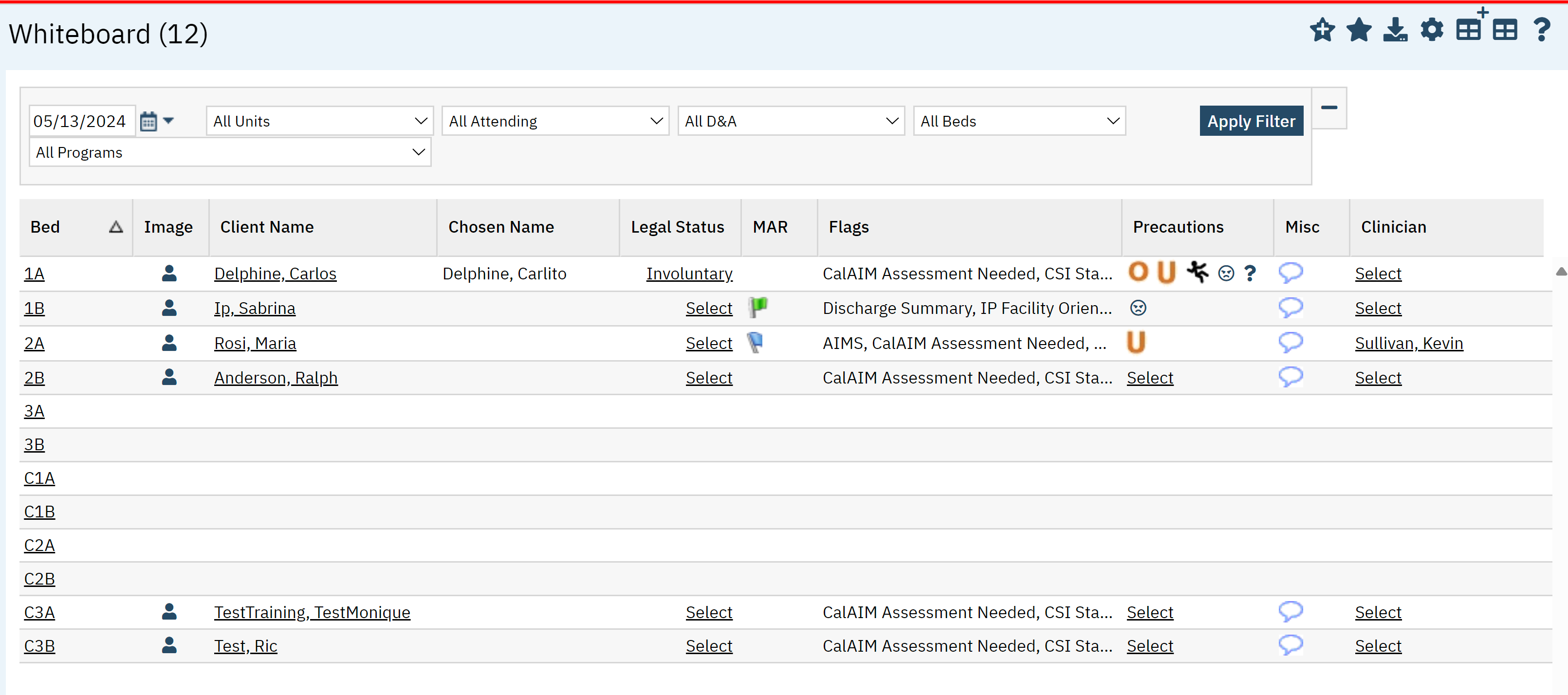
IP View Example
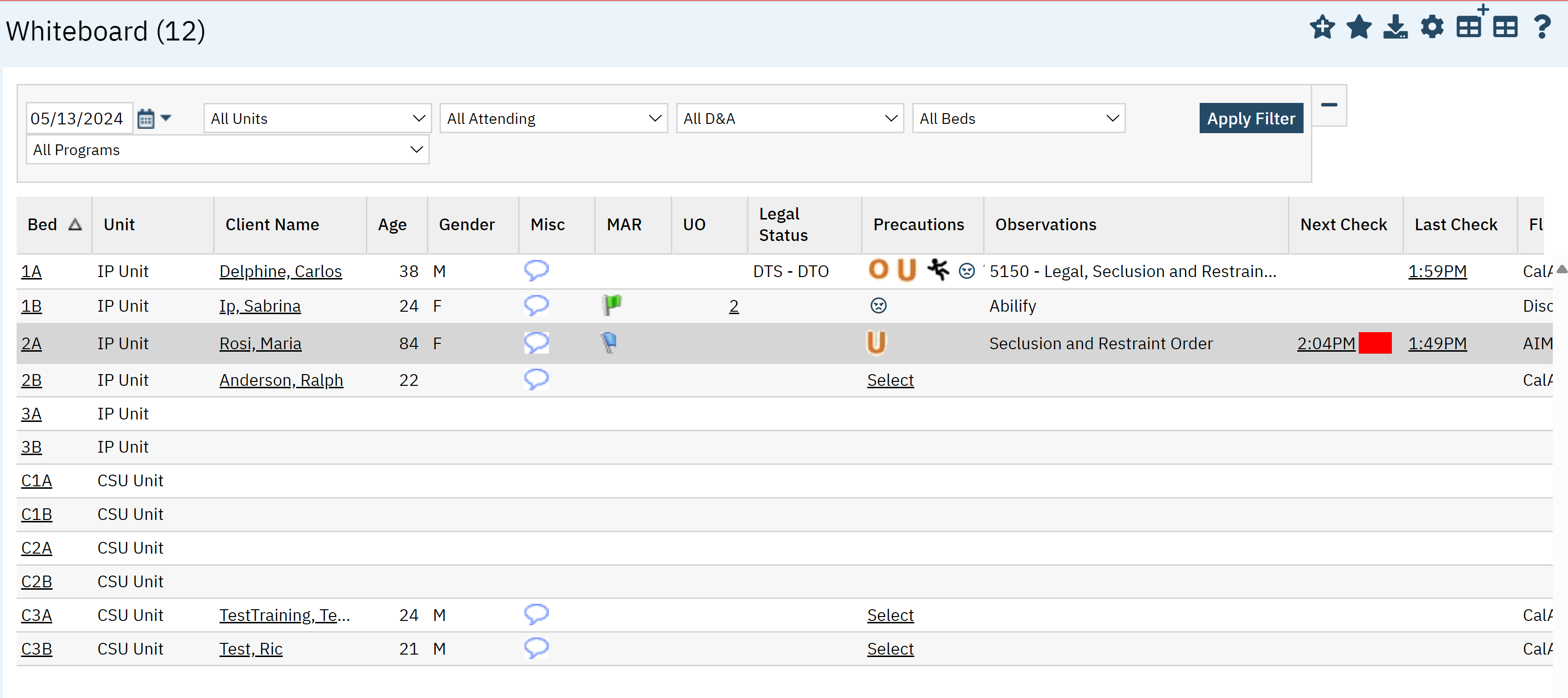
CSU View Example