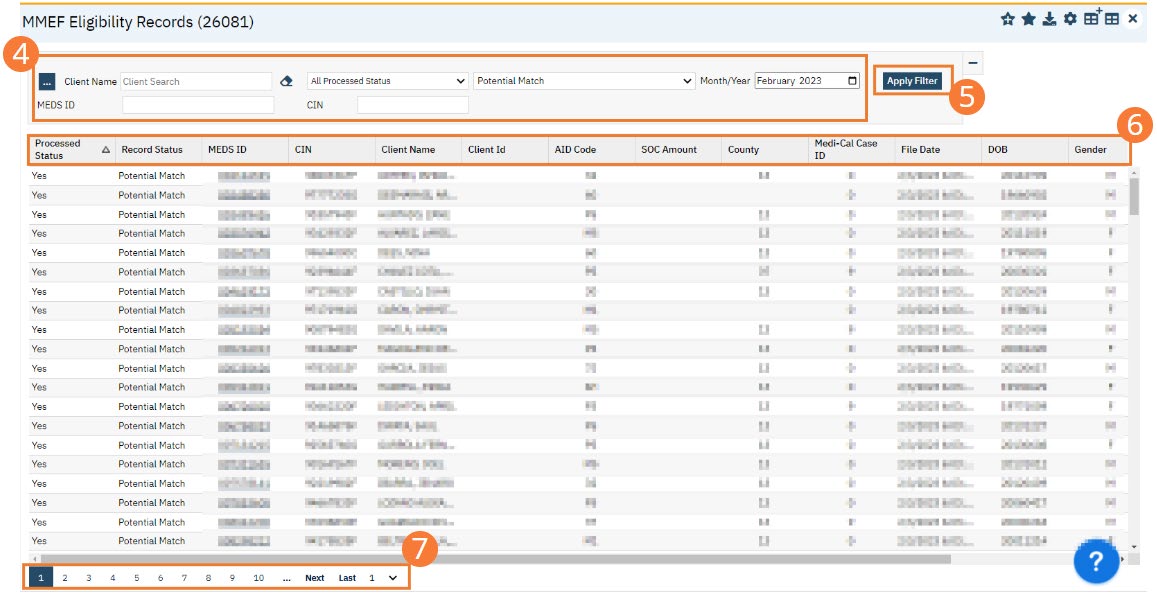Step by step video guide here:
- Click the Search icon.
- Type “MMEF Eligibility Records” into the search bar.
- Click to select “MMEF Eligibility Records (My Office)” from the search results.
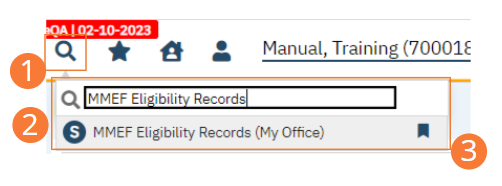
- The MMEF Eligibility Records list page will Filter the screen to view records.
- Once the filters have been set as needed, select the Apply Filter button to show the records in the list.
- Select the column headers to show records in descending or ascending order.
- Select the page numbers at the bottom of the screen to view additional records.