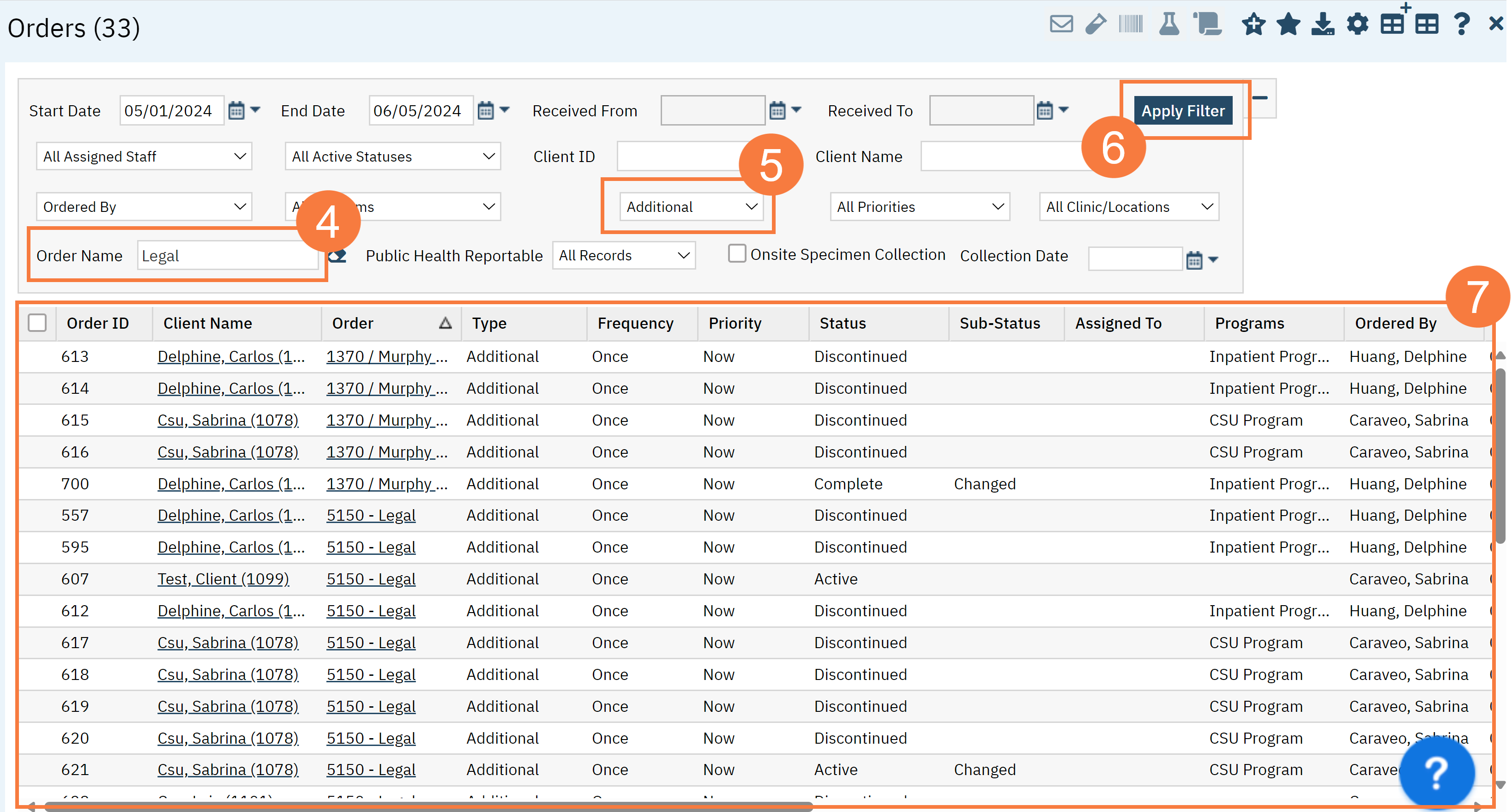Orders (My Office) Is another place you can view legal status orders
- Click on the Search icon.
- Type Orders in the search bar.
- Select Orders (My Office) from the search results.
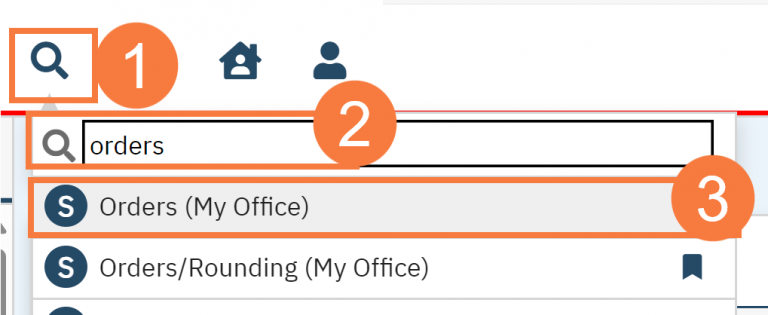
- To filter out all legal status orders, type Legal into the Order Name search .
- In the All Types Dropdown, choose Additional . All Legal Status Order types are Additional
- Click Apply Filter
- All Legal Orders will appear in the grid below.