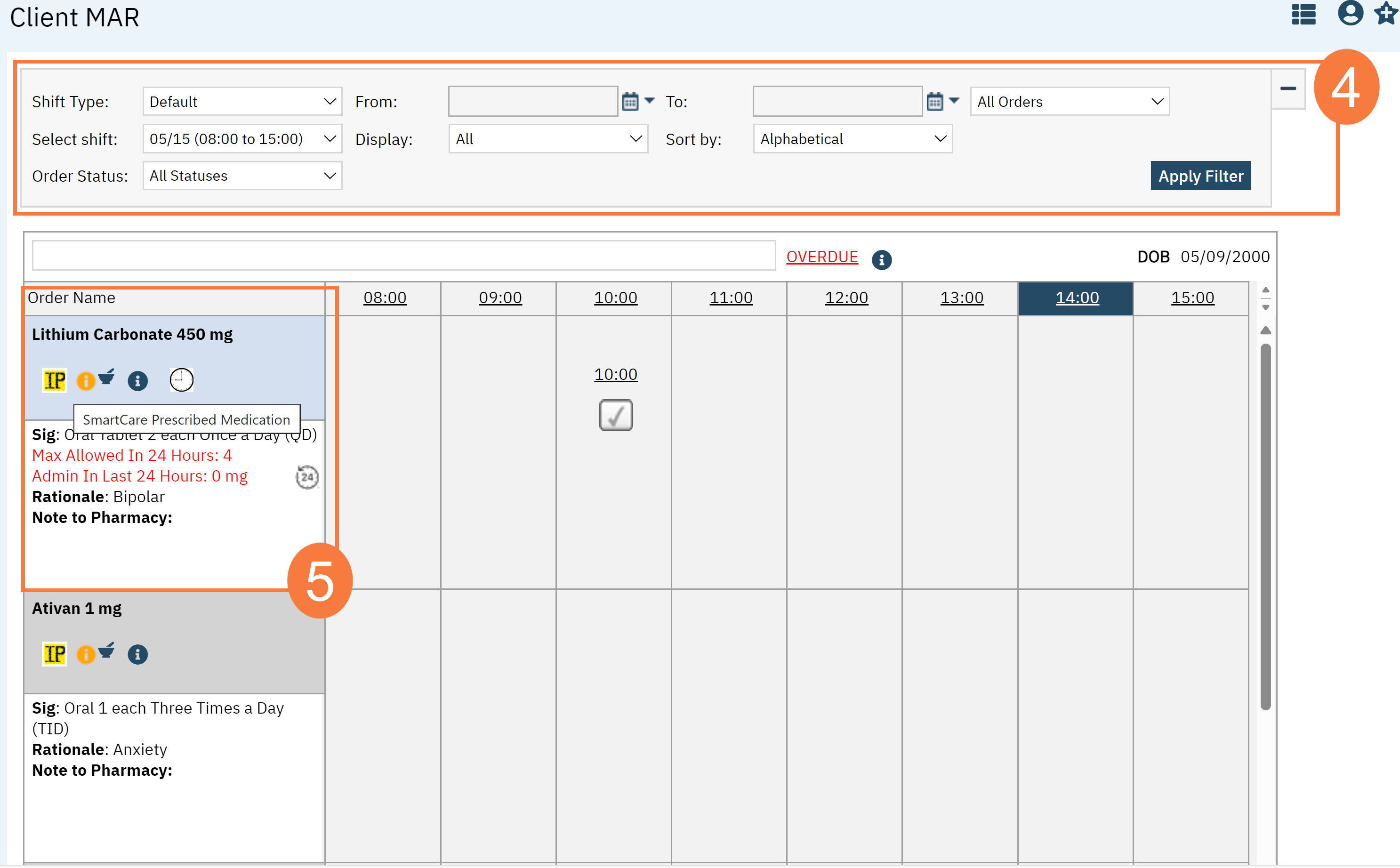For Order Types “Adaptive Equipment, Procedures, Additional, Nursing, Consults, Radiology, Labs,” and “Medication,” you may be able to see an existing Order in the Client MAR (Client) screen. For this to be enabled, the “Add Order to MAR” option must be set for that Client Order in the Order Setup (Administration) screen by a System Administrator. The purpose of this is to show any Orders that need checking or administering on the Client MAR (Client) screen. This feature is only available for existing Orders. This feature can be utilized by Nursing, Prescribers, and Clinical Support.
- Click on the Search icon, with the client open.
- Type Client MAR in the search bar.
- Select Client MAR (Client) from the search results.
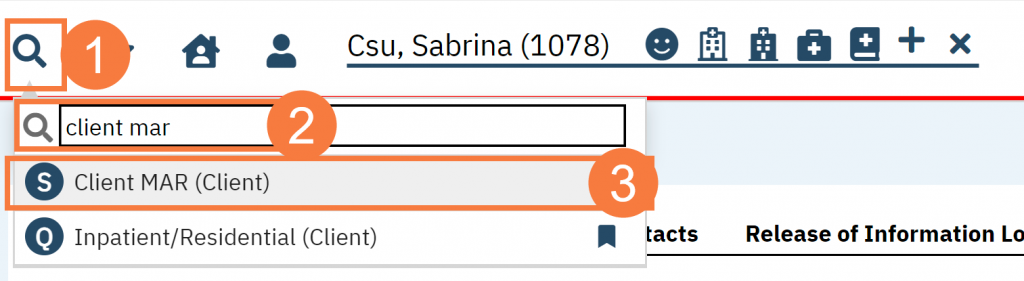
- This will bring up the Client MAR (Client) list page. Use the filters as needed.
Scroll through the list page to view medication that have the MAR setting enabled by your system administrator.
- Hover over any of the icons to view a tool tip that either provides comments or additional information.