To make the report available in SmartCare, it must first be uploaded to the county’s report server. First, open an internet browser window and navigate to the url for the county report server. Note – the report server IP address and user ID and password can be obtained by contacting CalMHSA.
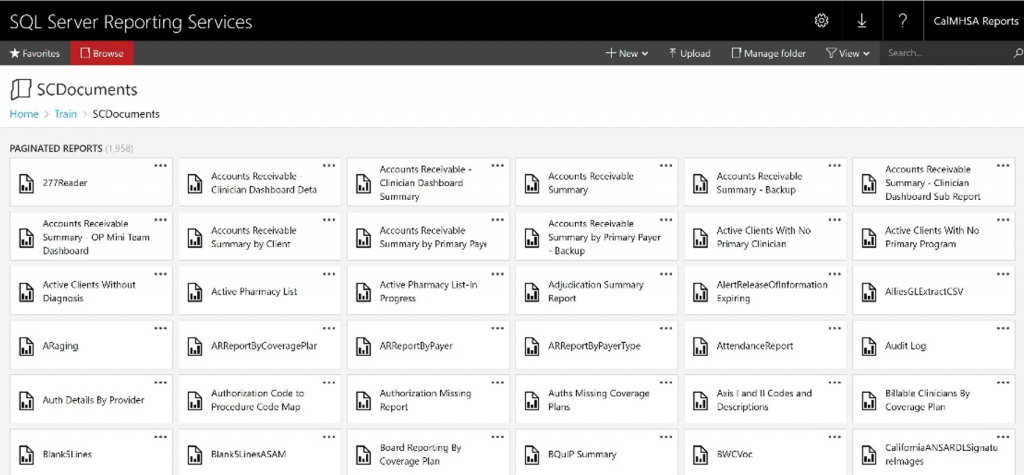
- Click on Upload button and navigate to the file path where the report is saved
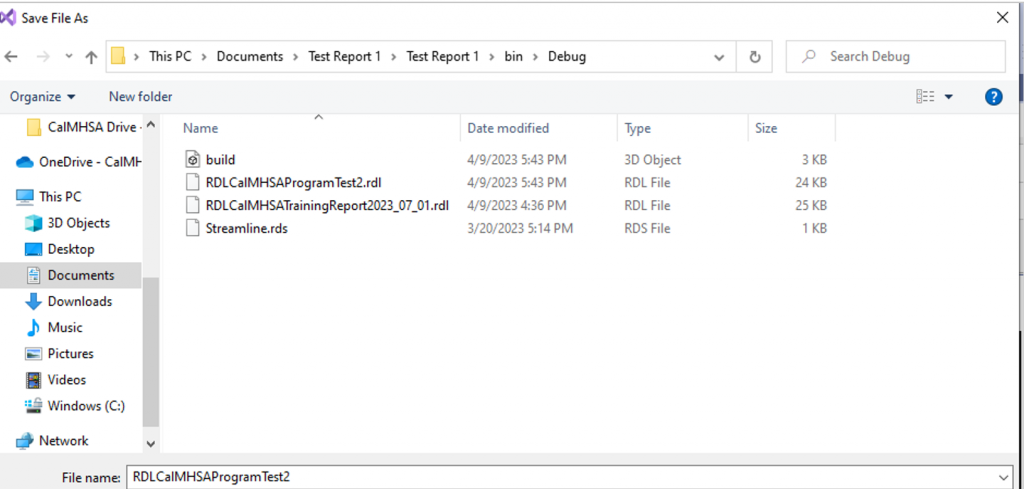
- Log into SmartCare PROD and Create New report or folder (if necessary)
- In the search bar, search and select Reports (Administration)
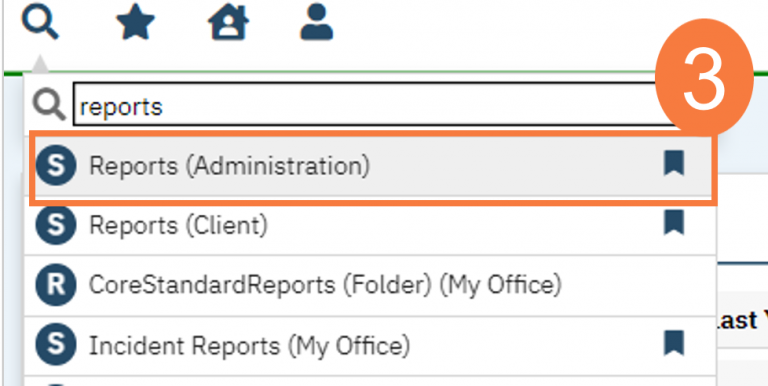
- Click on the New icon to create a new report
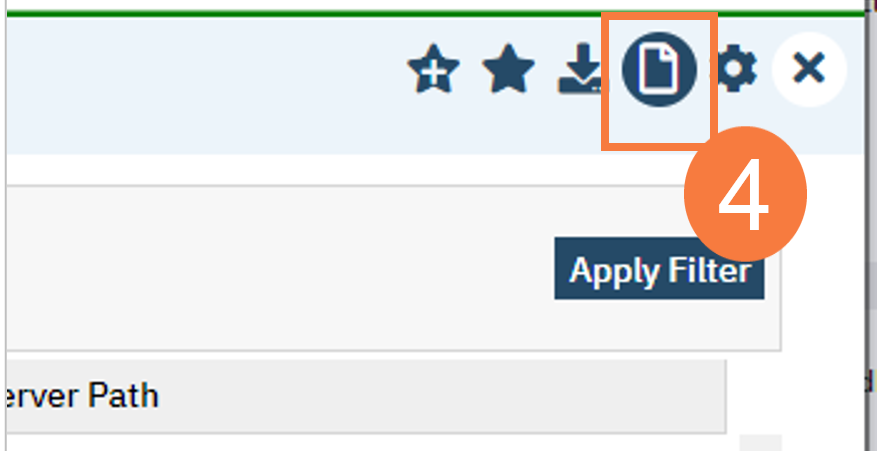
- Enter the Report Name, description, choose the Report Server and then choose the report from the Report Server Path field
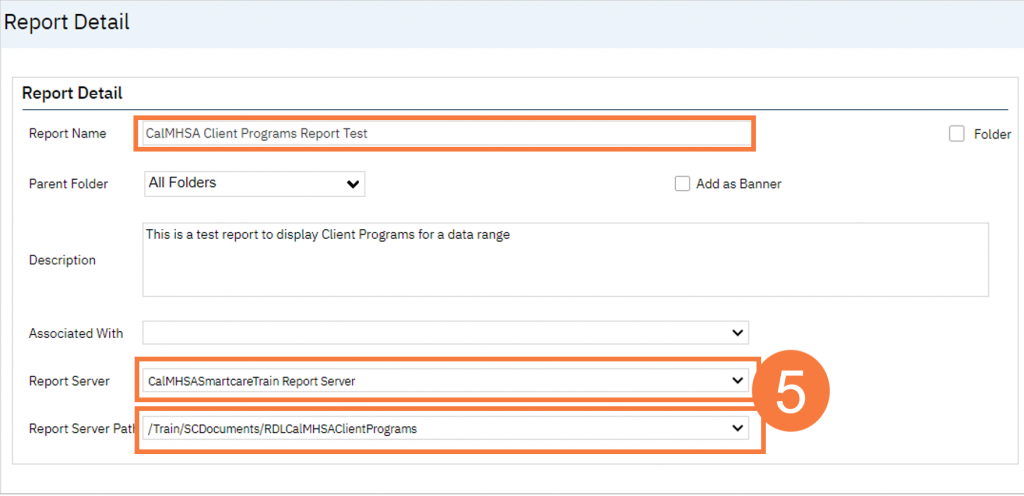
- Click Save in the upper right corner when complete
