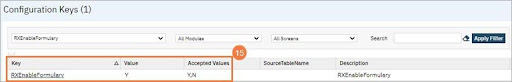Verify that the Prescriber Role Based Definition is enabled in configuration keys.
- Select Search
- Enter Configuration Keys
- Select Configuration Keys (Administration)

- Configuration Keys screen should be visible.
Navigation Options:
- Select drop-down All Keys to find configuration key.
- Select Apply Filter
Or
- Use Scroll Bar and,
- Page Number and Number drop-down to find configuration key.
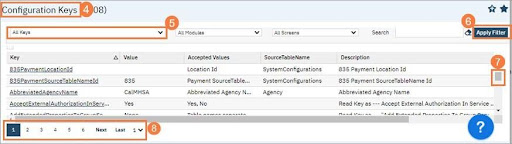
- Select drop-down and find TurnOnRoleBasedRxPermissionInSmartCare
- Select Apply Filter

- Check Value. In this is case it is Yes. If it wasn’t, click on Key Name to open screen to set to yes. Note accepted values.
- Click Key Name

- Change to (Back space over current value and enter Yes. Use accepted values.)
- Click Save
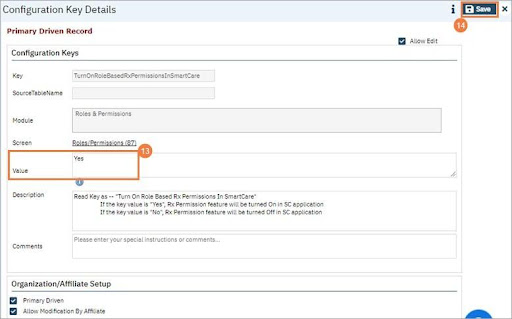
At this point you may want to also check that Rx Formularies are enabled. Use procedure above to find key and apply filter to see details. Key = RxEnableFormulary
- Verify value, which is Y, for Note accepted values.