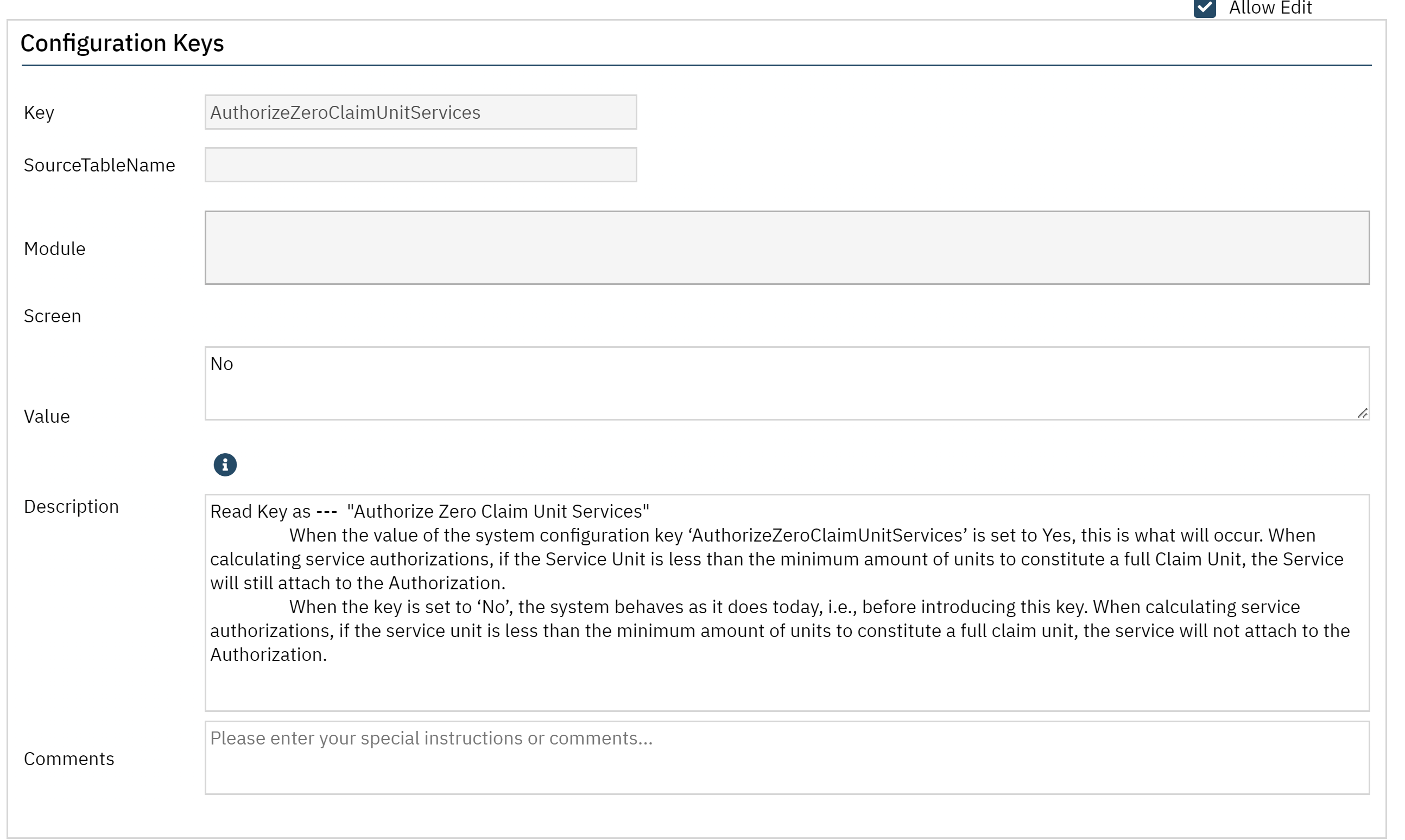The Configuration key, AuthorizeZeroClaimUnitServices, provides users with the ability to configure SmartCare to attach an authorization to a service based on the service units.
- Click the Search icon.
- Type Config into the search bar.
- Click to select Configuration Keys (Administration).
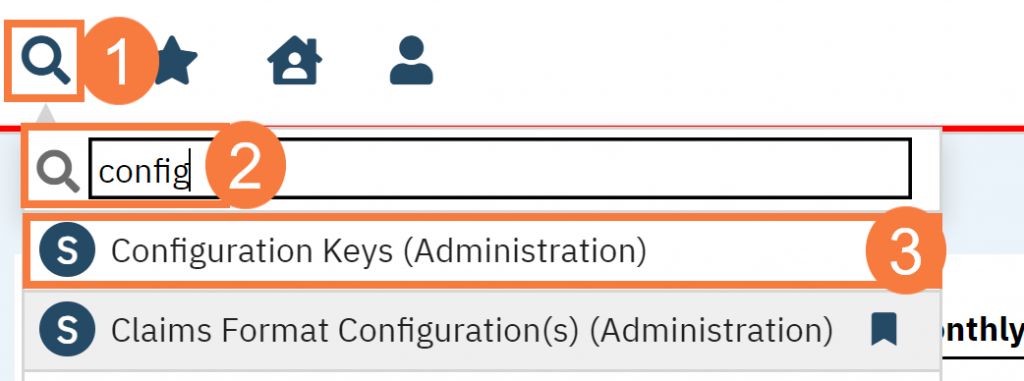
- In the Search field type Authorize.
- Click Apply Filter.
- Click the ‘AuthorizeZeroClaimUnitServices’ hyperlink.
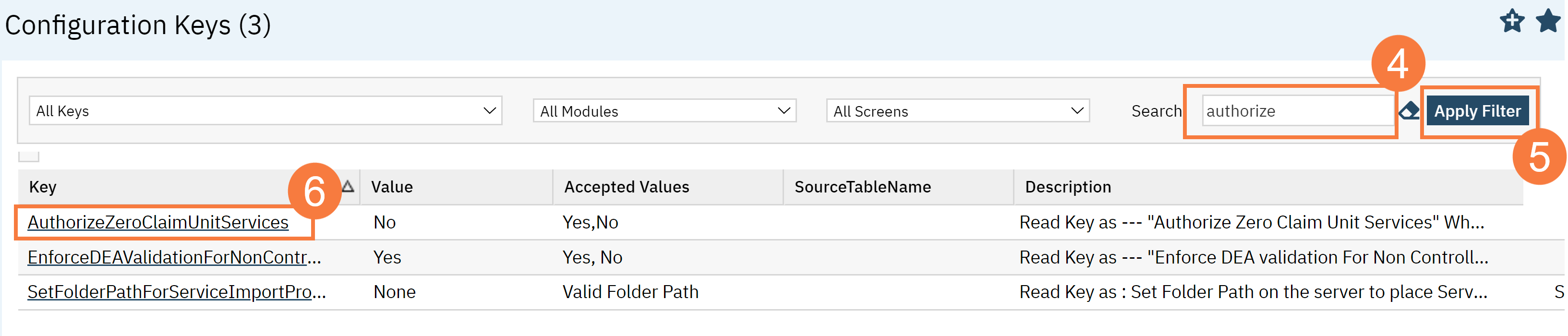
- If the configuration key is set to ‘Yes’ and if the Service Unit is less than the minimum amount of units to constitute a full Claim Unit, the Service will still attach to the Authorization.
- When the configuration key is set to ‘No’ if the service unit is less than the minimum amount of units to constitute a full claim unit, the service will not attach to the Authorization.