When a client has been receiving Specialty Mental Health Services but needs to step down to a lower level of care provided by the Managed Care Plans, you must complete the Transition of Care Tool.
- Click the Search icon.
- Type in “Transition of Care” in the search bar.
- Select “Transition of Care (CalMHSA) (Client)” from the search results.
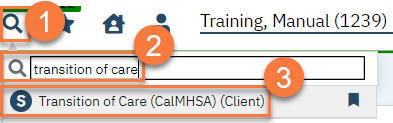
- In the CDAG Program Enrollment window pop-up, click the drop down and click to select the appropriate program.
- Click OK to continue.

- This brings you to the Transition of Care document. Complete the document.
- This document was created to match the DHCS required document when printed. However, the data entry screen only presents fields for information that you need to complete, or fields that you may want to add additional information to. For the rest of the fields, this document will automatically pull in information from the client’s record, as well as attaching certain documents.

- Some fields aren’t pulling in any information from the client’s record and are required. These are denoted by a red asterisk (*).
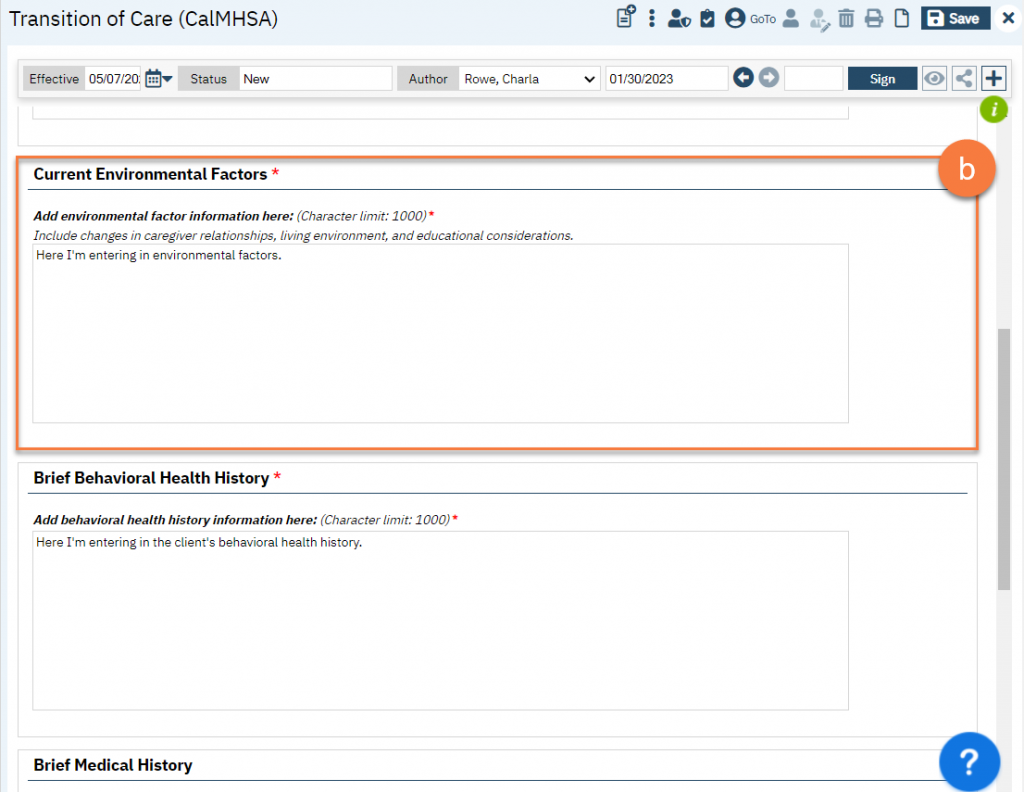
- Make sure to complete the bottom section about the transfer itself. These fields are straight from the DHCS document.
- Select the client’s MCP from the dropdown. Your System Administrator maintains this list. If there is an MCP that’s missing, talk to your System Administrator to update the list.
- This document was created to match the DHCS required document when printed. However, the data entry screen only presents fields for information that you need to complete, or fields that you may want to add additional information to. For the rest of the fields, this document will automatically pull in information from the client’s record, as well as attaching certain documents.
- When you’re finished, click Sign to complete and generate the document.
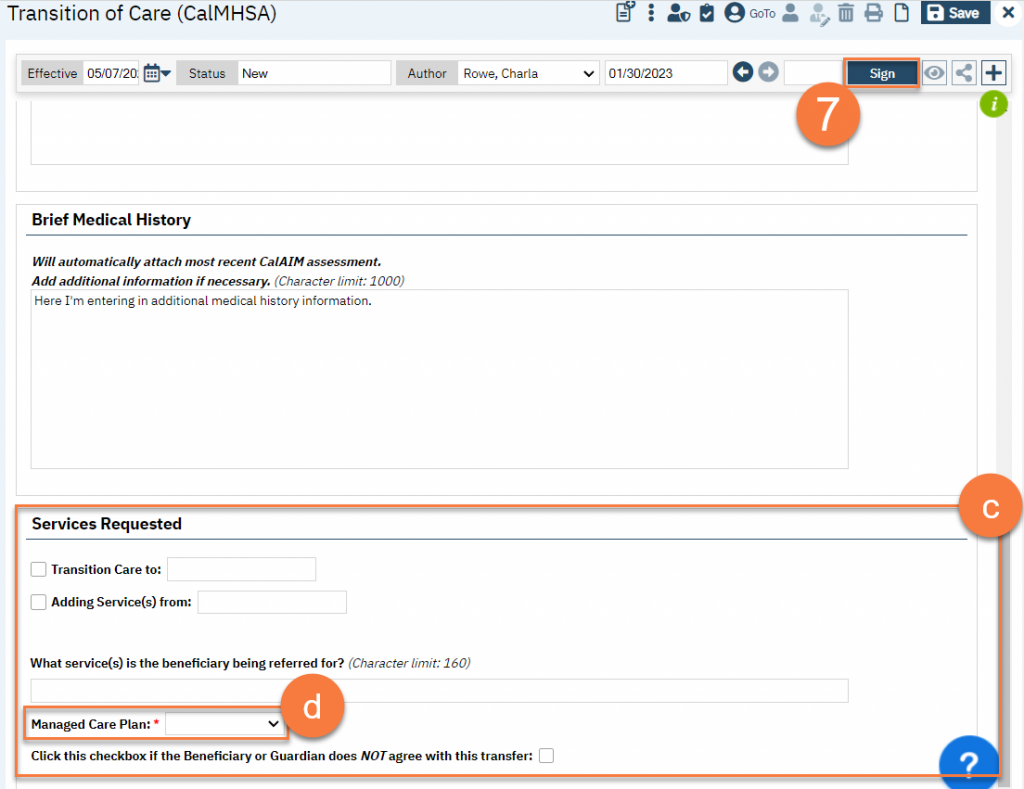
- The finished document will look like the DHCS document and include all attachments.
- The author’s information will be pulled in for the referring information section.
- The client’s information will be pulled in for the Beneficiary Information section.
- The form will also denote that certain documents are attached to provide the requested information.
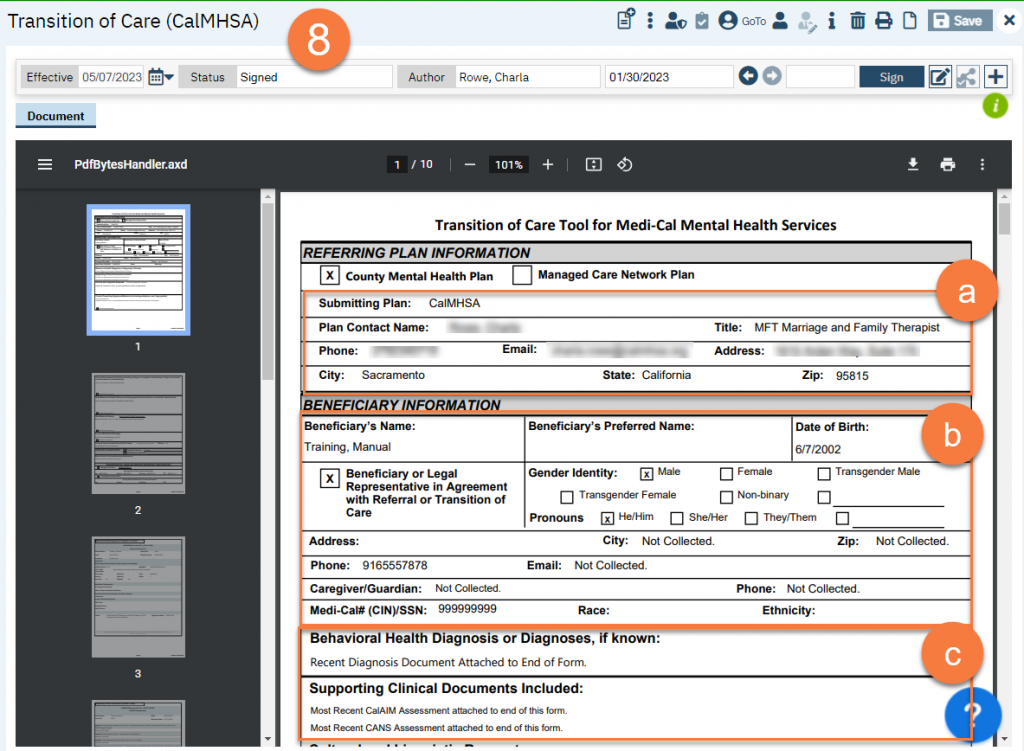
- The following documents are attached if the client has them on file. All documents will be from the program the Transition of Care Tool is associated with (the program you selected in step 5) unless otherwise specified.
- Most recent Diagnosis Document
- Most recent CalAIM Assessment
- Most recent CANS
- Current problem list (Client Clinical Problems) (all programs in the MH CDAG)
- Current medication list from Rx module (not tied to any program)
- Current treatment team list (all programs in the MH CDAG)
