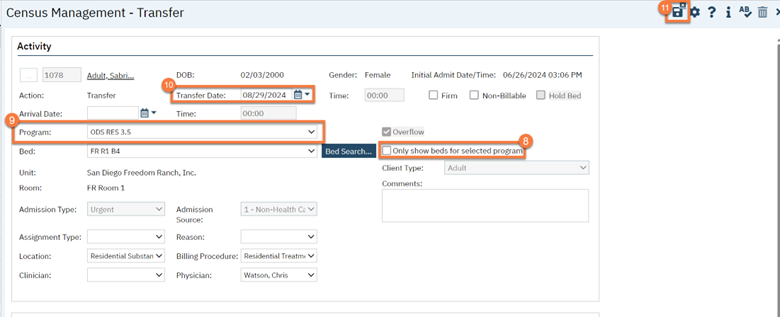This article will show you how to change Level of Care for a client by using the Residential Bedboard. One you Transfer the client to a new level of care, it will discharge them from the previous level of care until they have been transferred back. Please click here to see CalOMS Admission workflow: How to Complete a CalOMS Admission – 2023 CalMHSA
- Click on the Search icon.
- Type “Residential (My Office)” in the search bar.
- Select “Residential (My Office)” from the search results.
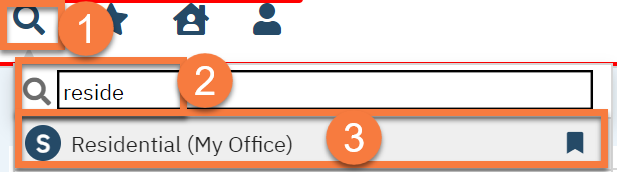
- This will bring up the Residential (my office) list page.
- Once you located the client, click the drop-down menu in the status field.
- Click Transfer.
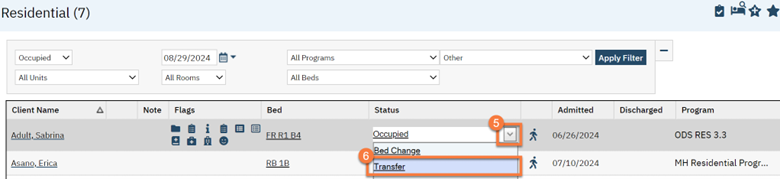
- The Census Management screen will open. Uncheck “Only show beds for selected program”
- Click the drop-down menu in the Program field and select the level of care that you want to transfer the patient to. *Do not change the bed
- Verify your transfer date is accurate
- Click the floppy disk icon to save and close.