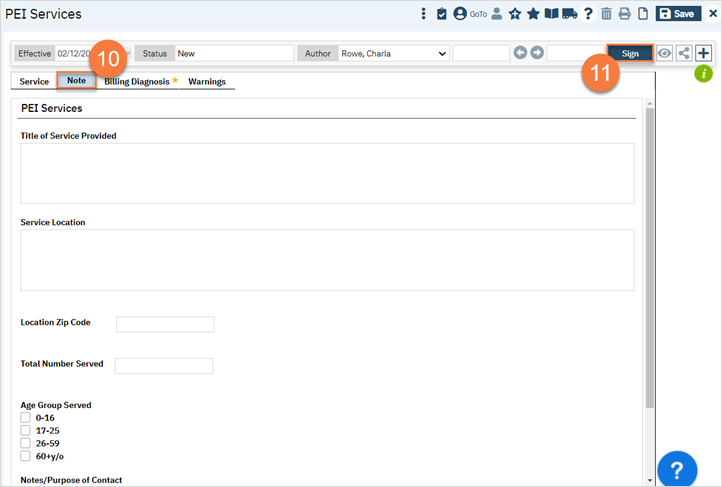- With the organizational client open, click on the Search icon.
- Type in “New Service Note” in the search bar.
- Select “New Service Note” from the search results.
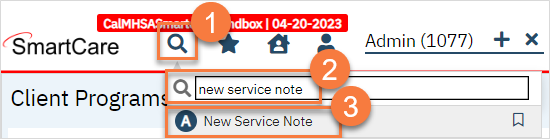
- This brings you to the Service Note screen. Select your MHSA PEI program.
- Select PEI Outreach in the Procedure Code field.
- Enter the Location the activity took place.
- Enter the Start Date and Time of the activity.
- Enter your Travel Time, Documentation Time, and Service Time. The Service time is the amount of time spent on the activity itself.
- If the activity was done in a language other than English, enter the language used in the Language field.
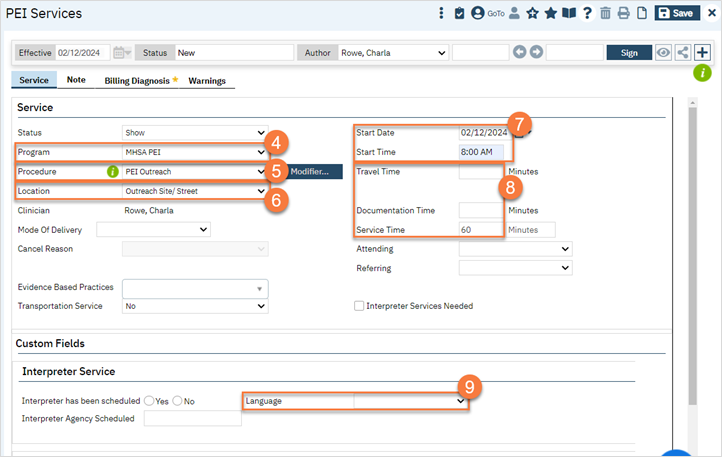
- Click on the Note tab and complete the PEI Services note.
- Click Sign.