This document will walk through adding a Claim Format configuration into SmartCare to suppress the Attending Provider’s license number from appearing in the REF segment in Loop 2310A in the 837I claim format.
- Click the Search icon.
- Type Claims Format into the search bar.
- Click to select Claims Format Configuration(s) (Administration).
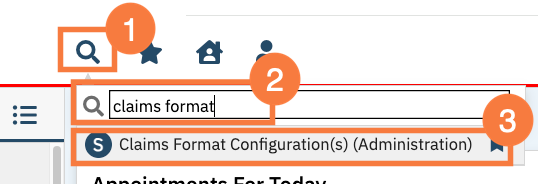
- Select the Claim Format Id hyperlink that needs to be configured. In this example, the MH HIPAA 837I Institutional format is being used:
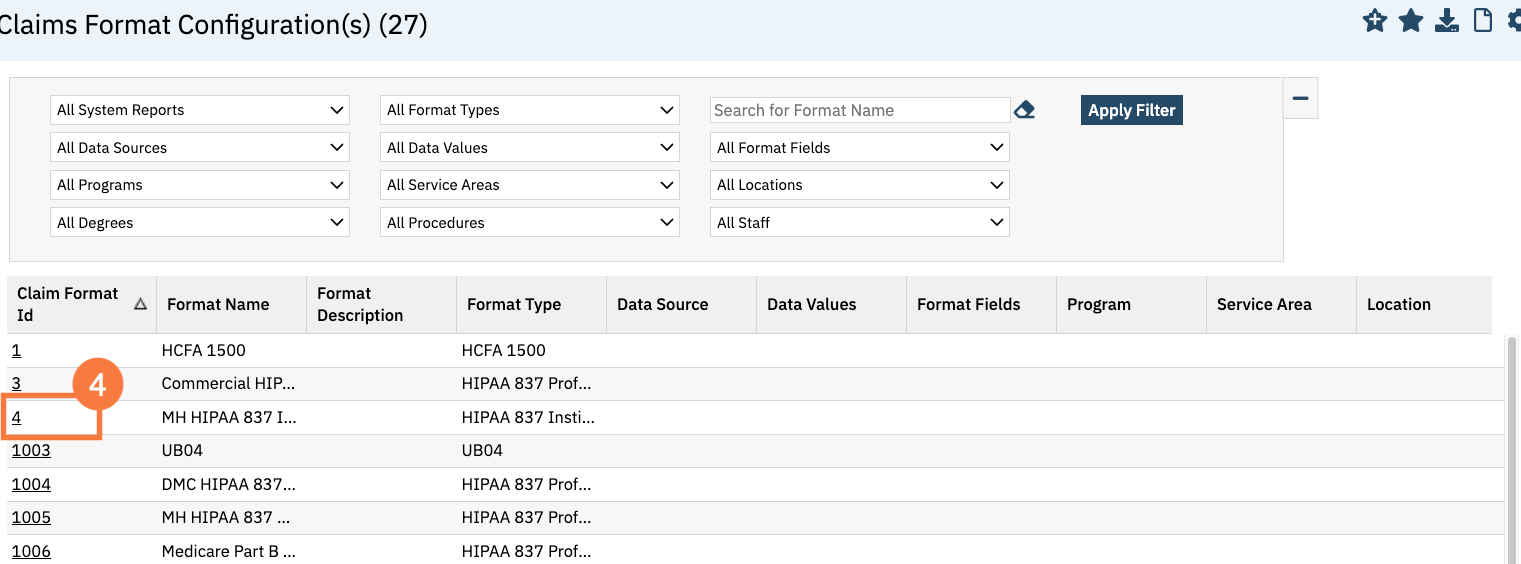
- Click on Rules tab.
- Select Other as the Data Source
- Select 2310A-REF-Attending Provider State License Number from the dropdown
- Leave blank to suppress the loop/segment
- Select Other.
- Click Insert.
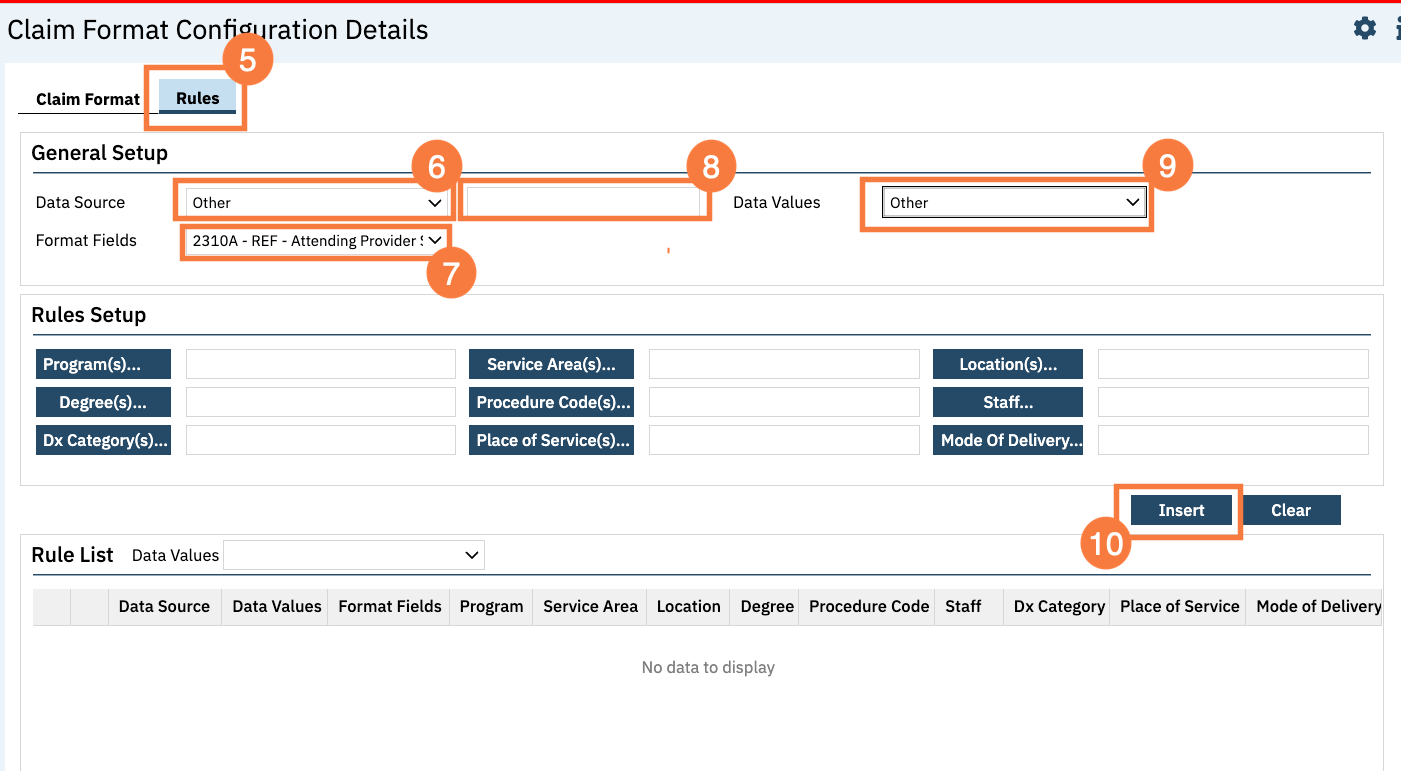
- It will dropdown to the rule list.
- Click Save.
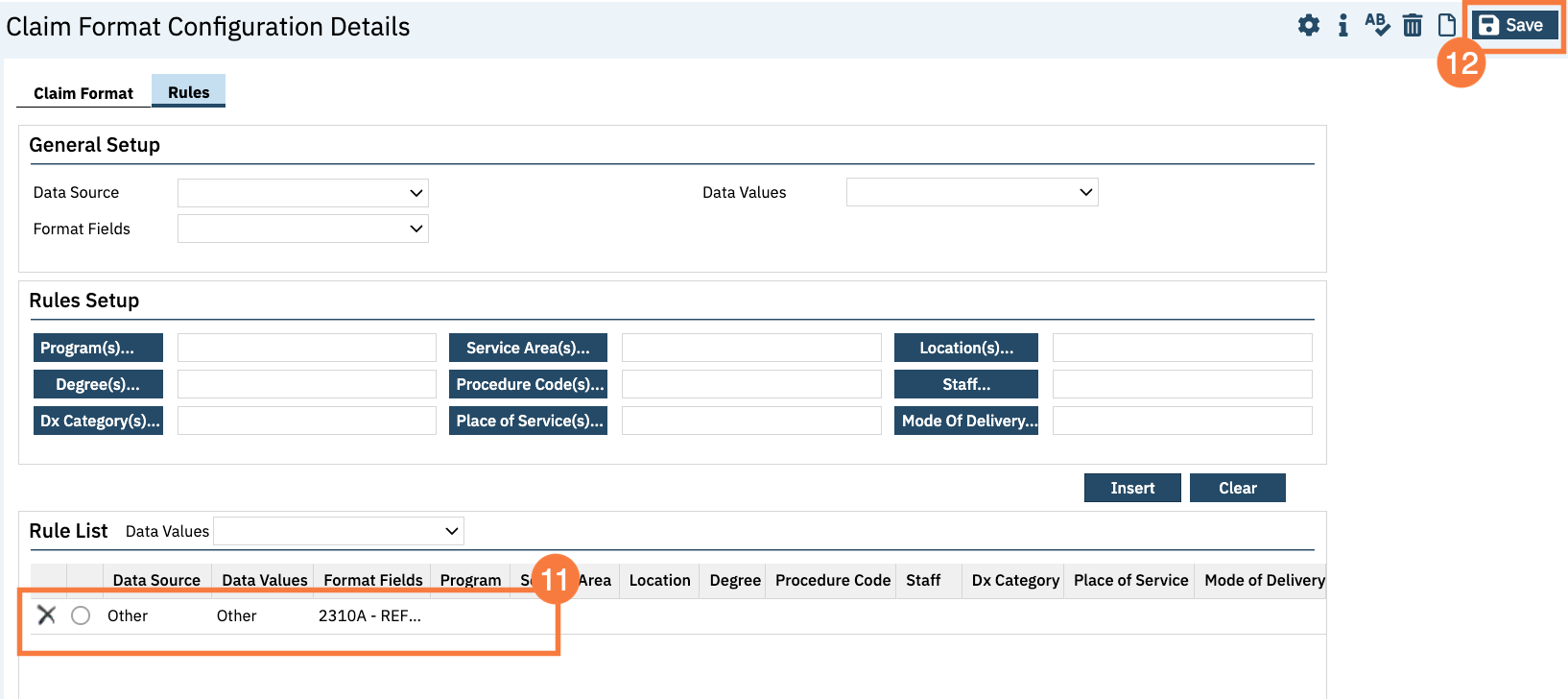
- Last Updated: May 27, 2025
