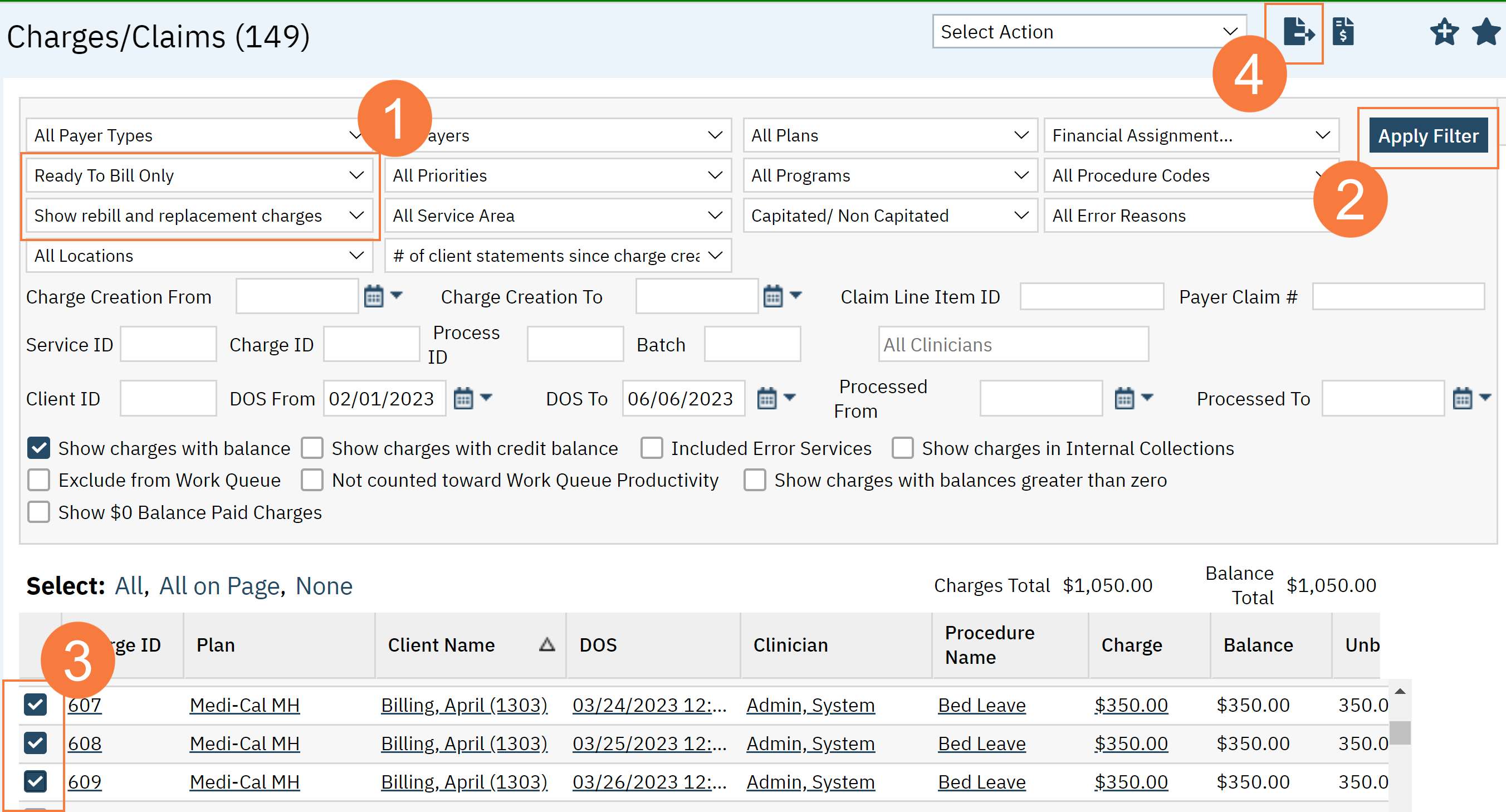Step by step video guide here:
- From the Charges/Claims screen, filter using the appropriate criteria to get the desired claims to display in the bottom grid, such as “Show Charges to be Voided”.
- Click the Apply Filter button.
- Select All or Select the charges individually.
- Click the Electronic Claims button and continue to process as normal.