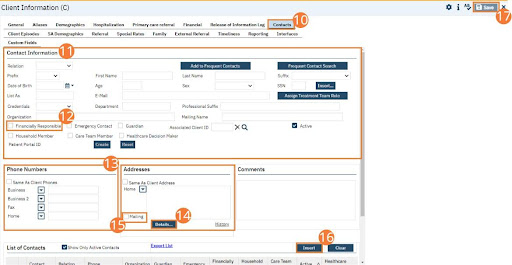Step by step video guide here:
- Select the Client Search icon.
- Type the “Client Name (Last Name, First Name)” in the Client Search bar.
- Click to select the “Client Name” from the search results.
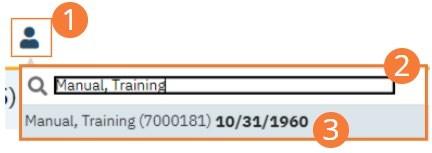
- The Client record will open.
- Select the Search icon.
- Type “Client Information (C)” into the search bar.
- Click to select “Client Information (C) (Client)” from the search results.
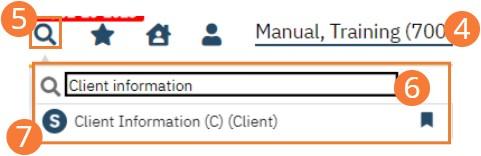
- The Client Information (C) screen will open.
- Click the Contacts tab.
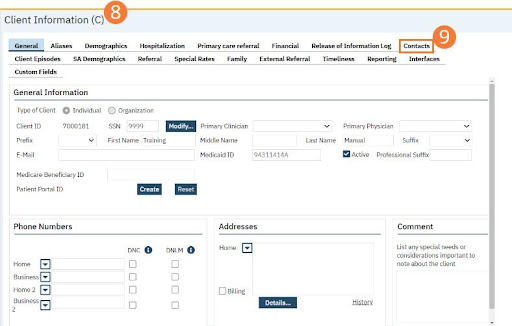
- The Contacts tab will open.
- Type the Contact’s information in the Contact Information section.
- Check the Financially Responsible checkbox.
- Type the Contact’s Phone Number(s).
- Type the Contact’s Address.
- Check the Mailing checkbox. This ensures that the financially responsible party receives billing mail.
- Select the Insert button.
- Select the Save button in the toolbar.