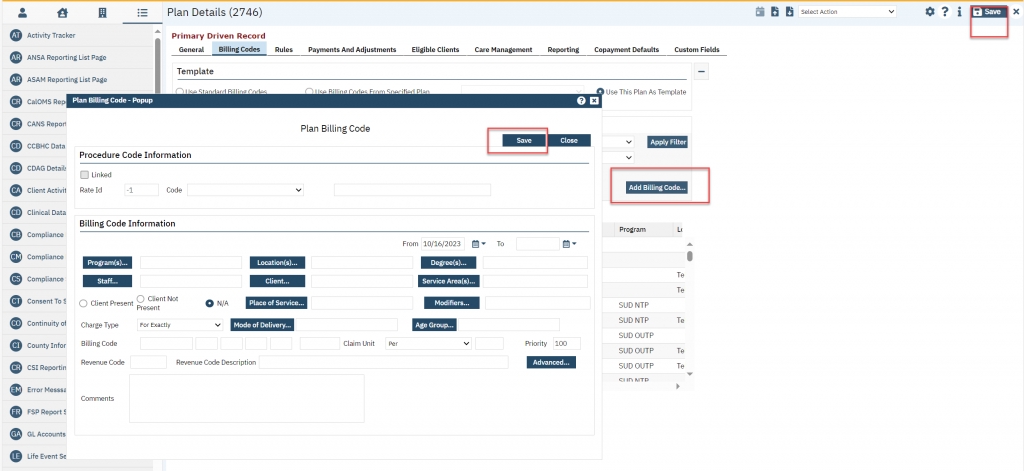1. Open the Plans (Administration).
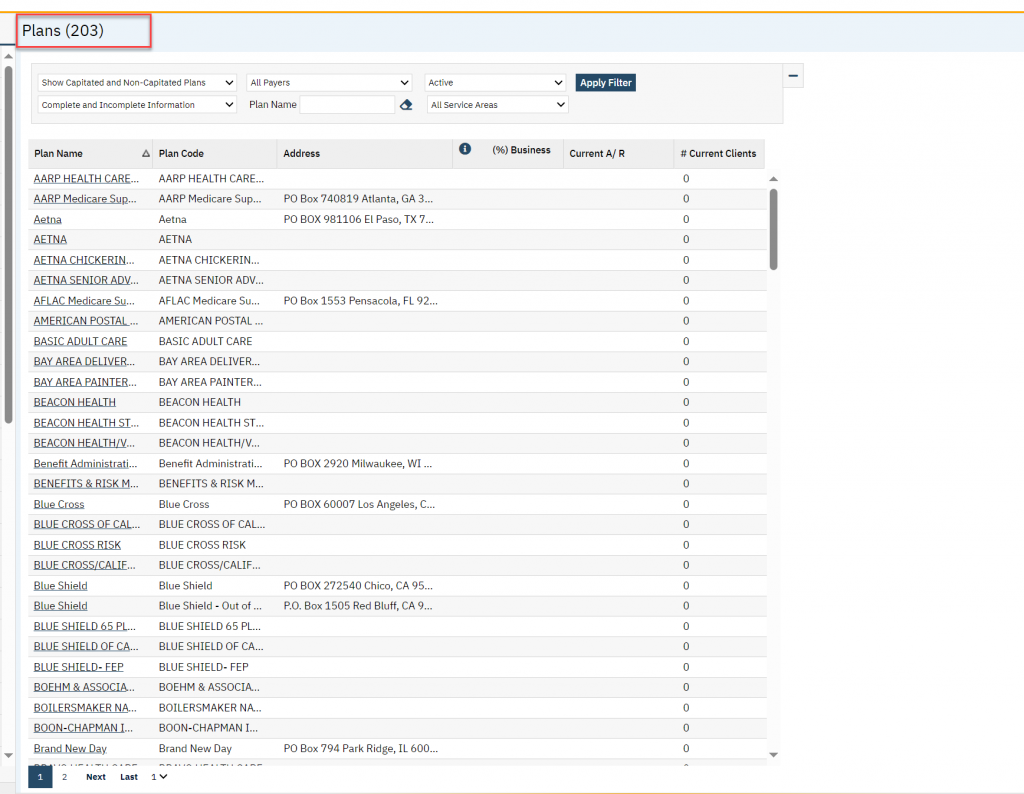
2. Open the ZZ-Commerical Plan Template.
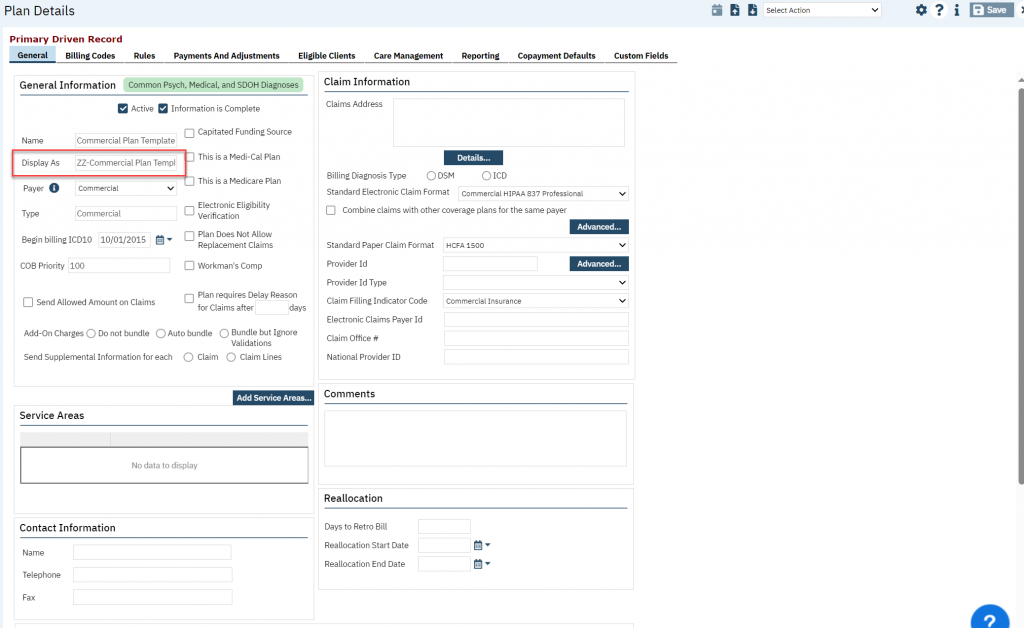
3. Open the Billing Codes section and select Use Standard Billing Codes. Confirm OK.
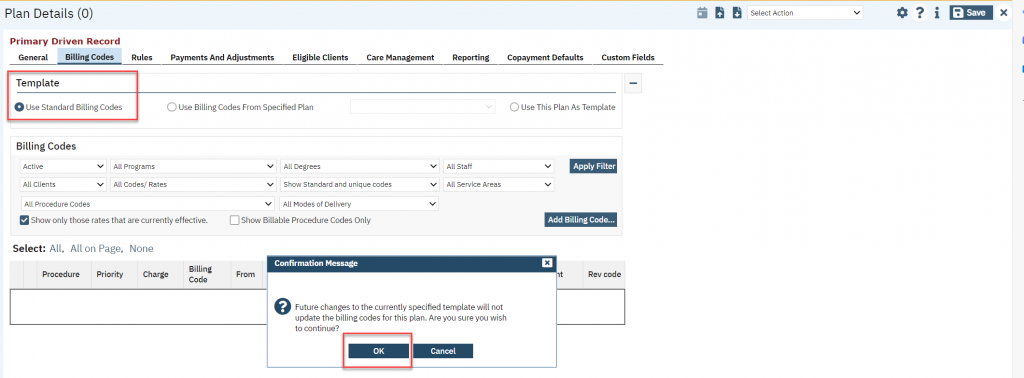
4.Answer Yes. Then Save.
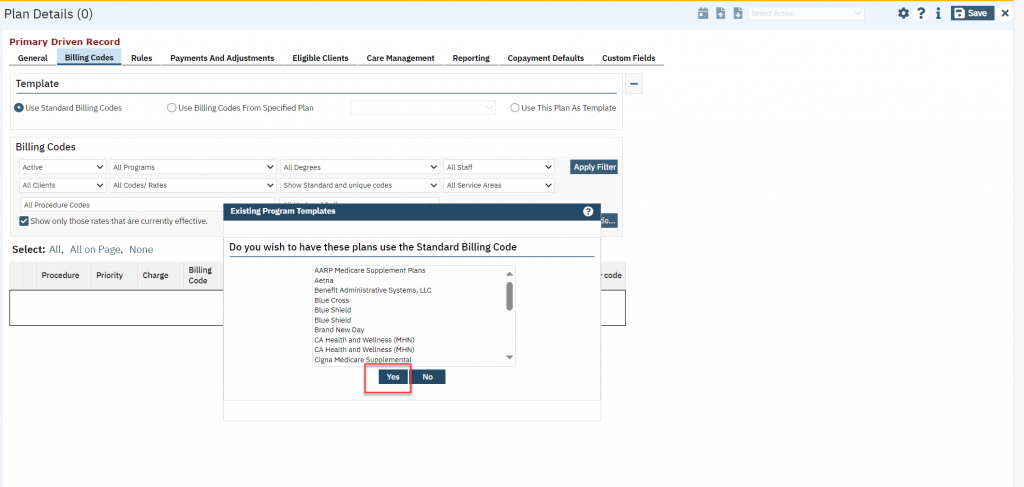
5. Select Use this Plan as Template. Confirm OK.
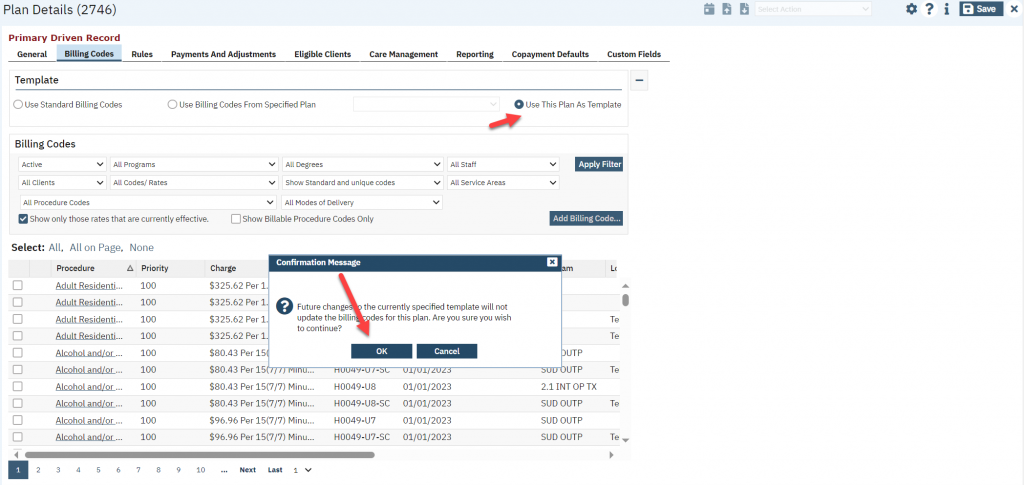
6. Confirm OK without changing pre-set settings.
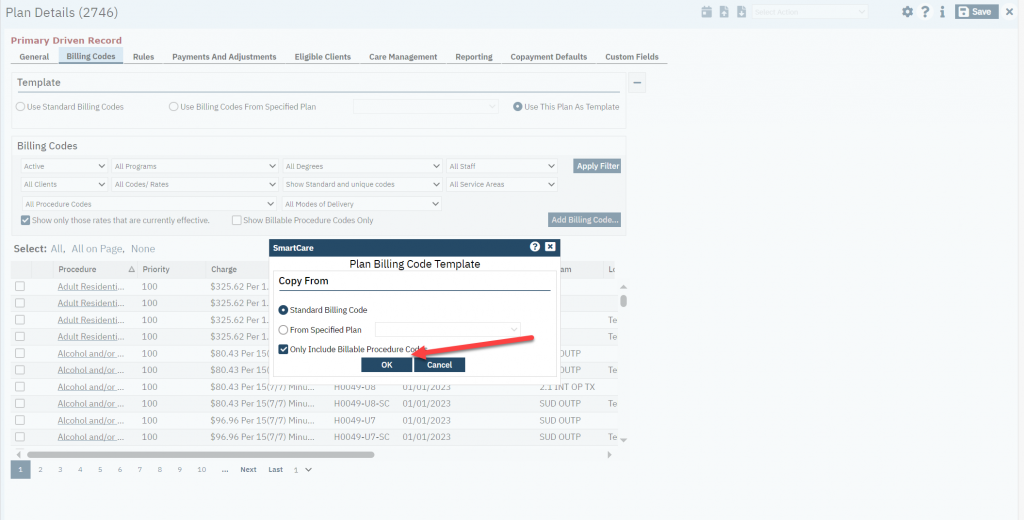
7.Click Save.
8. Open a random commercial Plan.
9. Select Use Billing Codes from Specified Plan – ZZ Commercial Plan Template and click Save.

10. Repeat the process for each of your commercial plans.
11. If you want to edit the CPT codes or remove modifiers if needed, you can do it in the ZZ-Commercial Plan template and the changes will apply to all plans attached to the template.