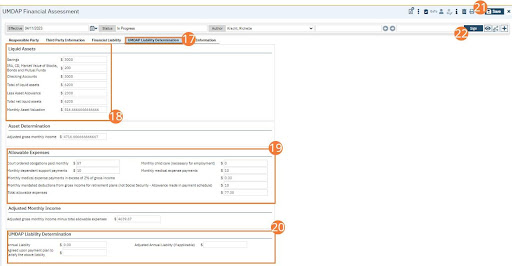Step by step video guide here:
For complete details on the UMDAP Financial Assessment, refer to the UMDAP Financial Assessment User Guide.
- Select the Client Search icon.
- Type the “Client Name (Last Name, First Name)” in the Client Search bar.
- Click to select the “Client Name” from the search results.
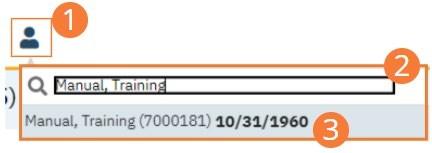
- The Client record will open.
- Select the Search icon.
- Type “UMDAP Financial Assessment” into the search bar.
- Click to select “UMDAP Financial Assessment (Client)” from the search results.
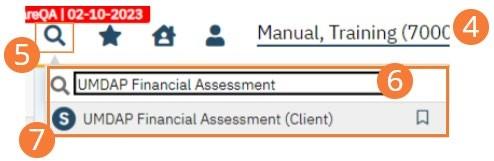
- The UMDAP Financial Assessment screen will open.
- In The Responsible Party Information section, select No for Client is Responsible Party.
- Type the Financially Responsible Contact Name in the Name field.
- Select the Contact Name in the search results.
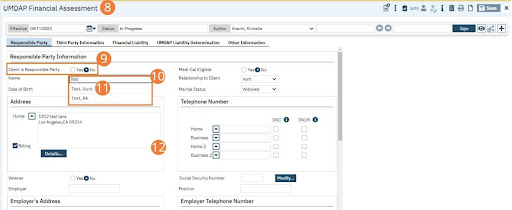
- The Contact Information will be initiated from the Contacts tab.
- Click the Financial Liability tab.
- Type the Annual Period Start Date. The Annual Period End Date will auto-calculate.
- Type in the Income for the financially responsible party. The number dependent on income will be the financially responsible party plus the clients receiving services.
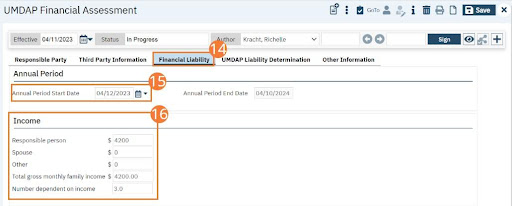
- Click the UMDAP Liability Information tab.
- Type in the Financially Responsible Party’s Liquid Assets.
- Type in the Financially Responsible Party’s Allowable Expenses.
- Review the UMDAP Liability Determination. The Annual Liability is the total for all clients (and financially responsible party).
- Complete the UMDAP Financial Assessment. Click the Save icon.
- Sign the document.