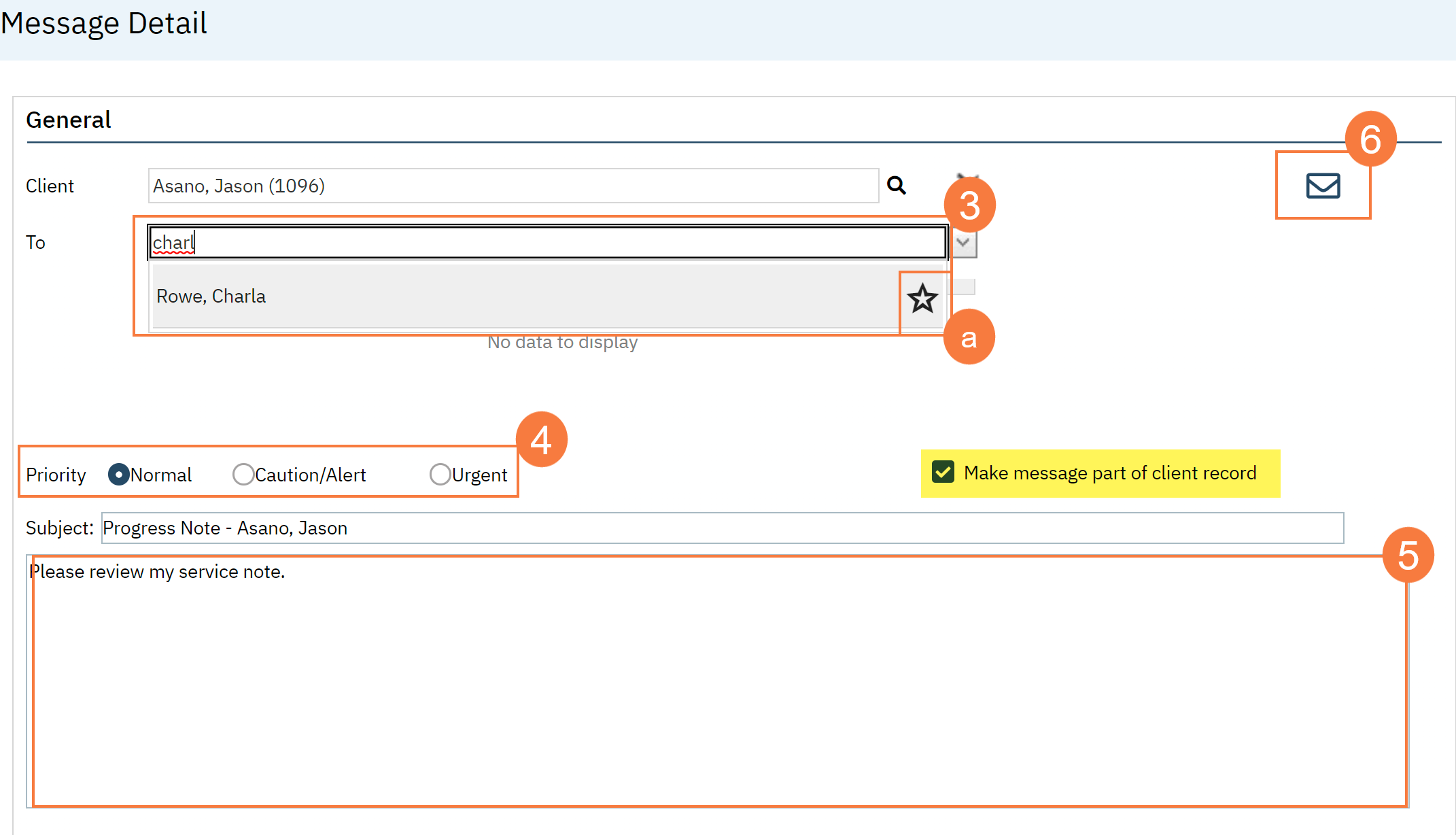- Open the document you want to send. Click on the three dots icon in the upper right side.
- Click Send from the menu.
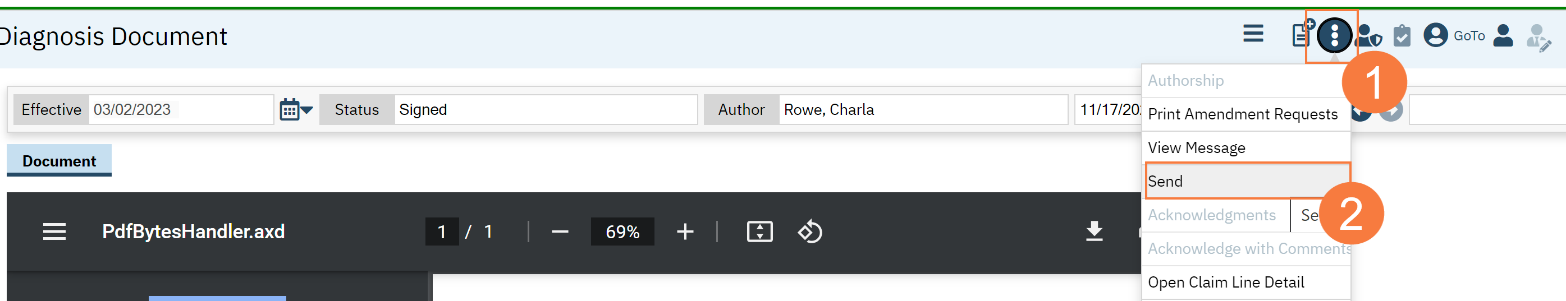
- Click in the To box and begin to type the staff member’s name.
- To save this person as a favorite click the Star icon.
- Click the radio button to change the priority from Normal if it applies.
- Click in the empty box below and type the message.
- Click the mail icon to send the message.