To revoke a Coordinated Care Consent, create a new Coordinated Care Consent and document that the client is not consenting to share information.
- With the client open, click on the Search icon.
- Type “Coordinated Care Consent” in the search bar.
- Select “Coordinated Care Consent (Client)” from the search results.
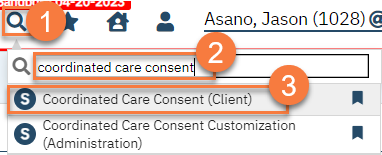
- This will take you to the most recent Coordinated Care Consent. Click on the New icon.
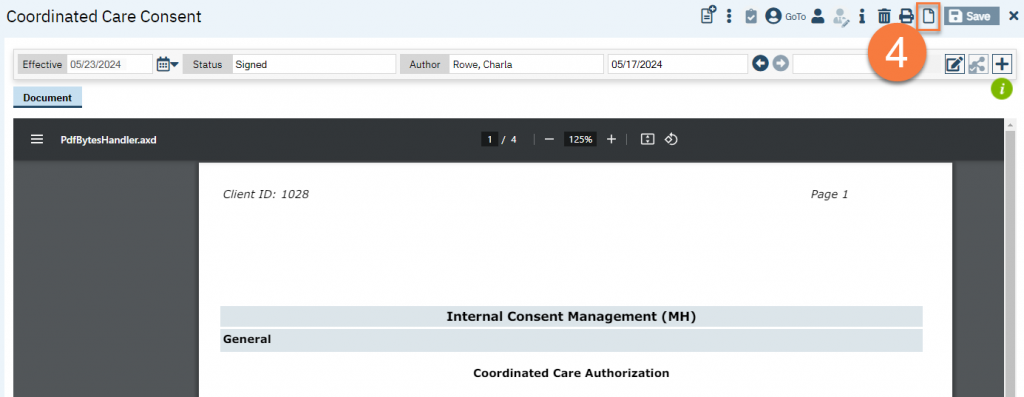
- This will bring up the CDAG Program Enrollment popup window. Select your program from the dropdown and click OK.
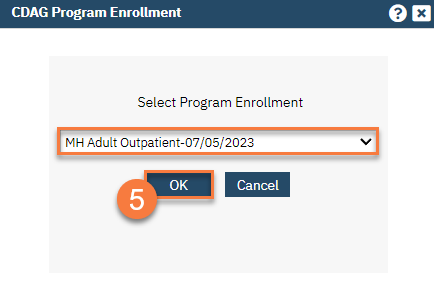
- This creates a new Coordinated Care Consent. Scroll to the “Consent” section. Select “No”.
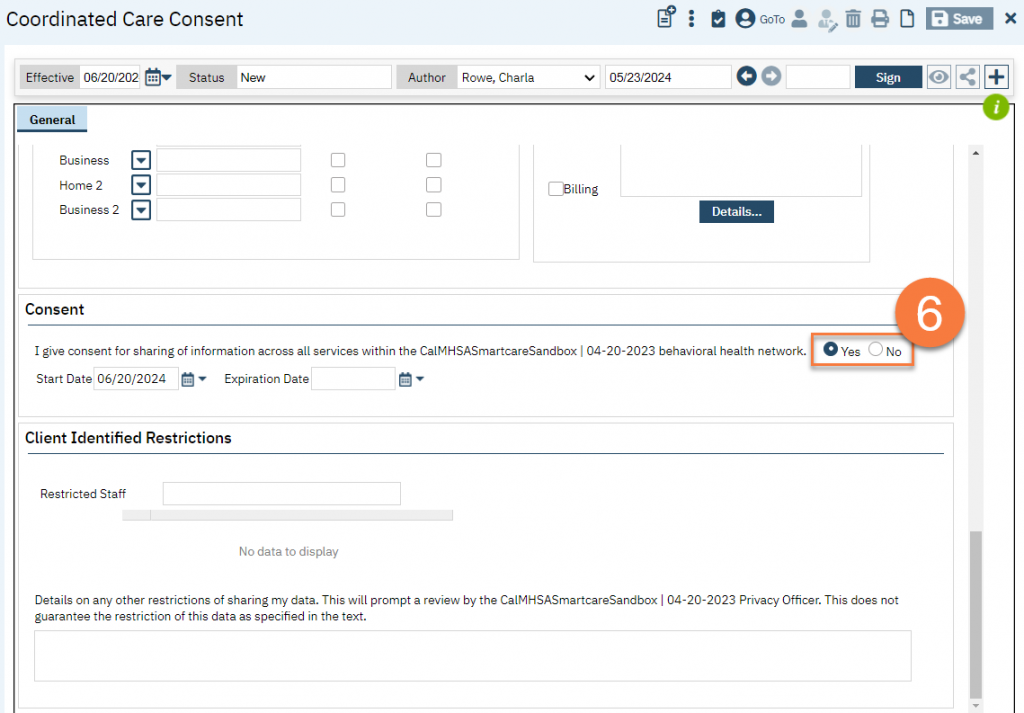
- Click Sign to create the pdf.
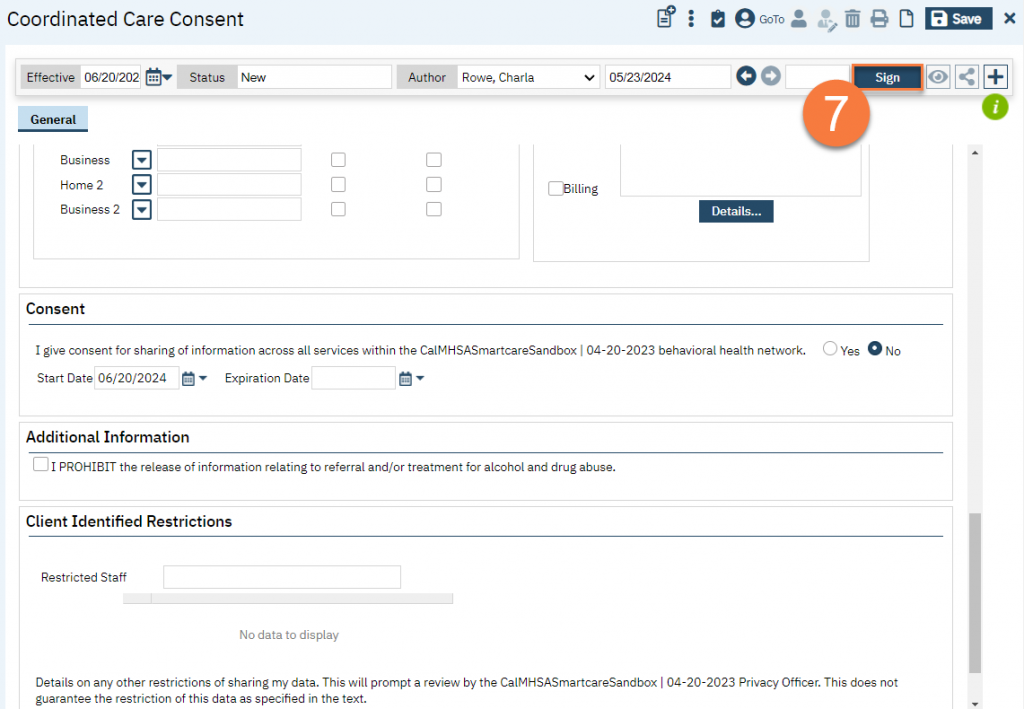
- Have the client co-sign the document. NOTE: The document is not valid unless the client or a guardian co-signs the document.
- Click on the Plus icon to expand the document ribbon.
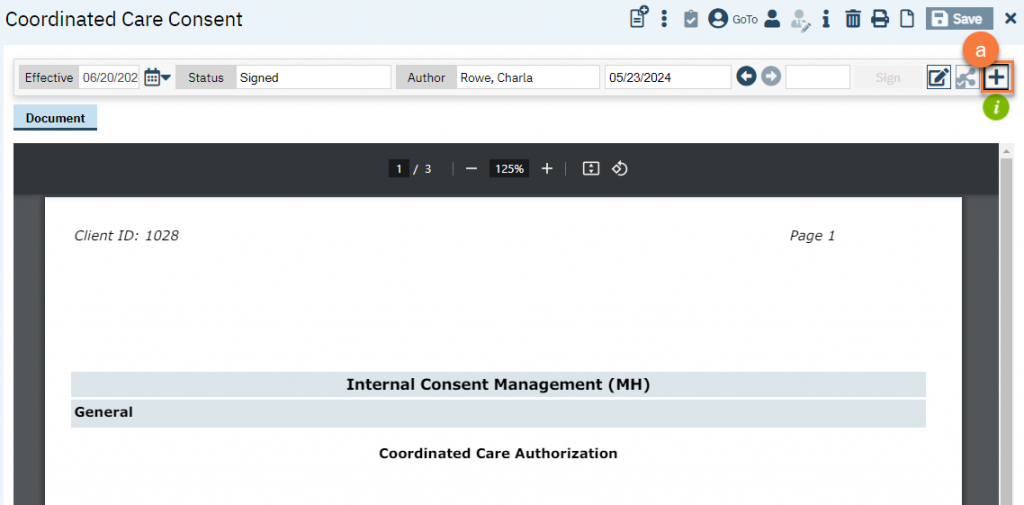
- Select the client (or guardian) from the co-signers list.
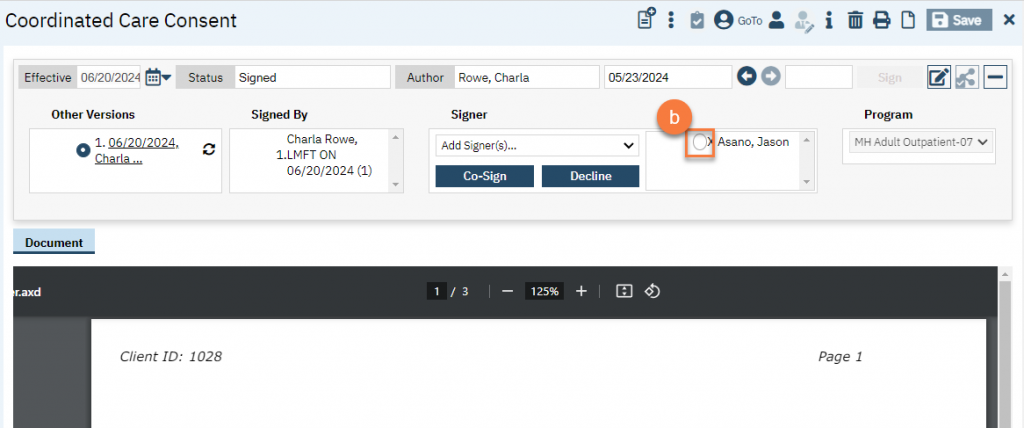
- Click Co-Sign.
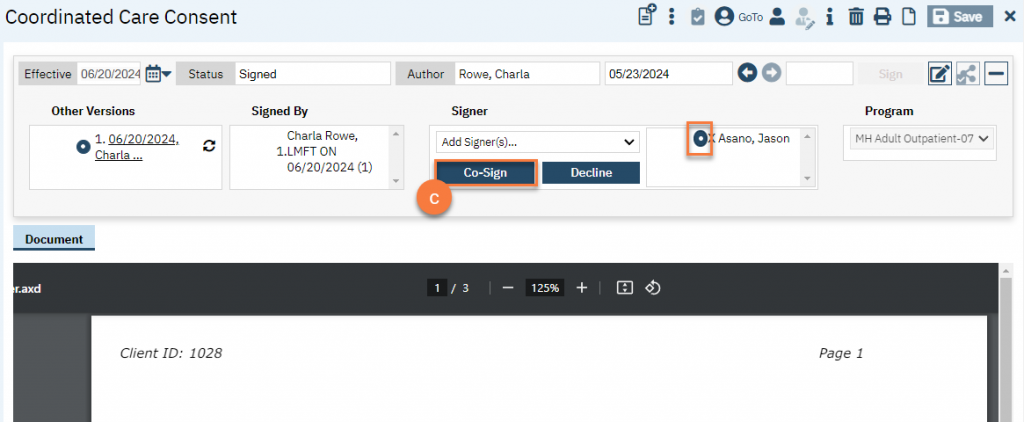
-
- This will bring up the client signature window. Have the client sign using a signature pad or the mouse or touchpad. You can also indicate that the client signed a paper version of this form, or that the client gave verbal permission for this form (“Verbally Agreed Over Phone”). Click Sign to save this information.
- Since this is a client revoking consent, you can document that they verballed asked to revoke the consent. It’s best practice to document this verbal agreement in a progress note and to associate the corresponding progress note to this document. See How to Associate Two or More Documents for detailed instructions.
- This will bring up the client signature window. Have the client sign using a signature pad or the mouse or touchpad. You can also indicate that the client signed a paper version of this form, or that the client gave verbal permission for this form (“Verbally Agreed Over Phone”). Click Sign to save this information.
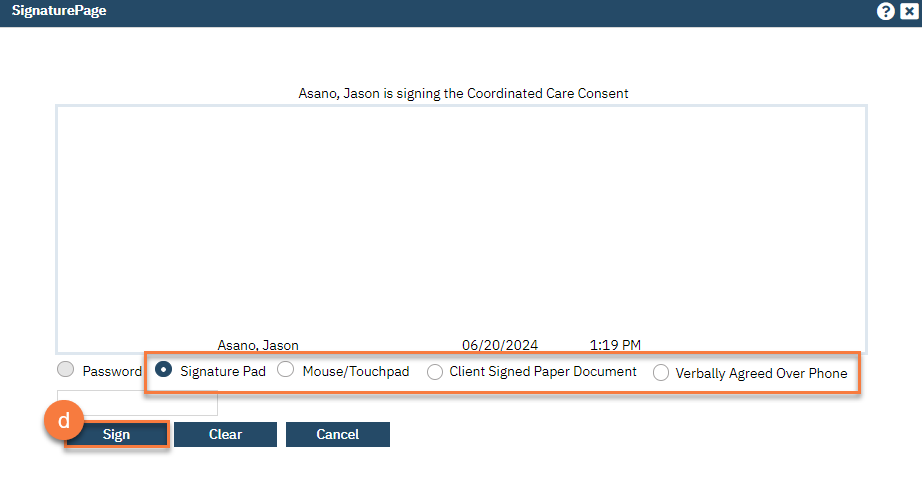
- The consent is now marked as “no share” and is therefore “revoked”. All CDAG rules will be reinstated after the client and/or guardian signs. You can now close the document.
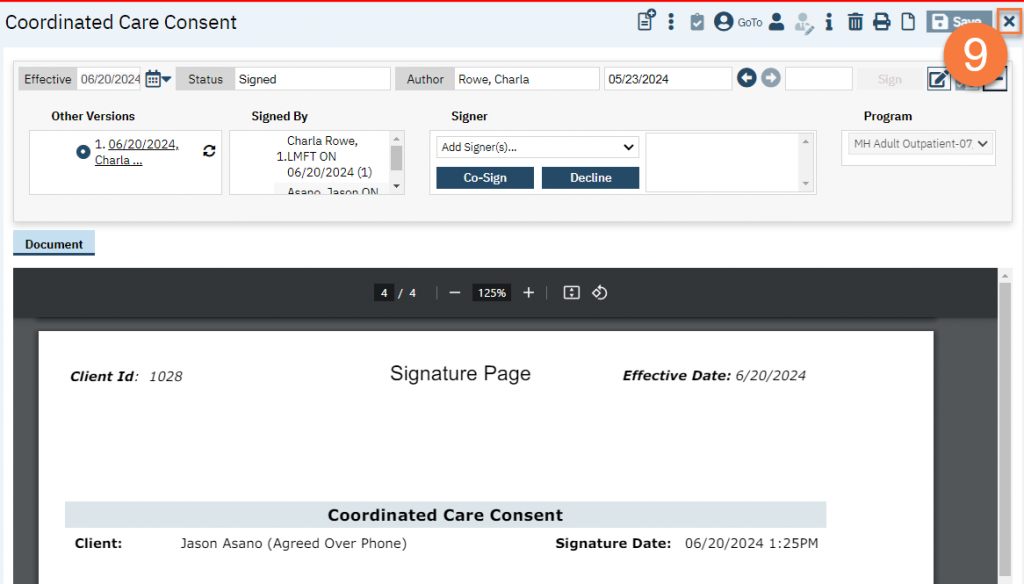
How to Revoke a Coordinated Care Consent After a Client Leaves
When a client leaves treatment, the Coordinated Care Consent should be ended. Since there is not a clear “end of treatment” event other than being discharged from all active programs, the Coordinated Care Consent must be ended manually. Follow the steps above. If the client is unavailable to sign (because they have left treatment), mark “Verbally Agreed Over Phone”. Document the reasons for this revocation in a progress note and associate the progress note to this document. See How to Associate Two or More Documents for detailed instructions.
Updated 6/20/24
