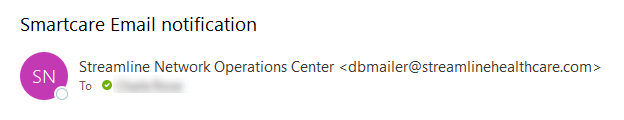Step by step video guide here:
- On the login screen, click the link “Forgot your Password?”
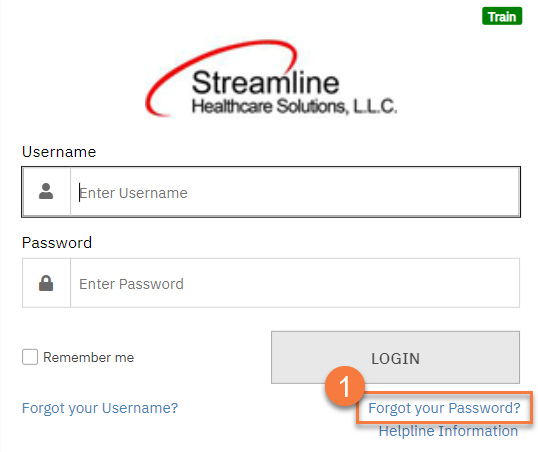
- This brings you the Forgot Username screen. Enter your email address. This is the email address associated with your SmartCare account.

- After entering your email address, hit the tab key. This will bring up one of your three security questions. Enter the answer to your security question.
- Click tab. Then Click Reset.
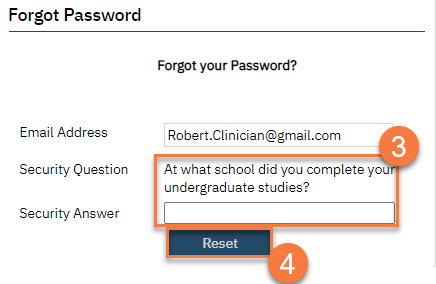
- You will receive an email from Streamline with your new password. The email will look something like this: