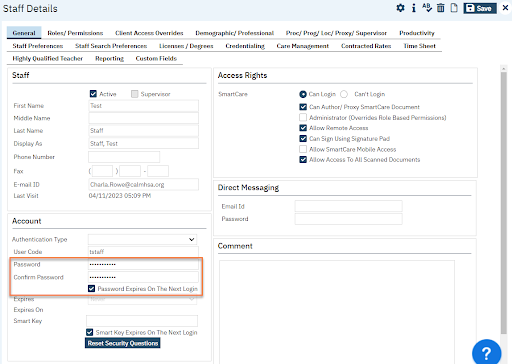- Click the Search icon.
- Type in “Staff/Users” in the search bar.
- Select “Staff/Users (Administration)” from the search results.
- This takes you to the Staff/Users list page. Find the user and click on their name to access their Staff Details screen.
- In the General tab, enter in a new password in the Password field. Re-enter the password in the Confirm Password field. Check the “Password Expires On The Next Login” checkbox.