Whenever a client is scheduled into a bed they have to be marked as Requested into a Program. This is needed for CDAG.
- With an active client selected, click the Search icon.
- See General Client Search for details on opening the active client’s record.
- Type ‘Client Programs’ into the search bar.
- Click to select Client Programs (Client).
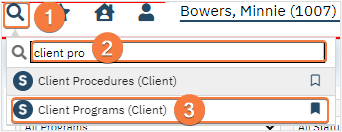
- Once you’re in the Client Programs screen, click the New icon in the tool bar
- Once in Program Assignment Details, select the program from Program Name.
- In the Current Status field, select Requested.
- Enter the Requested Date, most of the time this is the current date.
- Complete any other fields as needed.
- Click Save and Close in the tool bar.
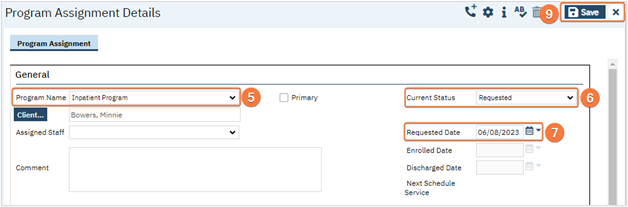
- The client is now requested into the program.
