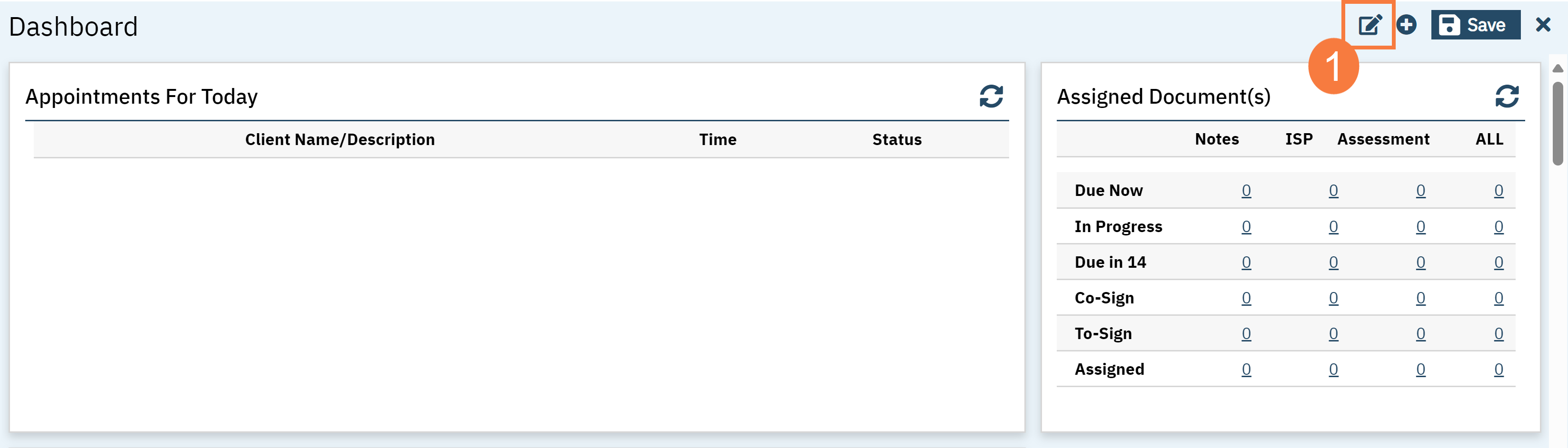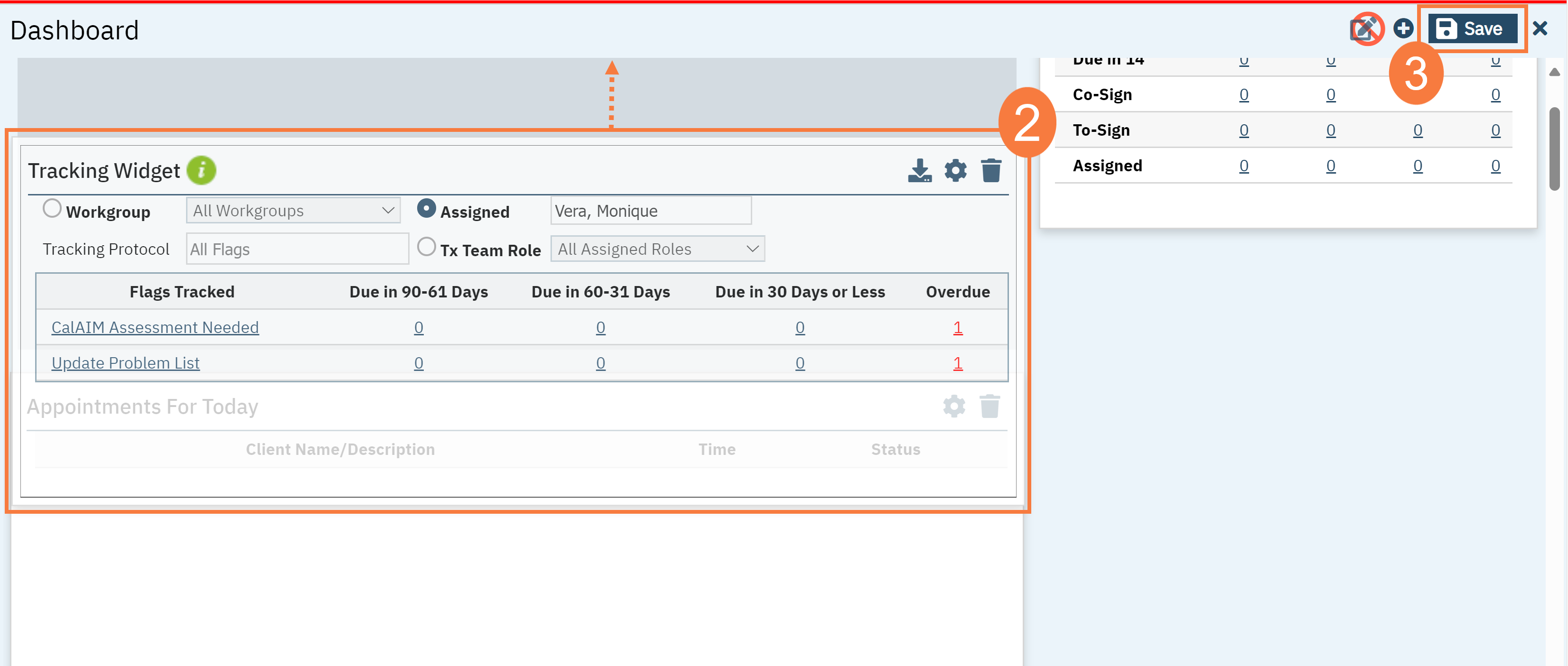To reorder/rearrange a widget on your dashboard, follow the steps below:
- Click the Edit icon, below your name on your dashboard.
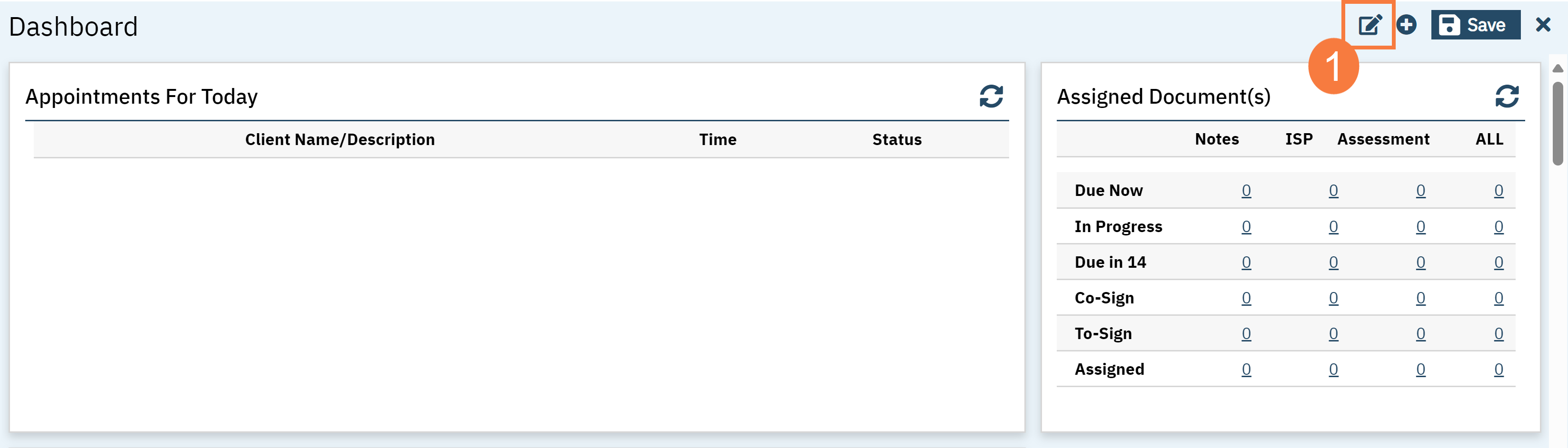
- Click anywhere on the widget and drag it to the desired destination on your dashboard.
- Click Save.
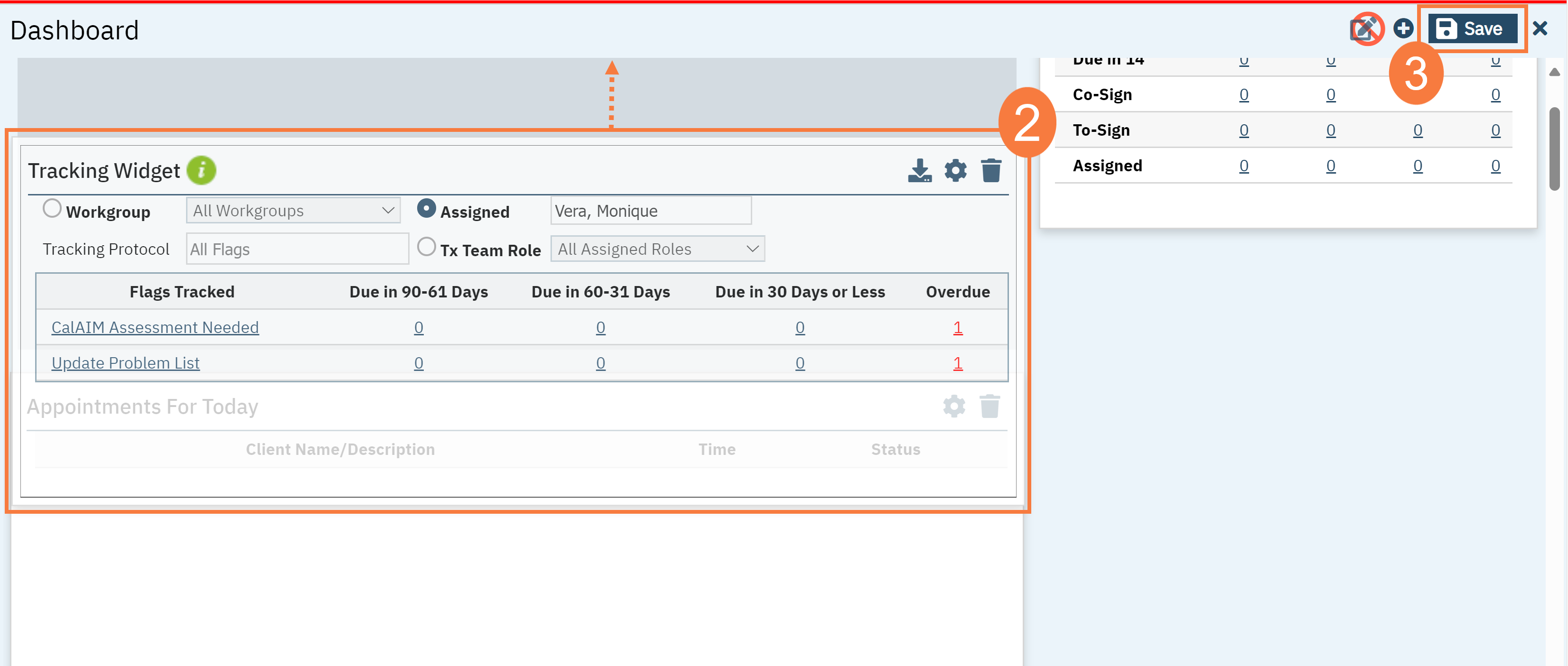
To reorder/rearrange a widget on your dashboard, follow the steps below: