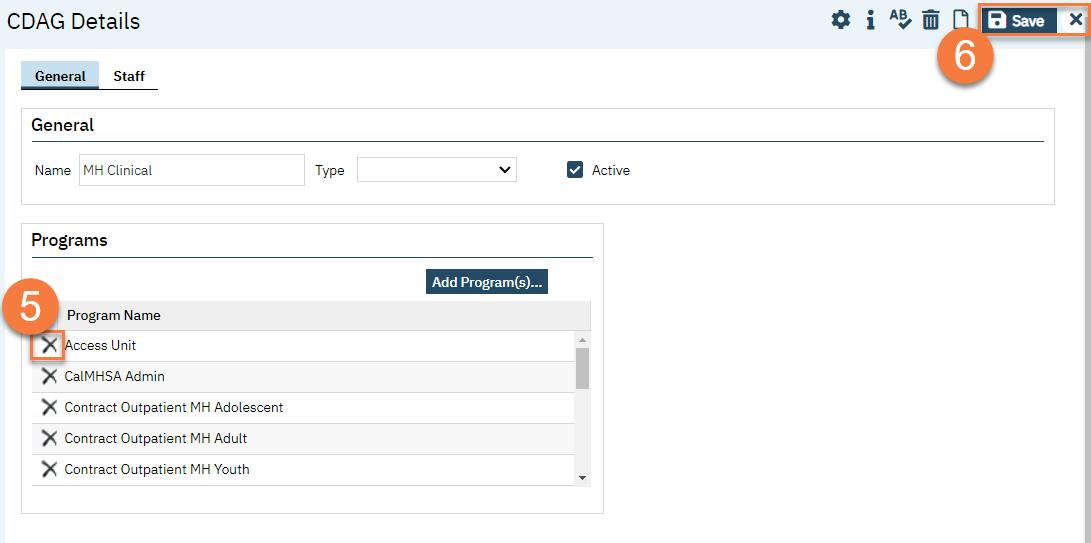- Click the Search icon.
- Enter “Clinical Data Access Groups” in the search bar.
- Select “Clinical Data Access Groups (Administration)” from the search results.

- This takes you to the Clinical Data Access Groups list page. Click the ID link for the CDAG you want to modify.
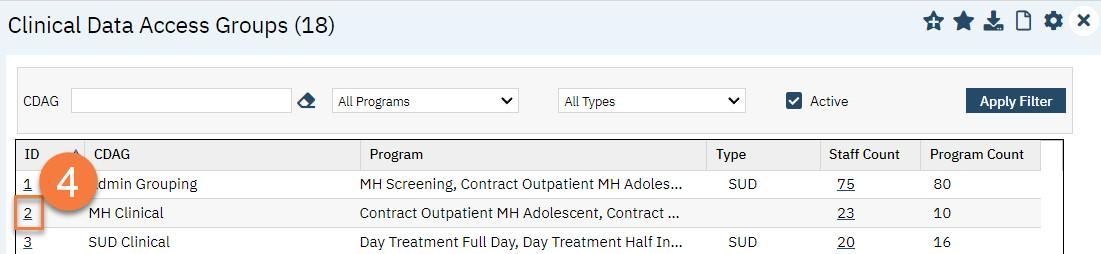
- This takes you to the CDAG Details Click on the delete (X) icon next to the program(s) you want to delete.
- Click Save and close.