- You must first have the client open, then click the Search icon.
- Type Problem into the search bar.
- Click to select Client Clinical Problem Details (Client).
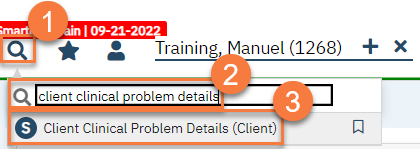
- This brings you to the Client Clinical Problem Details screen. To remove a problem that’s been resolved, select the item from the Problem List section.
- This brings the information to the top part of the screen. Add an end date. The end date should be when the problem was resolved, not the date you learned the problem was resolved.
- When finished, click Modify.
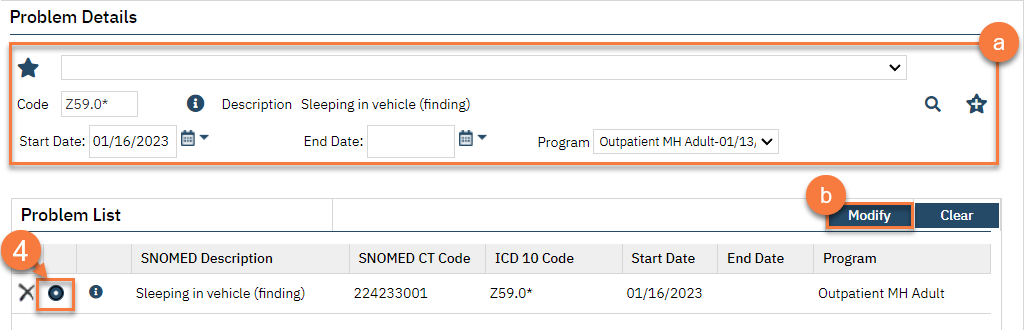
- When you’re finished, Click Save.

