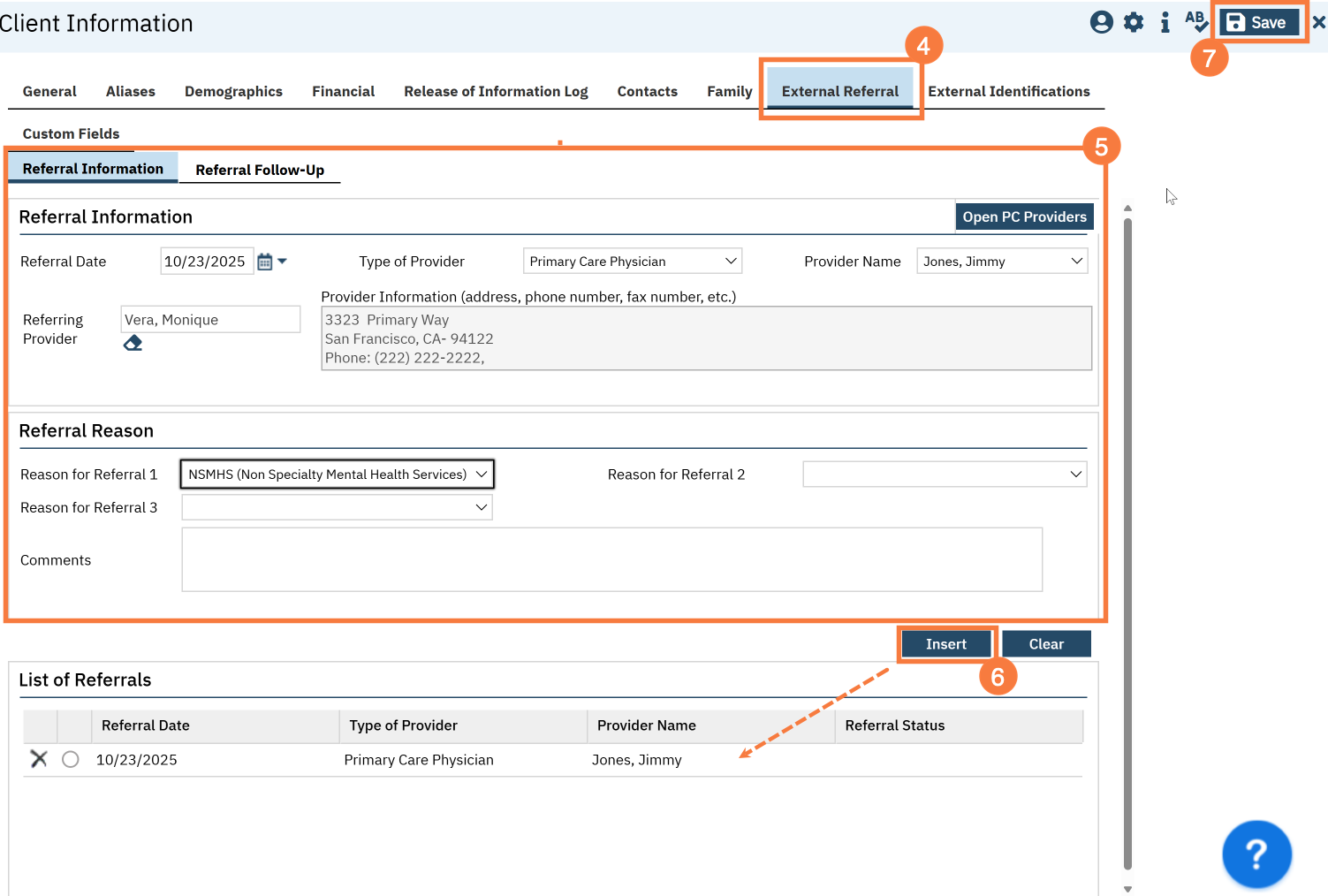If the screening indicates you need to refer to additional services with providers that do not use your county’s instance of SmartCare, follow your county’s procedures for sending these referrals.
- You must first have the client open, then click the Search icon.
- Type Client Information into the search bar.
- Click to select Client Information (Client)
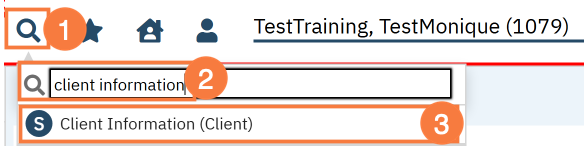
- Navigate to the “External Referral” tab.
- Complete the information about the referral you’re providing. Put yourself as the Referring Provider.
- Click “Insert”.
- Your referral should now show in the List of Referrals section. Click Save.