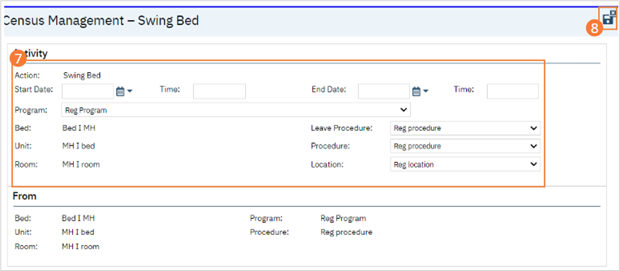The Swing Bed option gives you the ability to change bed details, including Level of Care (i.e. program associated with the bed), for an open bed from the Bedboard list page. When you make changes using Swing Bed, the changes are updated on the Bedboard list page and also on the Units/Rooms/Bed list page in Administration. This function is only available in Bedboard.
- Click the Search icon.
- Type ‘Bedboard’ into the search bar.
- Click to select Bedboard (My Office).
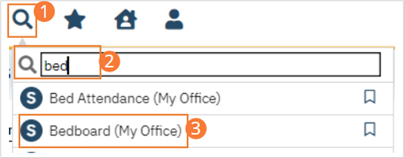
- If desired, filter the list to determine the records that are shown.
- Find the bed you want to change. It must have a status of Open.
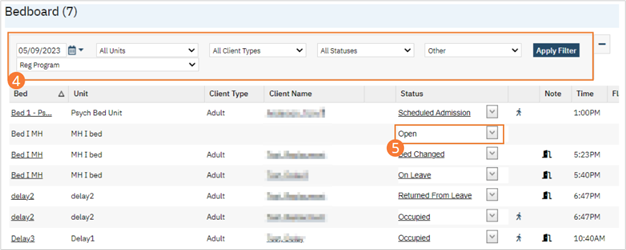
- Complete the required and necessary fields on the screen. Select a new Program to assign the bed a new Level of Care.
- When the screen is complete, click the Save and Close button in the tool bar. A record of the change is shown on both the Bedboard list page and the Units/Rooms/Bed list page in the Administration tab.
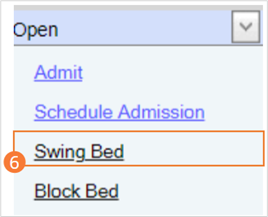
- Complete the required and necessary fields on the screen. Select a new Program to assign the bed a new Level of Care.
- When the screen is complete, click the Save and Close button in the tool bar. A record of the change is shown on both the Bedboard list page and the Units/Rooms/Bed list page in the Administration tab.