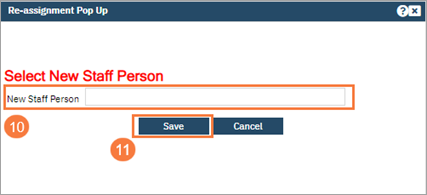To perform a Caseload Reassignment, follow the steps below:
- Click the Search icon.
- Type Caseload Reassignment into the search bar.
- Click to select Caseload Reassignment (My Office). The Caseload Reassignment screen only requires the staff or client name to apply the filter.
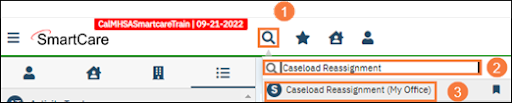
- The Staff field is the person you will transfer the client role/item from.
- The Assignment Type is the role or items being transferred.
- The Client is the patient whose items are being transferred.
- Click Apply Filter when information is entered. NOTE: If you just enter the staff name all roles and patients associated with the staff member will be displayed.
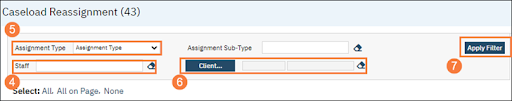
- Select Items – A Single Client/Case or more than one can be selected and transferred.
- Select Reassignment icon – Once the desired roles for the clients are selected you select this icon and it will give you the option to choose the other staff member.
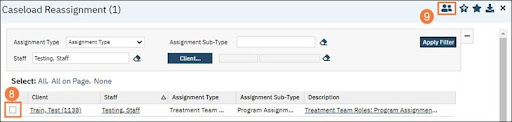
- Type in Staff Name and choose the Staff Member you want to transfer the Roles to.
- Click Save