If your county has it set up, when you order a medication in either in Client Orders or Medication Rx and there is an interaction with an allergy, you will get a pop-up if also the patient has an allergy, intolerance or failed trial for that medication.
- When you click Insert during ordering the medication, a pop-up will open alerting you of the allergy. If you wish to bypass the alert, click the checkbox to to acknowledge it and bypass.
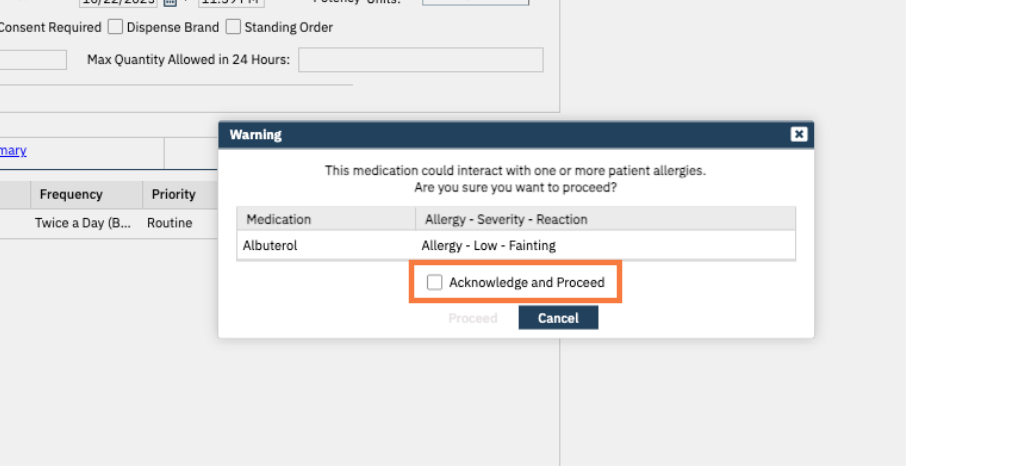
- After you acknowledge the alert, the Proceed button will become available, click Proceed.
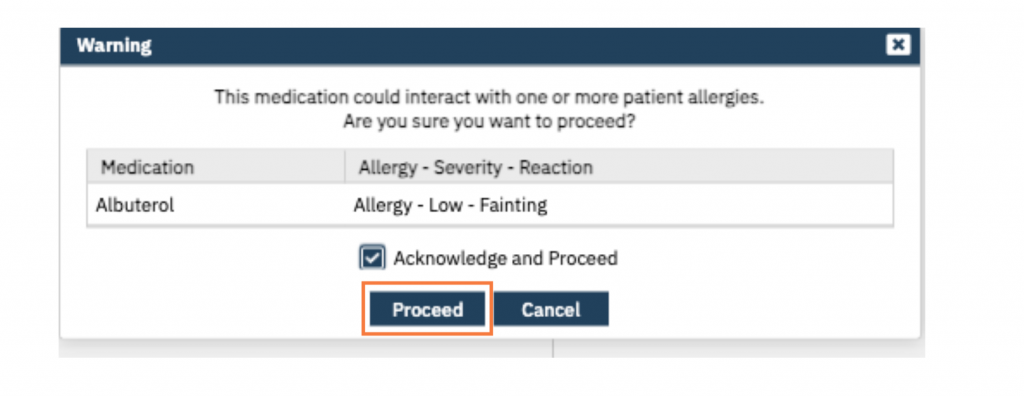
If you do not wish to proceed, click Cancel.
