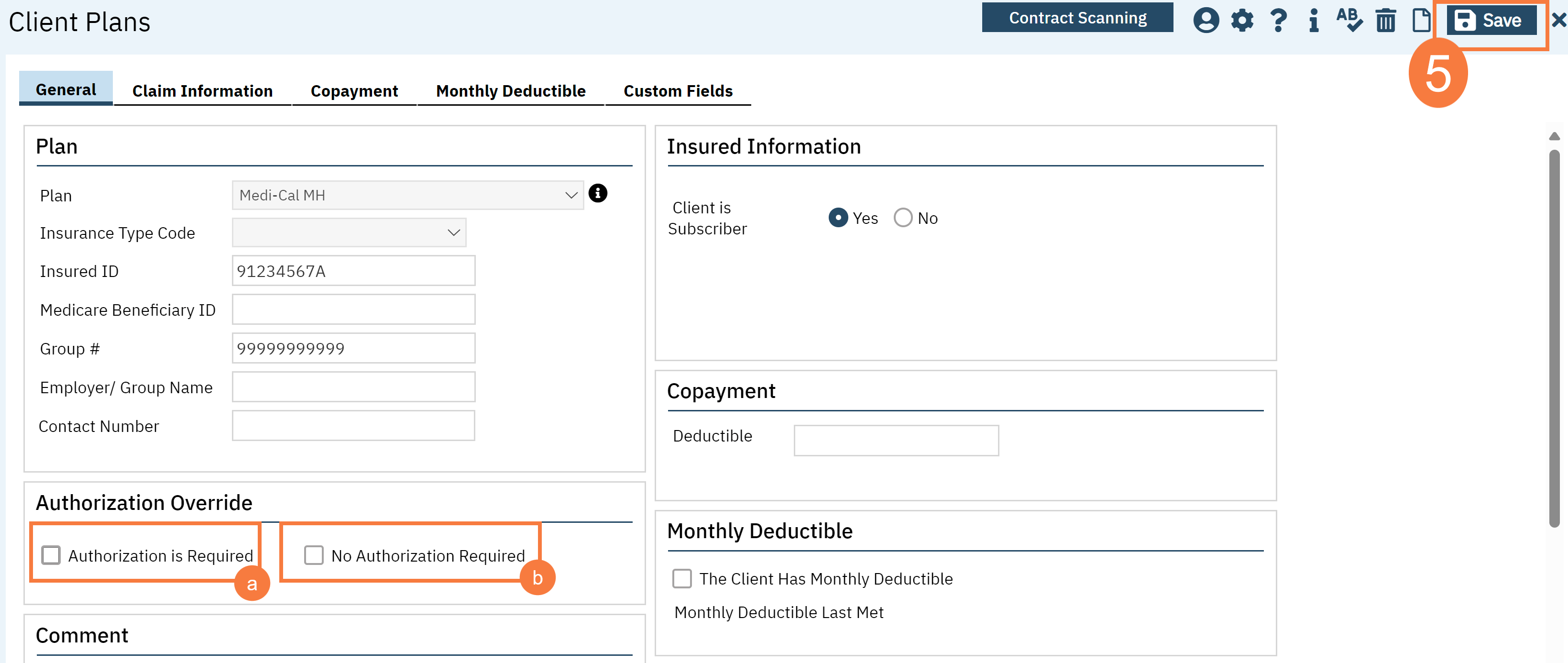SmartCare provides users with the ability to create a billing rule requiring an authorization to be attached to certain procedures. This rule can be overridden on a client by client basis by following the steps below.
- Click the Search icon, with the client open.
- Type Coverage into the search bar.
- Click to select Coverage (Client).
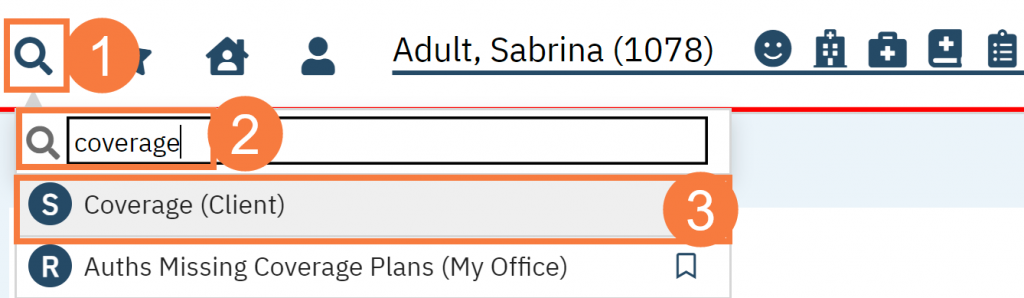
- In the Client Plan section, click the Plan hyperlink of the plan to be reviewed.
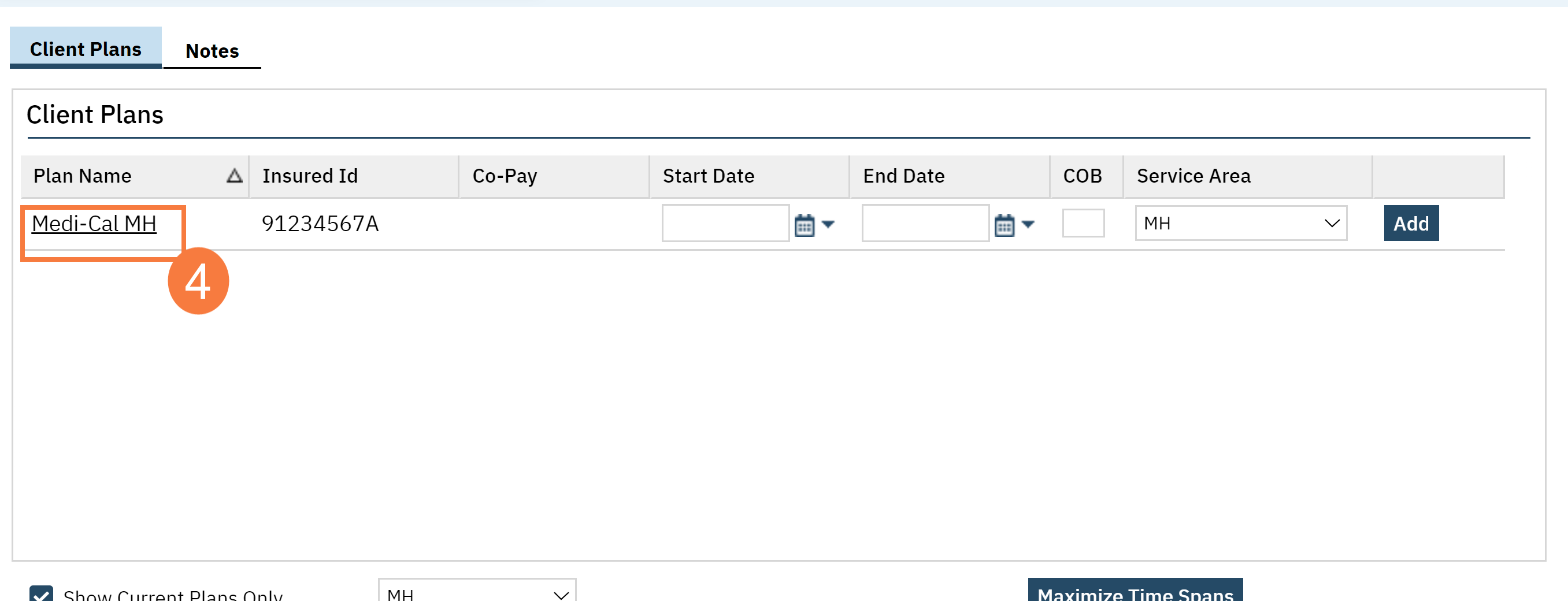
In the Authorization Override section there are two checkboxes.
-
- If the checkbox ‘Authorization is Required’ is selected, then services will not move from a ‘Show’ to a ‘Complete’ status until an authorization is attached to the service.
- If the checkbox ‘No Authorization is required’ is selected then an authorization will not be required for any services attached to this plan even if the Plan has a billing rule in place to require an authorization.
- Click Save when the appropriate checkbox is selected.