SmartCare has improved the Diagnosis /ICD10 Search functionality, which will impact:
- Billing Diagnosis Tab
- Diagnosis Document
- Problem List (Client)
This new feature allows you and your county to opt for a more advanced diagnosis search experience. A new configuration key, SetDiagnosisAdvancedSearch” will be enabled to “Yes”. This feature is managed by your system administrators. There is an option to disable it, if you county chooses to do so.
With this new configuration key, there are two ways that the search has been enhanced:
- Frequency Search,
- Popular Searches: Common searches performed by other users.
- User’s Search History: Previous searches performed by the user.
- Context: The context of the user’s current search, such as timestamp or previous search behavior.
- Keywords: Relevant keywords related to the partial input.
- Combo Search: It allows you to combine multiple search criteria or filters to refine your search results. This can include combining ICD10+ Diagnosis description or Snomed code + Diagnosis description to narrow down the search and find more specific results. Data model supports this as well.
- String Search: Searching for specific sequences of characters within a text or database. It involves finding occurrences of a particular string (a series of characters) within a larger body of text.
- Favorites Search:
- We do recommend that you consider saving commonly used ones as favorites for future use. See: How to Save a Favorite Diagnosis
- If you add an ICD code into Favorites list for a keyword (Ex: ‘Fever’), the favorite ICD code will display at top followed by frequency searched ICD codes, then all the remaining ICD codes.
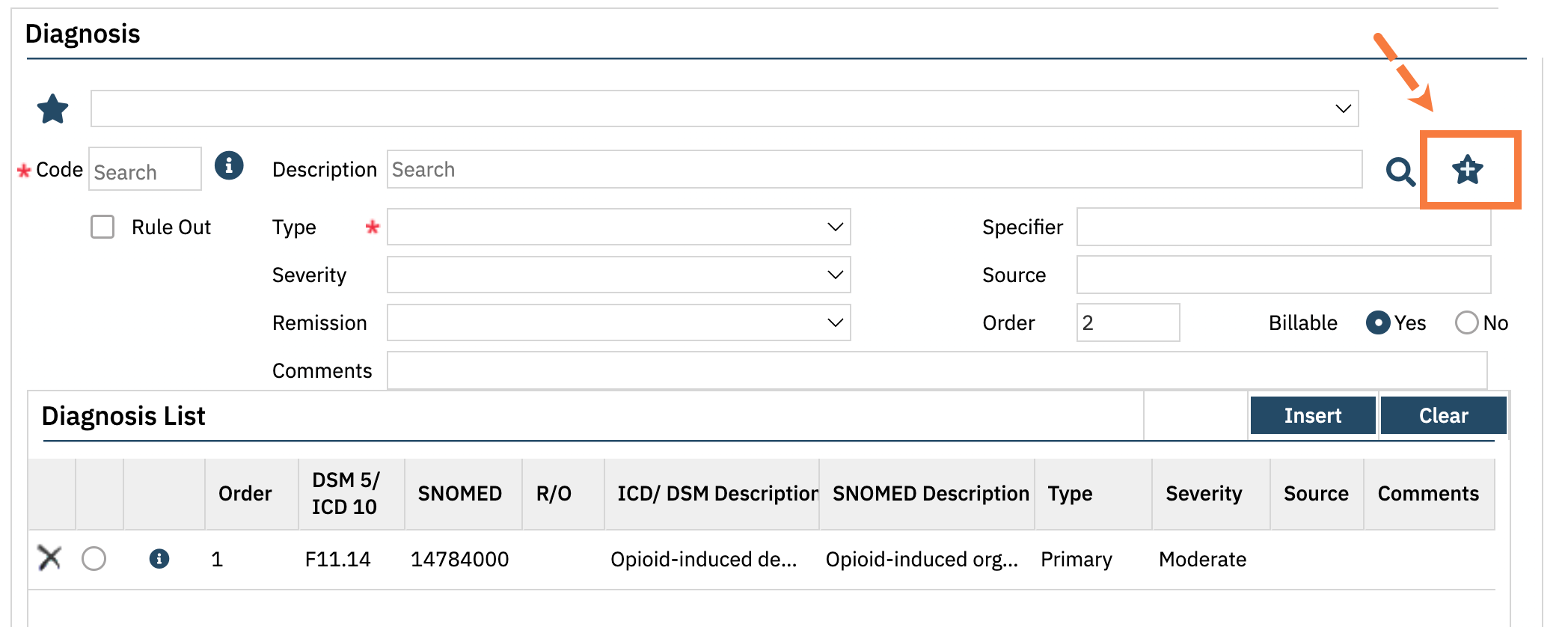
How to Use ICD 10 Codes to Help Narrow Down Results: Troubleshooting
If the above searches do not result in finding the diagnosis that you need, when searching for a diagnosis by descriptive text, this can result in a long list that is difficult to scroll through. We recommend that you use the ICD10 code to help narrow the list.
We have created a quick guide of common psychiatric, medical and SDOH codes. These can be found within the EHR: ( Common Diagnoses Codes (PDF) )
- Diagnosis Document
- Billing Diagnosis Tab of any note
- Psych Note Template’s Diagnosis Tab
- Progress Note Template’s Problem list section
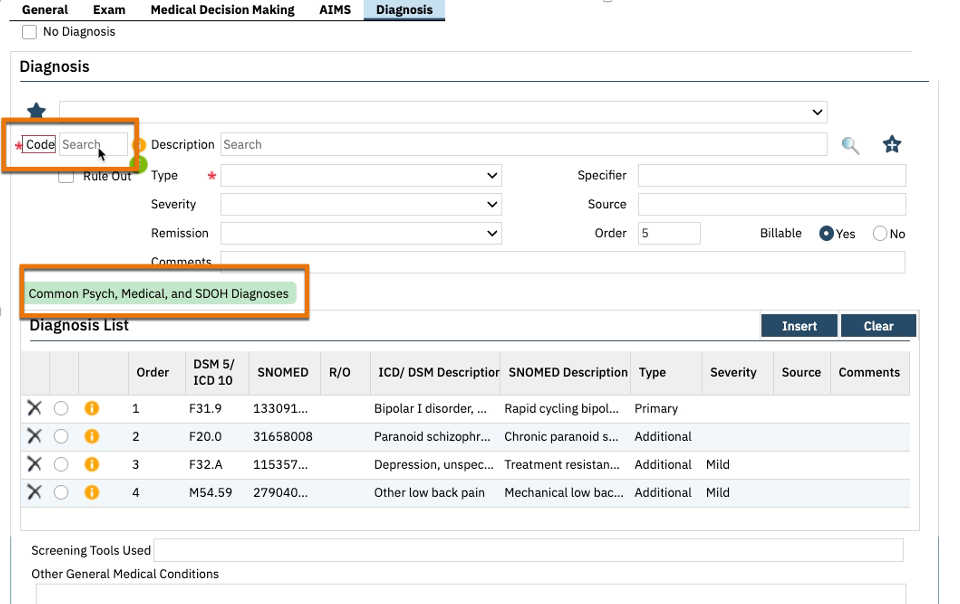
We have also added to “Quick Guides” section of CalMHSA websites for Clinical, SUD, Prescriber, Nursing and Inpatient ( Common Diagnoses Codes (PDF) )
While not comprehensive, we have provided some of the most common medical diagnoses’ ICD10. We have also provided pre-fix code for psychiatric and mental health ICD10’s. You can use the first 3 letters and numbers to help narrow down the list, though by adding additional numbers, it can help narrow the list even further. We also provided a set of common SDOH Z codes.
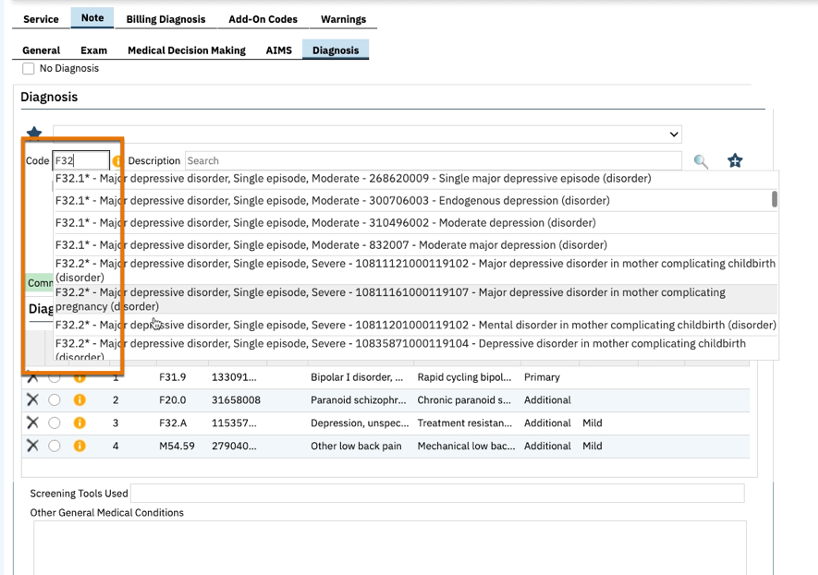
- Last Updated: April 7, 2025
