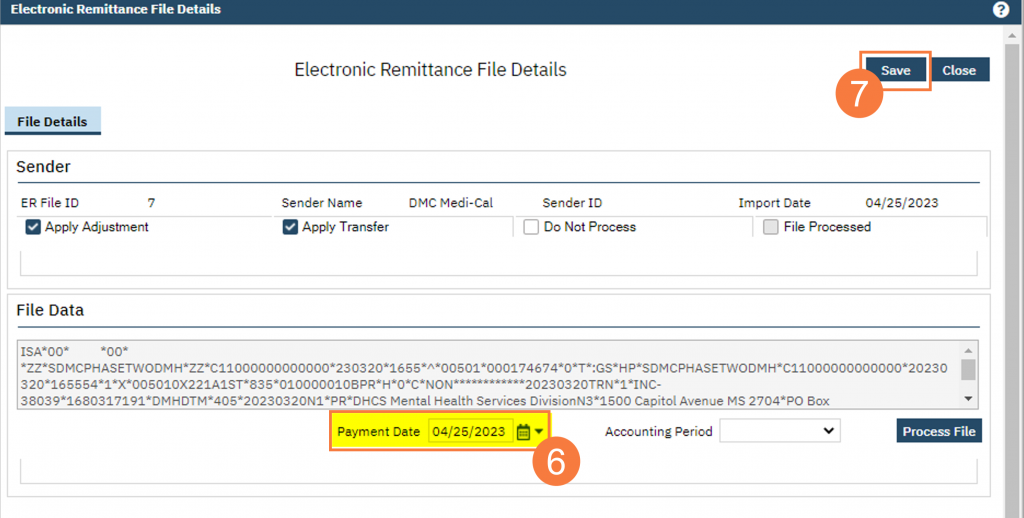To Import an 835 file for processing:
- Navigate to the Payments/Adjustments screen.
- Select the Electronic Remittance icon.
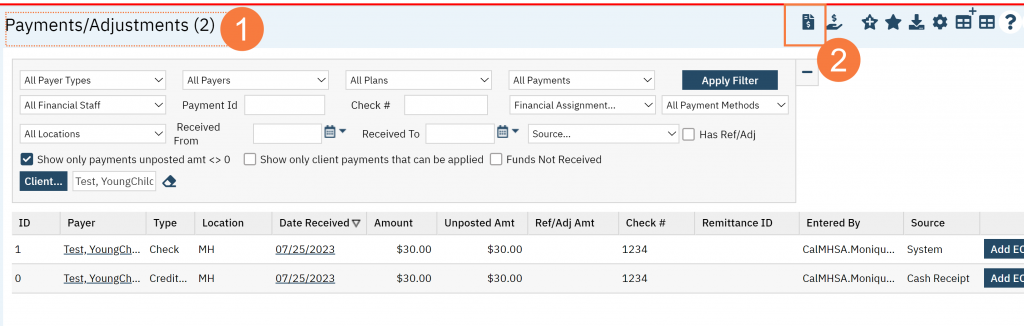
- The Electronic Remittance window opens. Select the Import New File button.
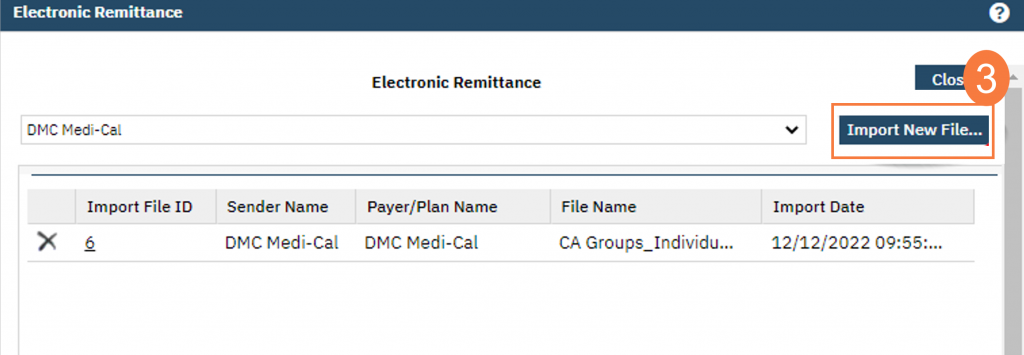
The Import File – Electronic Remittance window opens. Click the Select button to locate the 835 file and select it.
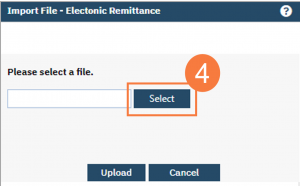
- Select the Upload button when the correct file has been selected.
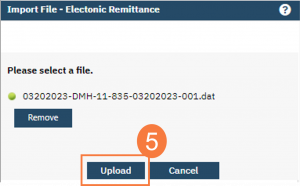
The Electronic Remittance File Details window will open.
- Enter the Payment Date.
- Select Save