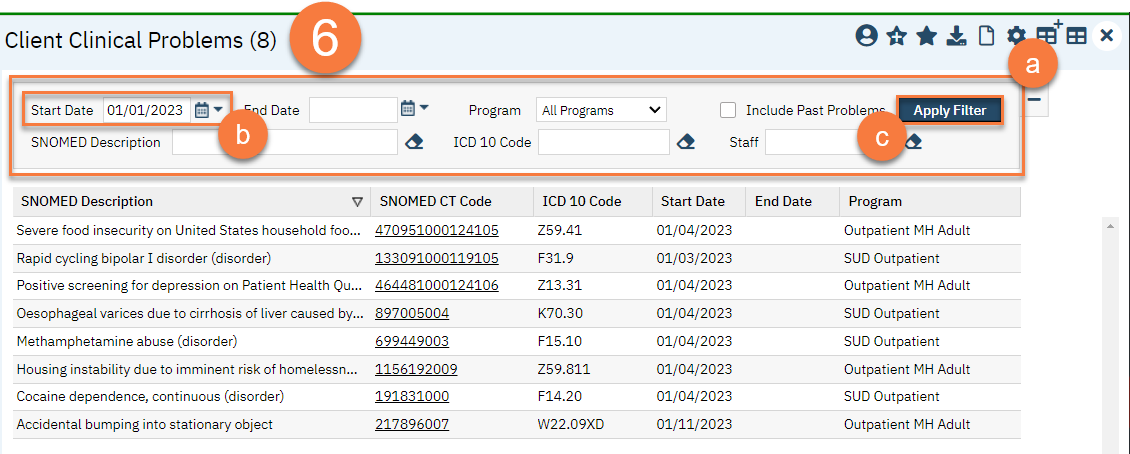- You must first have the client open, then click the Search icon.
- Type Problem into the search bar.
- Click to select Client Clinical Problems (Client).
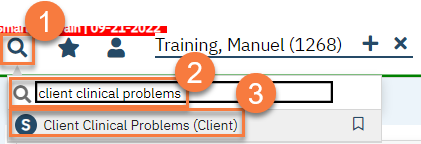
- In the CDAG Program Enrollment window pop-up, click the drop down and click to select the appropriate program.
- Click OK to continue.

- This takes you to the Client Clinical Problems list page.
- Use the filters at the top to find what you’re looking for.
- Start Date is required.
- After entering in your filters, you’ll need to click “Apply Filter”.