There are two finder files: one for MHP beneficiaries and one for SUDS (DMC) beneficiaries. Follow steps 1 through 8 to produce one MHP finder file then repeat to produce one SUDS finder file. Steps 9 through 10 show where to upload finder files and retrieve Plan Data Feed files from the DHCS MoveIT SFTP server. Finder files must be submitted the 10th of the month to receive Plan Data Feed files from DHCS. DHCS returns Plan Data Feed files by the 3rd Monday of the month. For questions regarding access to the MoveIT SFTP server or status of files please contact [email protected].
- Click the Search icon.
- Type Finder File in the search bar.
- Click to select Finder File Report (My Office).
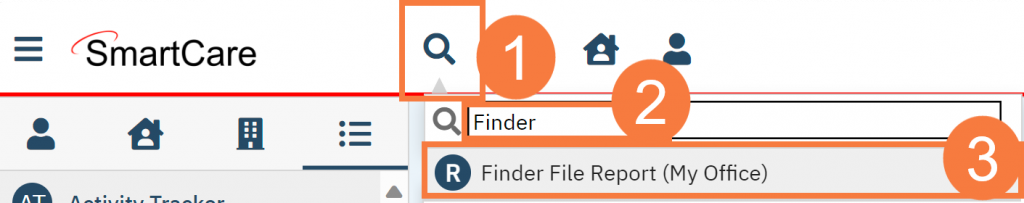
- In the Finder File Type, click the drop-down arrow and select either MH or SUD.
- Click View Report.
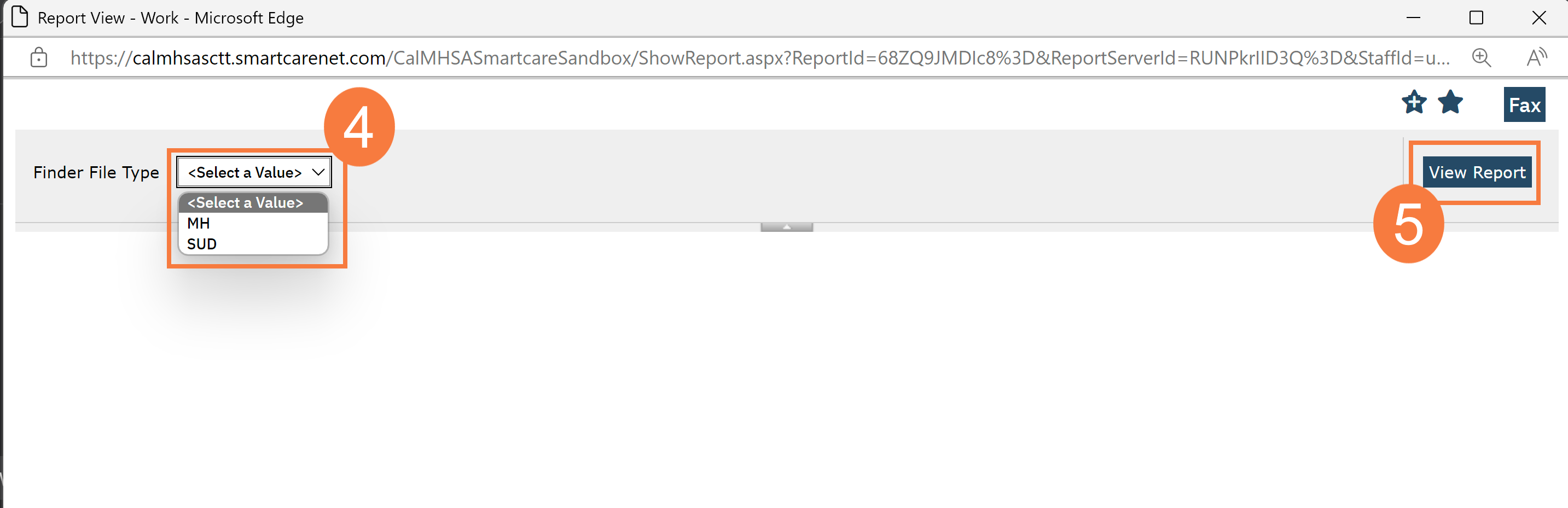
- Click the Save/Export button and select Excel.
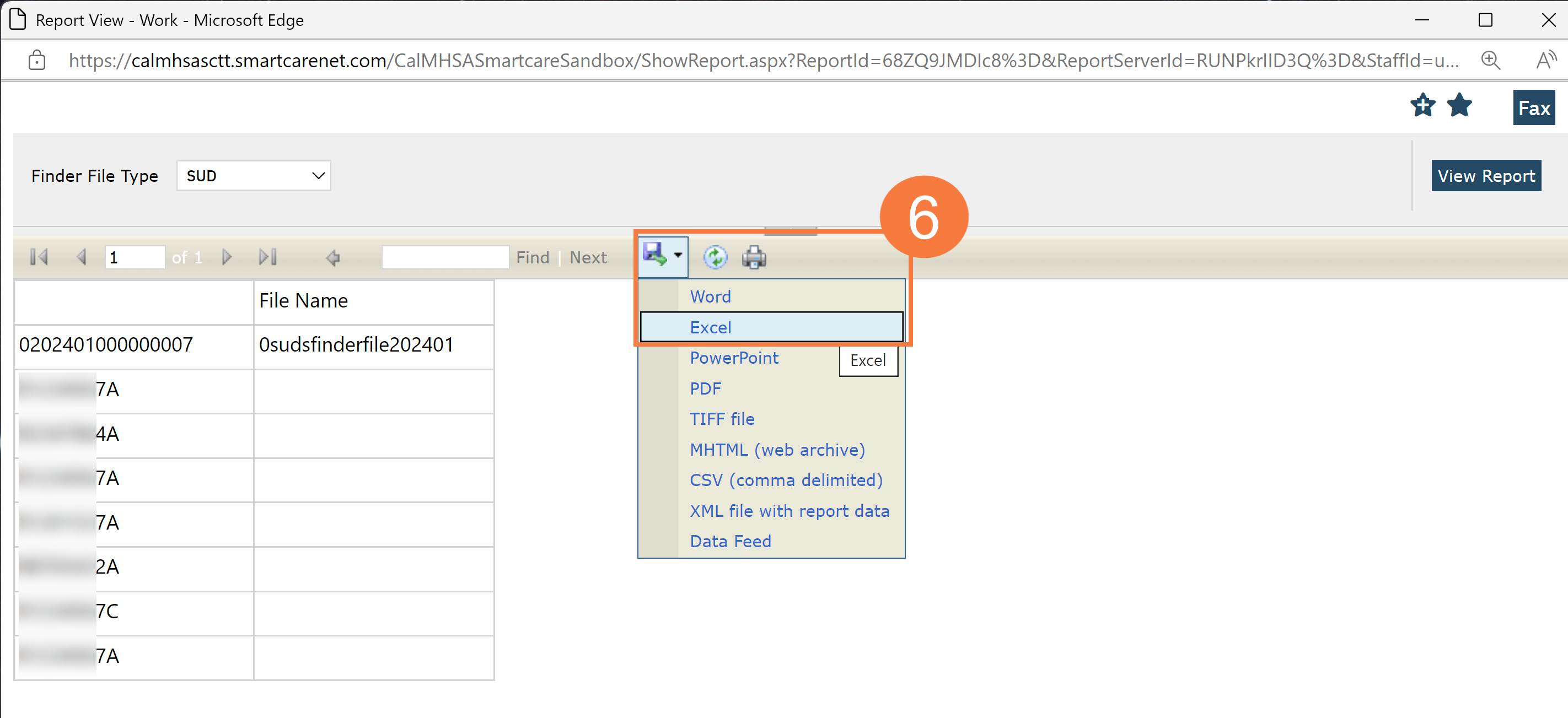
- Copy Column A contents starting from File Header Row onto a text file
- Save the text file as the provided file name on Column B
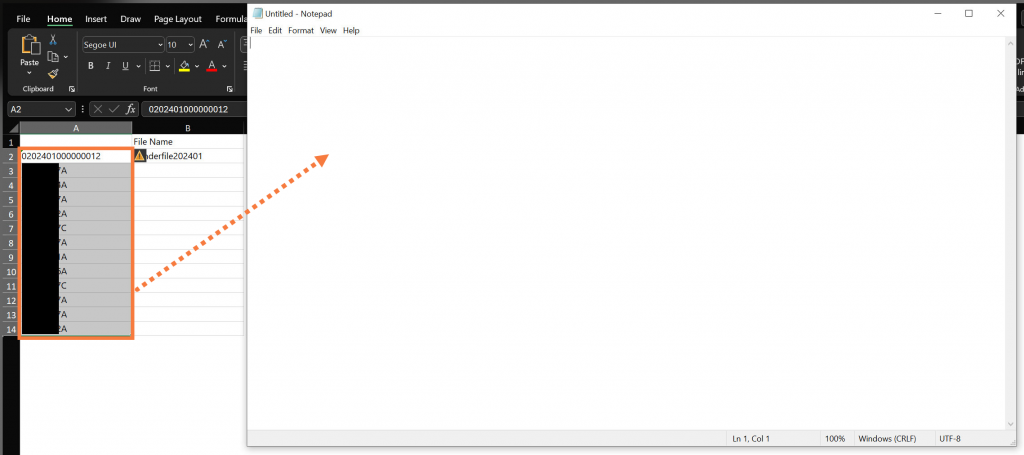
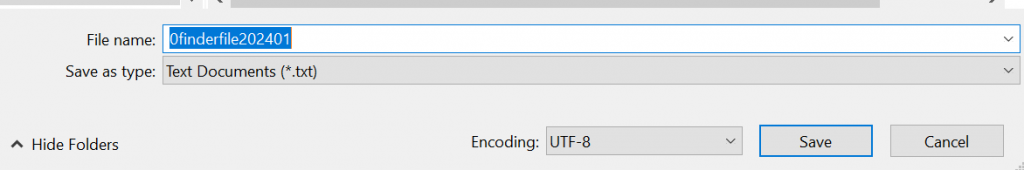
- Login to the DHCS MoveIT SFTP Server. Starting at the DHCS Application Portal: https://portal.dhcs.ca.gov/
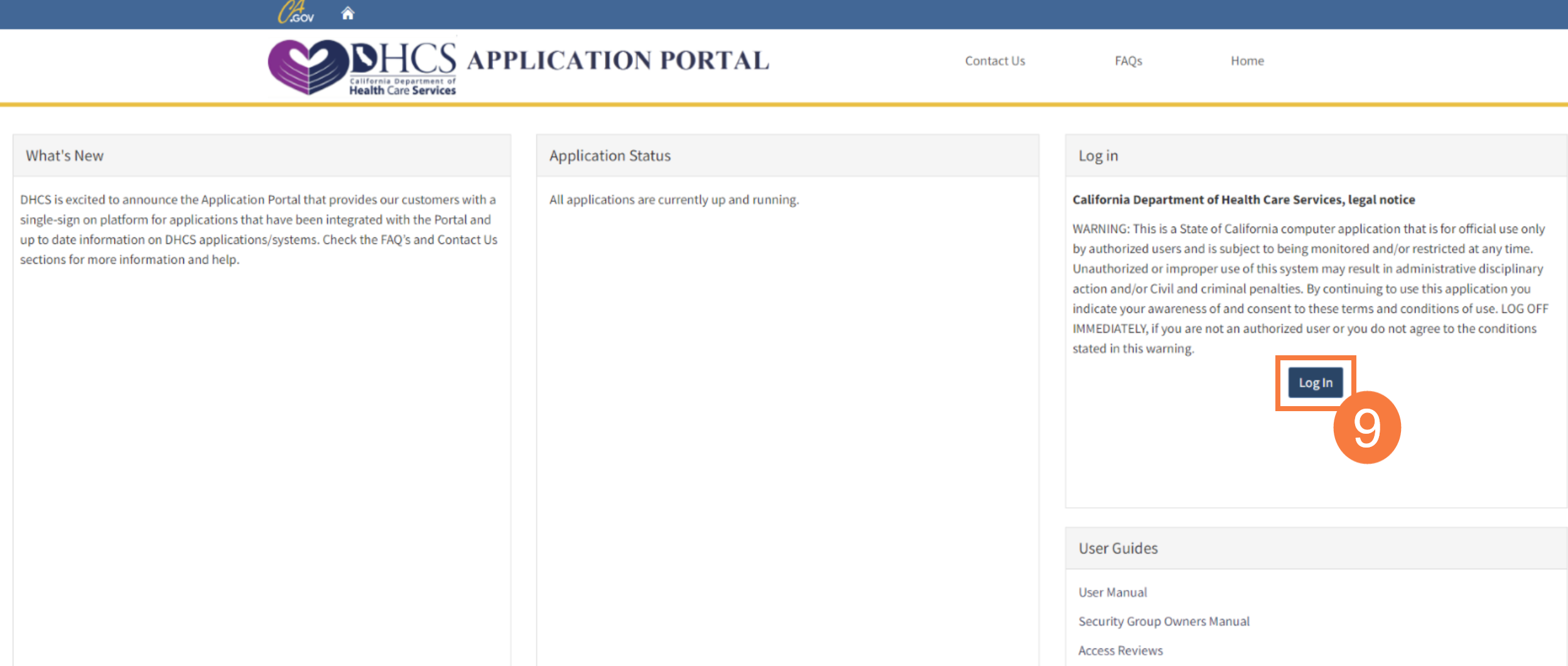
- From the Apps dashboard select “File Transfer”
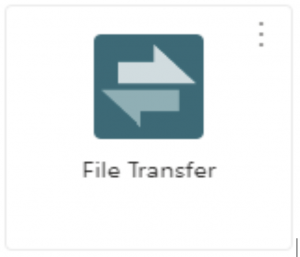
- Select Folders -> DHCS-PLAN-DATA-FEED -> [County]
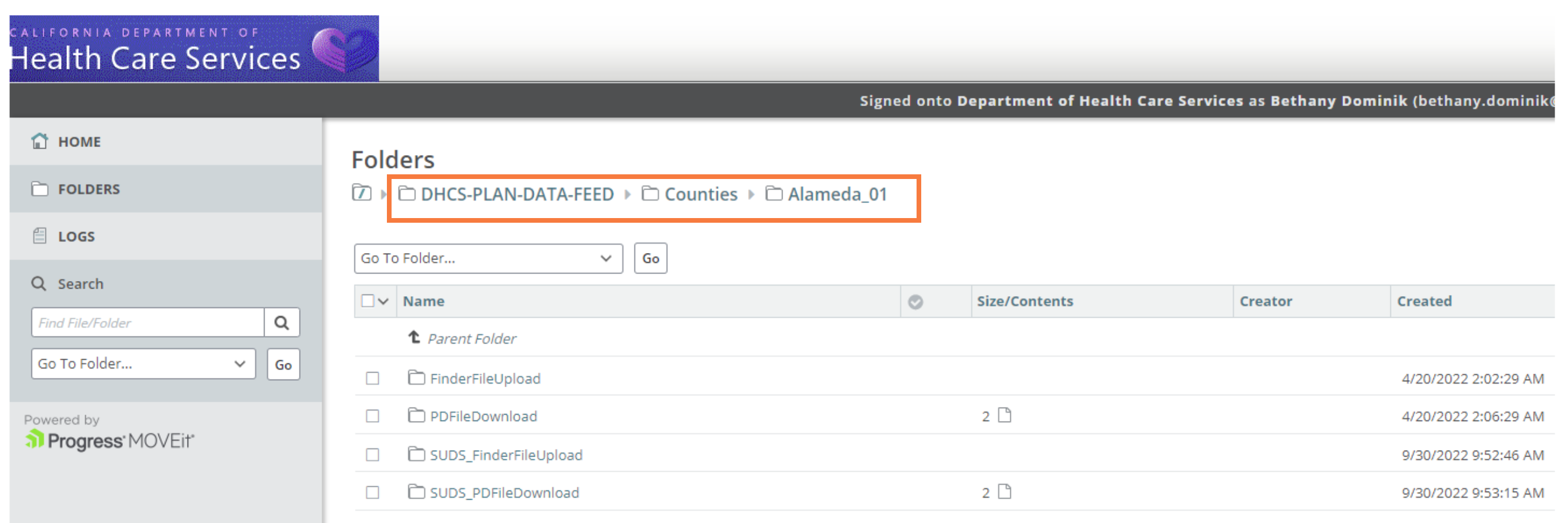
- Upload MHP Finder file to “FinderFileUpload”. Drag and drop text file or select “Upload Files”
- Upload DMC Finder file to “SUDS_FinderFileUpload”. Drag and drop text file or select “Upload Files”
- By the third Monday of the month DHCS will upload MHP Plan Data Feed files to “PDFileDownload” and SUDS Plan Data Feed Files to “SUDS_PDFileDownload”. If your county has established 3rd party access for CalMHSA to retrieve the files, no further action is required. If your county has not established CalMHSA 3rd party access, download the Plan Data Feed files and upload them to the CalMHSA Dropbox, or other requested destination.
