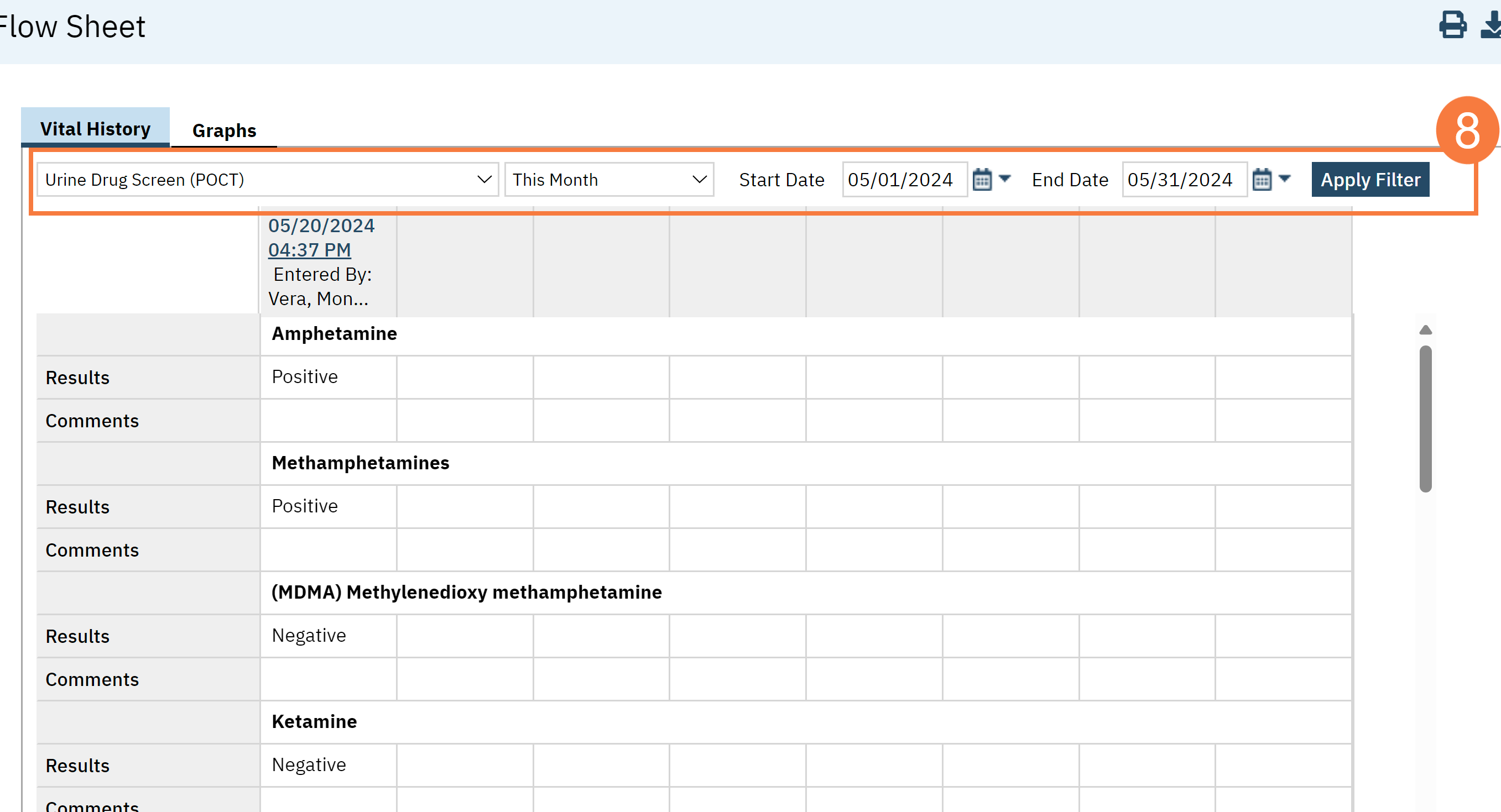- Click on the Search icon with the client open.
- Type Flow Sheet in the search bar.
- Select Flow Sheet (Client) from the search results.
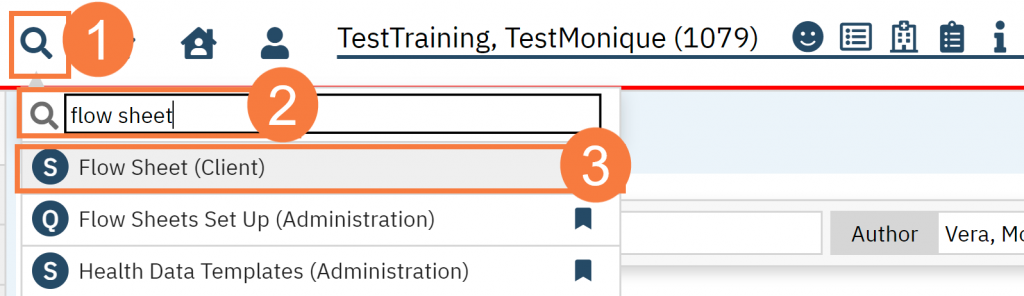
- This will bring up the Flow Sheet (Client) list page. Click on the drop down and select the kind of test you are documenting the results of.
- Click New in the tool bar in the top right.
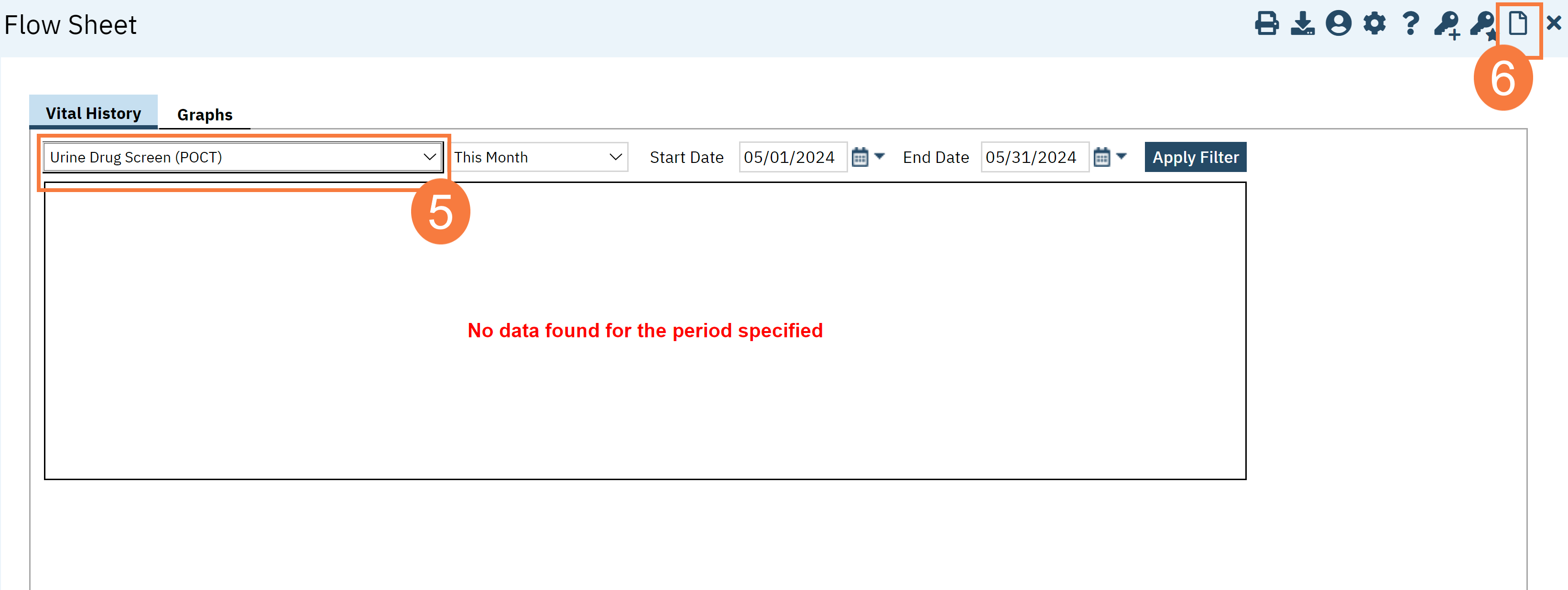
- Complete the POCT results.
- Click Save.
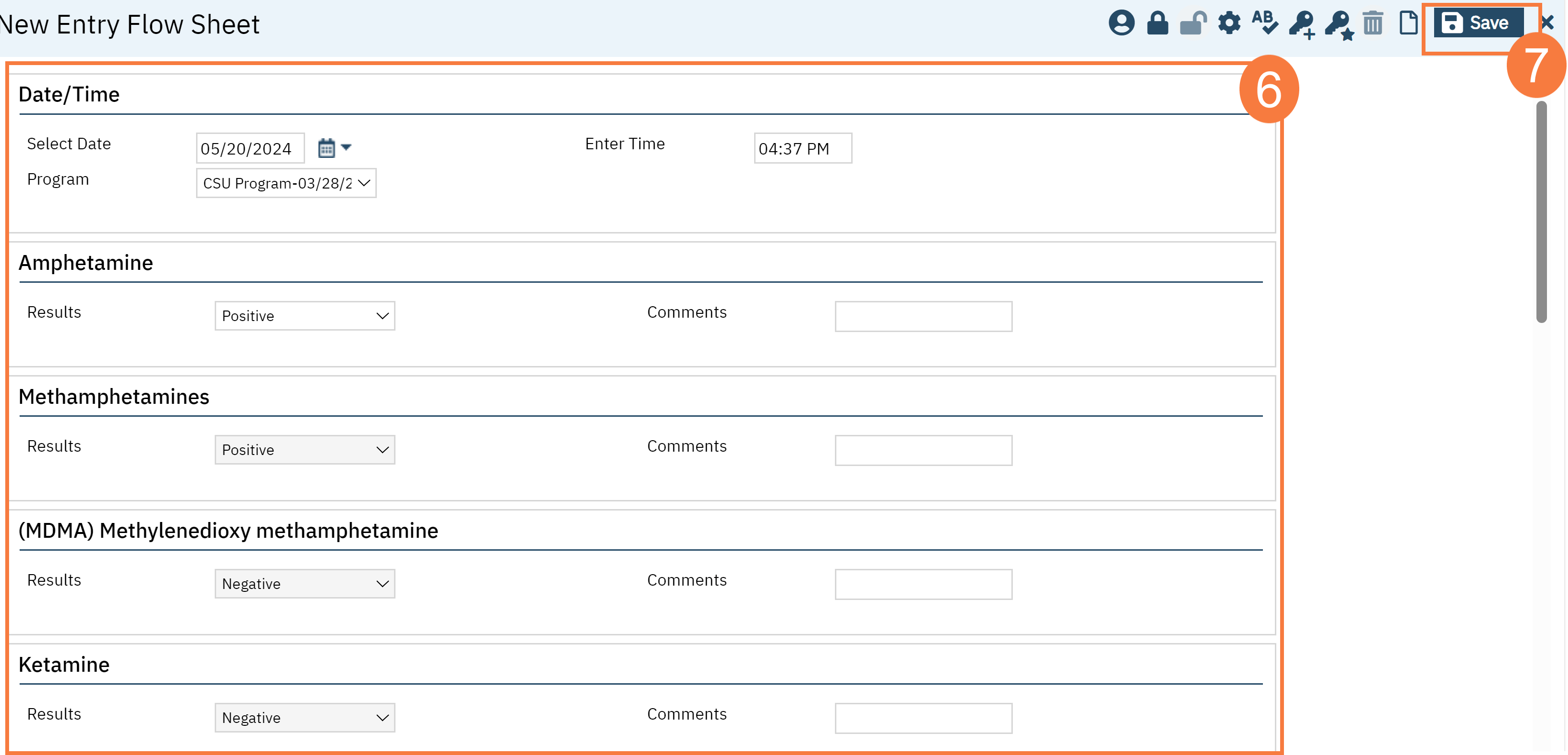
- Results will now be available. Use filters to view results.