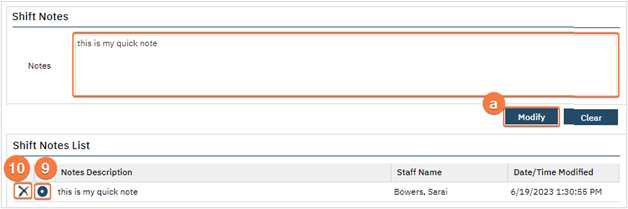Quick Notes allow you to track notes within the Whiteboard. These can be viewed by staff that have access to Quick Notes. These are not billable and not considered a service.
Note: SmartCare calls these Shift Notes but will be used by agencies as Quick Notes. For information on shift notes see How to Document an End of Shift Summary section.
- Quick Notes are accessible through the Whiteboard.
- See How to Display the Whiteboard List Page section for directions on how to navigate to the Whiteboard.
- Locate the Quick Notes column.
- Columns will appear in different areas based on view. See How to Change the Whiteboard View for details.
- Any rows that have a client, the Quick Notes column will display Add/Edit options or a View options if the Whiteboard is filtered by a past date.
- Click the Add/Edit option to add a note, pop-up window
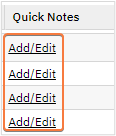
- In the Notes field, type your Quick Note.
- Click Insert, note will be added to the list.
- Insert button is inactive for past dates.
- Click the Close button.
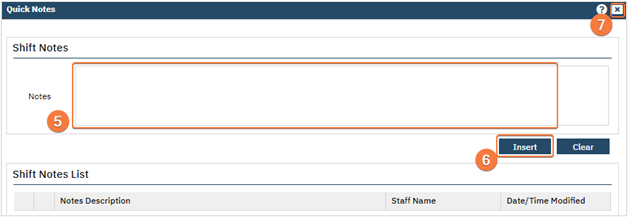
- To view a Quick Note, click the Add/Edit or View hyperlink. A pop-up window will appear.
- View appears if filtering for a past date.
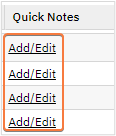
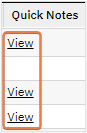
- The note can be read within the list, Notes Description column, or radio button can be selected.
- Note will display in the Notes field. If changes are needed make needed changes and click Modify.
- To delete a note, click the ‘X’ next to the note.