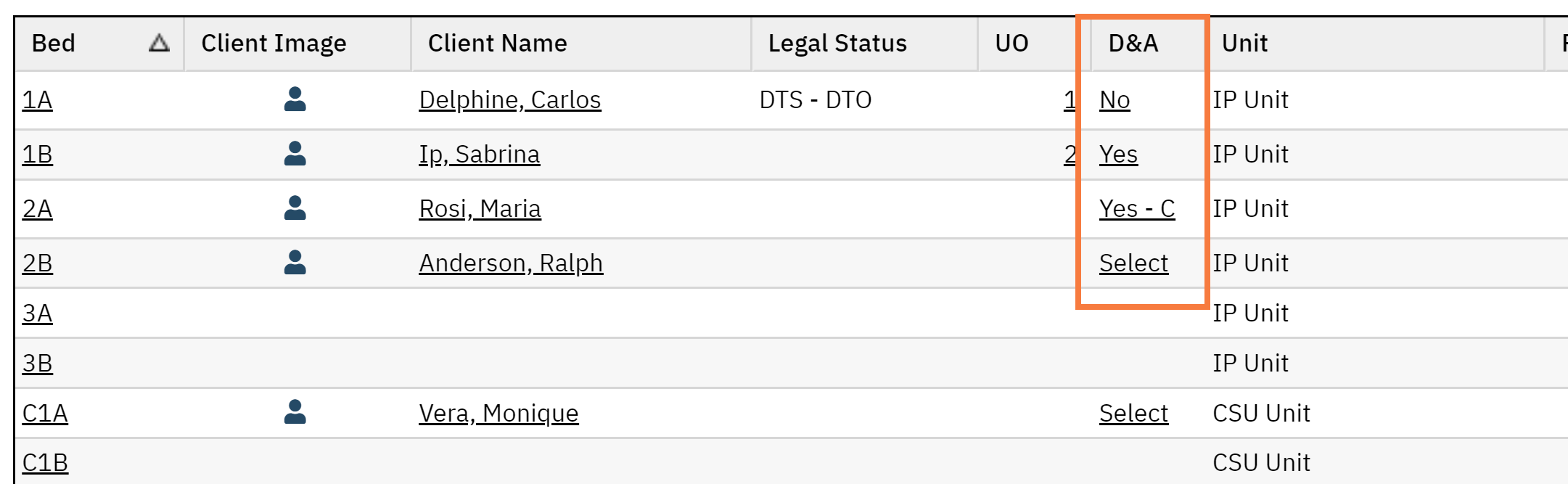This will cover how to add the client’s therapist from the whiteboard.
- Click the Search icon.
- Type Whiteboard into the search bar.
- Click to select Whiteboard (My Office).
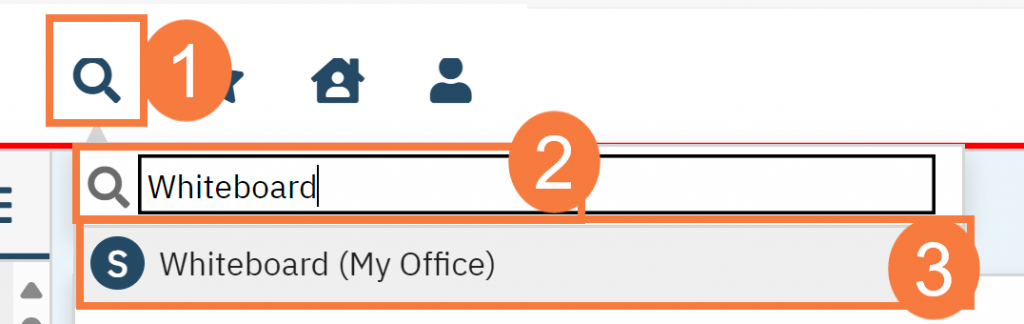
- This will bring up the Client Orders (Client) list page. Use the filters as needed.
- Scroll to the D&A column, click Select.
- Click the radio button to select the client’s history of drug or alcohol abuse.
- Yes – Does have a history of drug and alcohol use
- No – Does not have a history of drug and alcohol use
- Yes-c – Does have a history of drug and alcohol use with a current CIWA order. Note: CIWA is The Clinical Insititute Withdrawal Assessment for Alcohol ten item scale
- Click Save & Close.
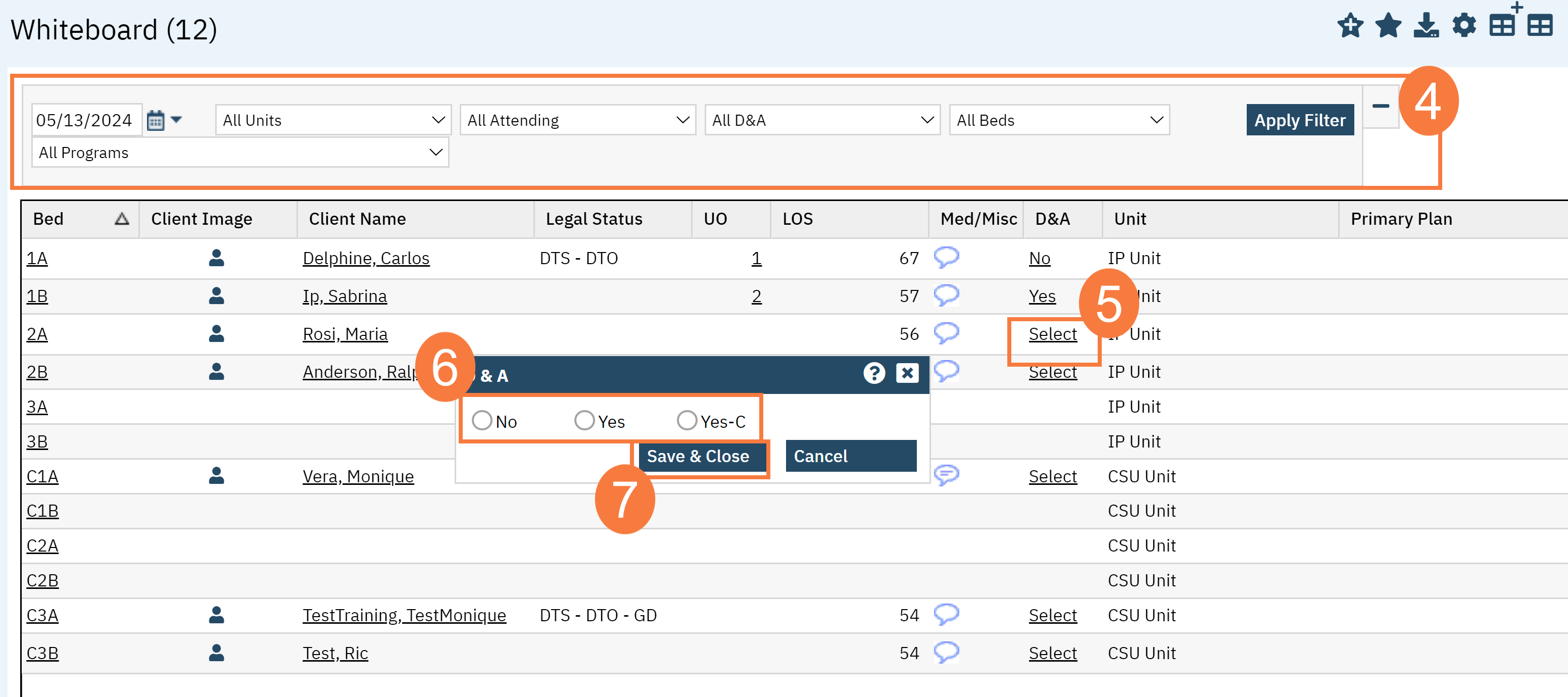
- You will now see the D&A column populated with the information.